Chapter 20 data card options, Xl™ series – Xylem XL Series H-522 - Plus User Manual
Page 217
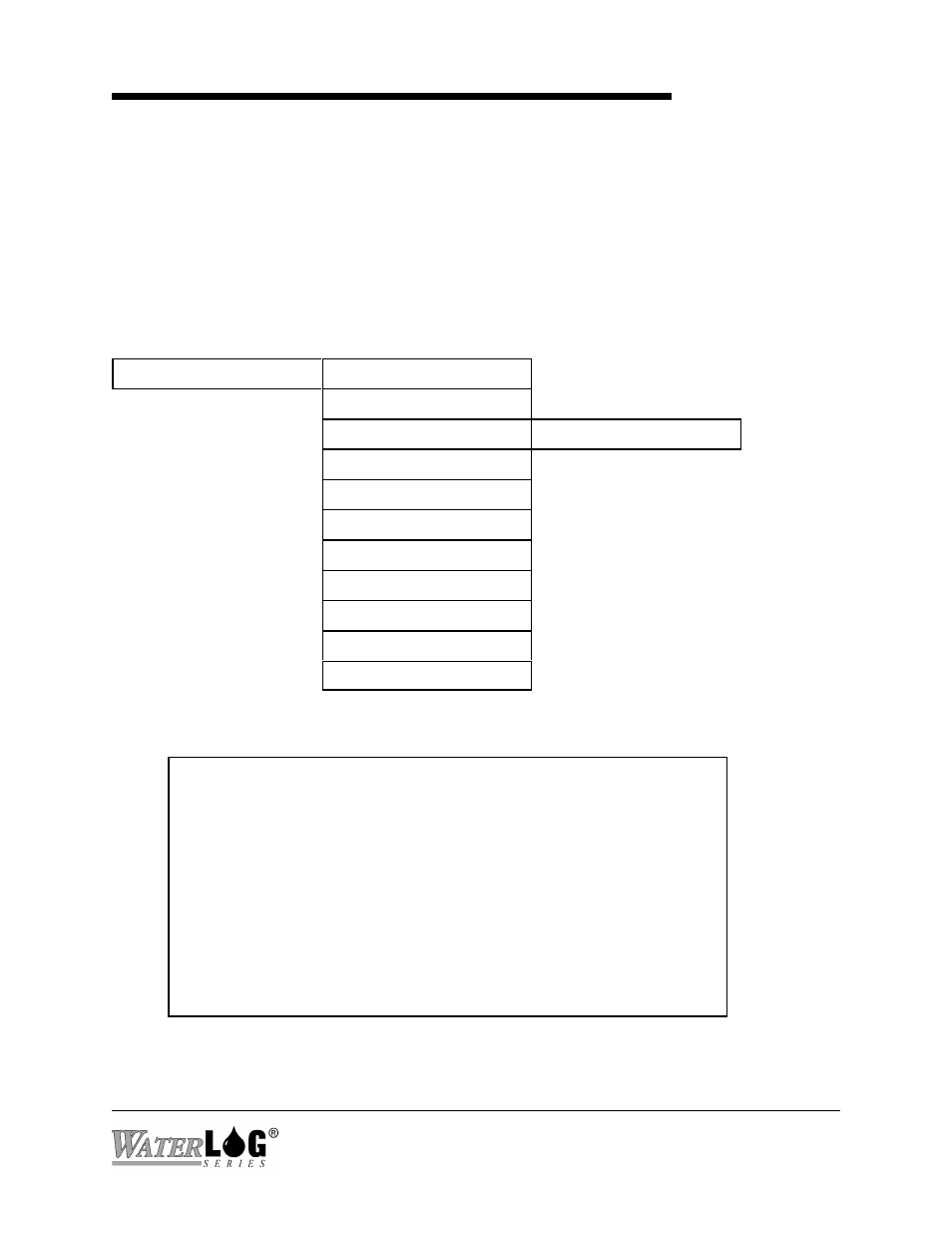
Chapter 20
Data Card Options
XL™ Series
Data Card Options 20-1
20.1 Data Card Options
The following menu structure represents all the sub menus under the “Data Options” header.
These sub menus allow you to check the status of the data memory and card memory. They are
also used to copy data to the external card and to erase both sets of memory.
Built in Menu Structure: Data Options Menu.
Data Options ->
Data Memory Ok
Data Card Ok
View current file->
MM/DD/YY HH:MM:SS
Copy Data To Card ?
Copy .New To Card?
Erase All Int Data?
Erase Int Data File?
Erase All Card Data?
Erase Card File?
Calc DataBytes Free?
Calc CardBytes Free?
PC Menu Screen: GOES Main Menu Options.
Data Options (Esc to Return)
Internal Data Status: Ok (10.2% Full)
Data Card Status: No Card In Slot
C - Copy Data To Card
T - Transmit Data
N - Transmit New Data
E - Erase Data Card
I - Erase Internal Data
F - Erase Individual Files
D - Directory Of Files
V - View End Of Data File
Enter Option >
