Xl™ series – Xylem XL Series H-522 - Plus User Manual
Page 51
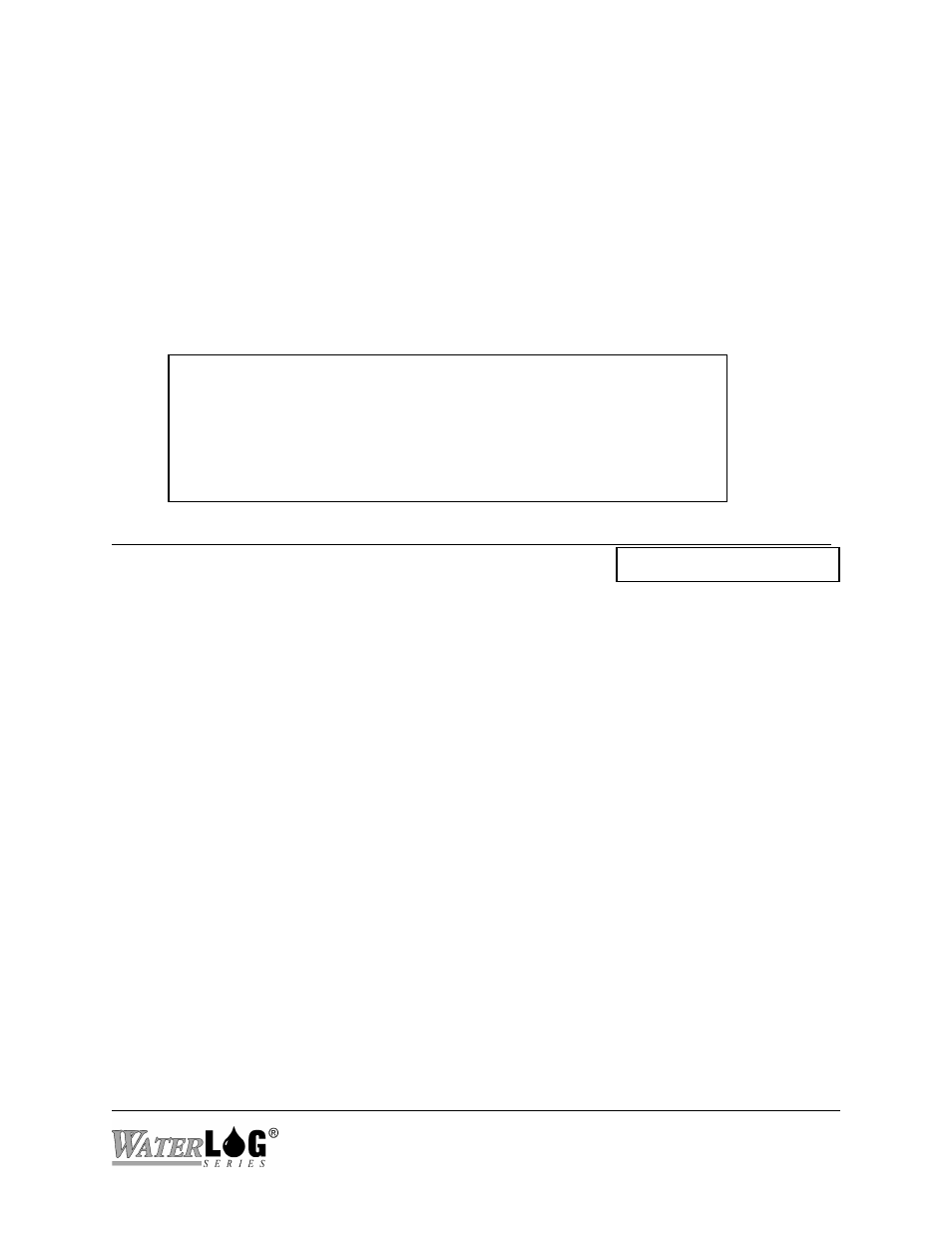
XL™ Series
Miscellaneous system Setup 5-5
5.3 Time Sync Options
The new high data rate GOES Radio operations require very accurate time clocks. In most cases
on board timers are unable to maintain the needed accuracies. In this case the XL™ and the
GOES Radio can be synchronized via a GPS system.
The built in menu structure lists three optional screens for the time sync options but the PC menu
has a separate menu for these same options.
PC Menu Screen: Time Sync Options.
Time Sync Options (Esc to Return)
Last Sync On: 00/00
T - Time: 20:35:54
D - Date: 02/20/03
S - Sync: Sync Disabled
N - Sync Time Now
Enter Option >
PC Interface View Built In Display Screen
Last Synced On: MM/DD
Last Synced On MM/DD
There are several different time sync options and which one to use depends on the type of radio
in use. Refer to the section below ‘S - Sync’ options to see if the time sync options should be
used and how they will behave.
This is normally only used with older GOES radios that did not have GPS capabilities and is not
needed with the newer radios.
This is a status screen used to see when the time clock was last synced. It will show the day and
month only. If it is used, then most cases it will show the current day or one day ago which could
still be within the last 24 hour period. If the date is a few days old then it indicates the system
has not synced for a few days.
If this sync is disabled or the unit has never synced then this will show 00/00.
If the GOES radio has a built in GPS system, then this option is normally disabled and the GOES
radio will still be syncing normally. This is the case with the Signal Engineering SE1200 and
Omnisat radios, and the Microcom radio.
The time sync functionality is normally associated to the GOES radio operation. Keep in mind
when using a Signal Engineering model SE100 or SE300 radio, the system will not stop
transmitting based on no time sync. On a model SE1200 radio it must sync at least once every 7
days or transmissions will be stopped regardless of what baud rate is used.
