Xl™ series – Xylem XL Series H-522 - Plus User Manual
Page 120
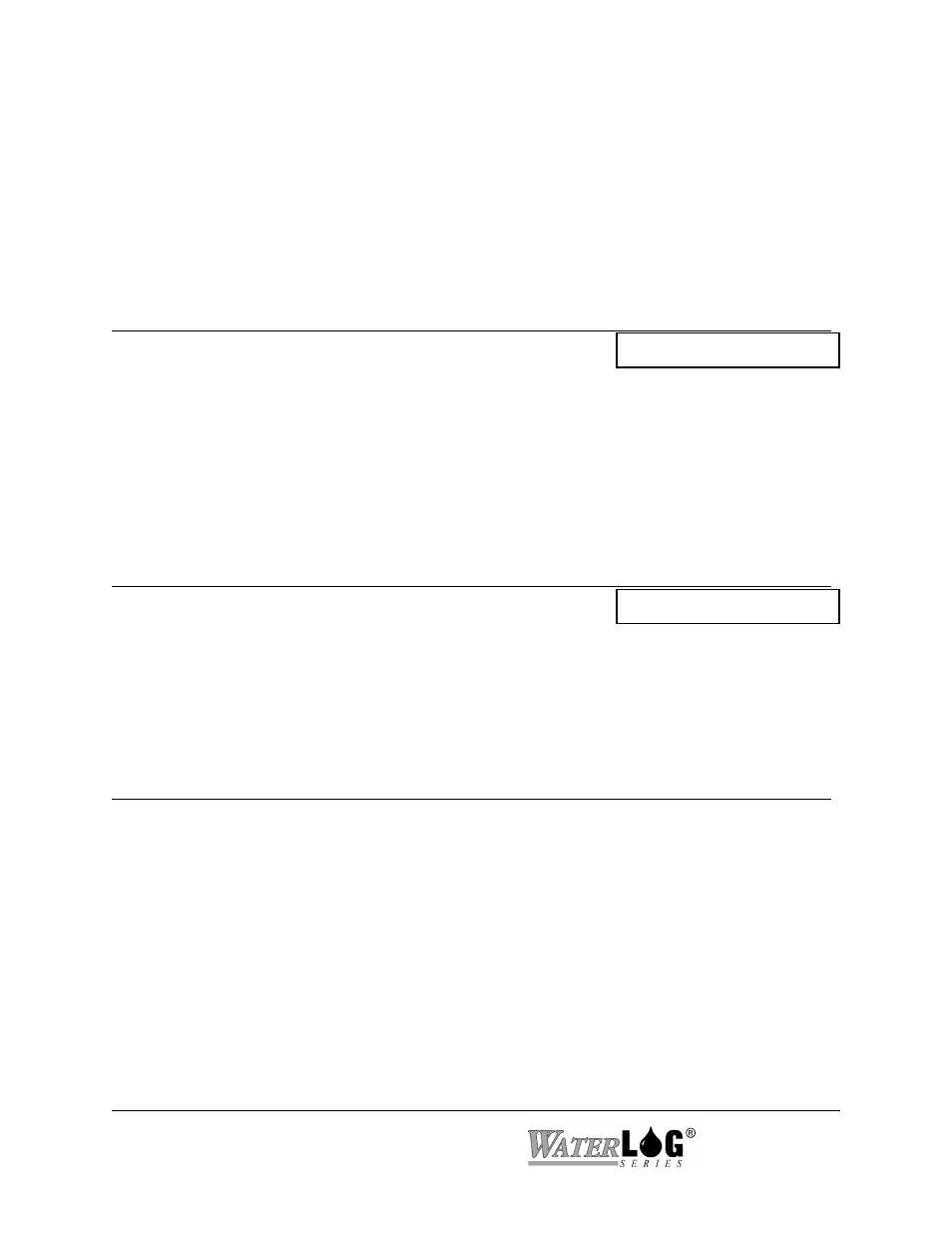
14-4 SDI-12 Operations
XL™ Series
On the built in display the response may scroll across the screen. If the “D0" command did not
retrieve all the available data, then the screen will indicate “Send Data 1 Cmd?” and will
continue to bump the “Dx” command until all the data has been retrieved.
On the PC menu if more ‘D’ commands are needed, they will be sent automatically and the
response for each ‘D’ command will be listed on a separate line of the screen.
PC Interface View Built In Display Screen
S - Send Extended Cmd
Send Extended Cmd?
This option is used to send commands that are specific to a single sensor and are not part of the
standard SDI-12 command set. The command sends the address, then the user entered text using
the “Edit Extended Command” option, followed by the ‘!’ terminator. If an error occurs, the
XL™ will respond with an error message. Refer to the sensor manufacturer documentation for
proper response to the corresponding Extended Command.
PC Interface View Built In Display Screen
E - Edit Extented:
Ext Cmd[0 ]
This screen is used to enter or edit an extended command. It is not necessary to include the
sensor address or the “!” terminator, they are added automatically. Refer to the sensor
manufacturer documentation for command options.
PC Interface View Built In Display Screen
F - Full Screen Transparent / Monitor Mode
Not Available In Built In Menu
This option opens a window allowing the user to type commands directly from the keyboard and
see responses from the connected senors. This is a very easy way to enter non standard SDI-12
commands to setup and verify sensor configurations. When entering commands do so as
explained in the sensor manufactures documentation and the ENTER key can be used in place of
the ‘!’ character.
This mode is also very useful for monitoring the communication between another data logger and
sensor to see that the communications look normal. For example an application may be using the
SDI-12 radio link to communicate with a sensor that is remotely located. Connecting an XL
series logger to the remote SDI-12 network will allow the commands and responses at this point
