Xl™ series – Xylem XL Series H-522 - Plus User Manual
Page 236
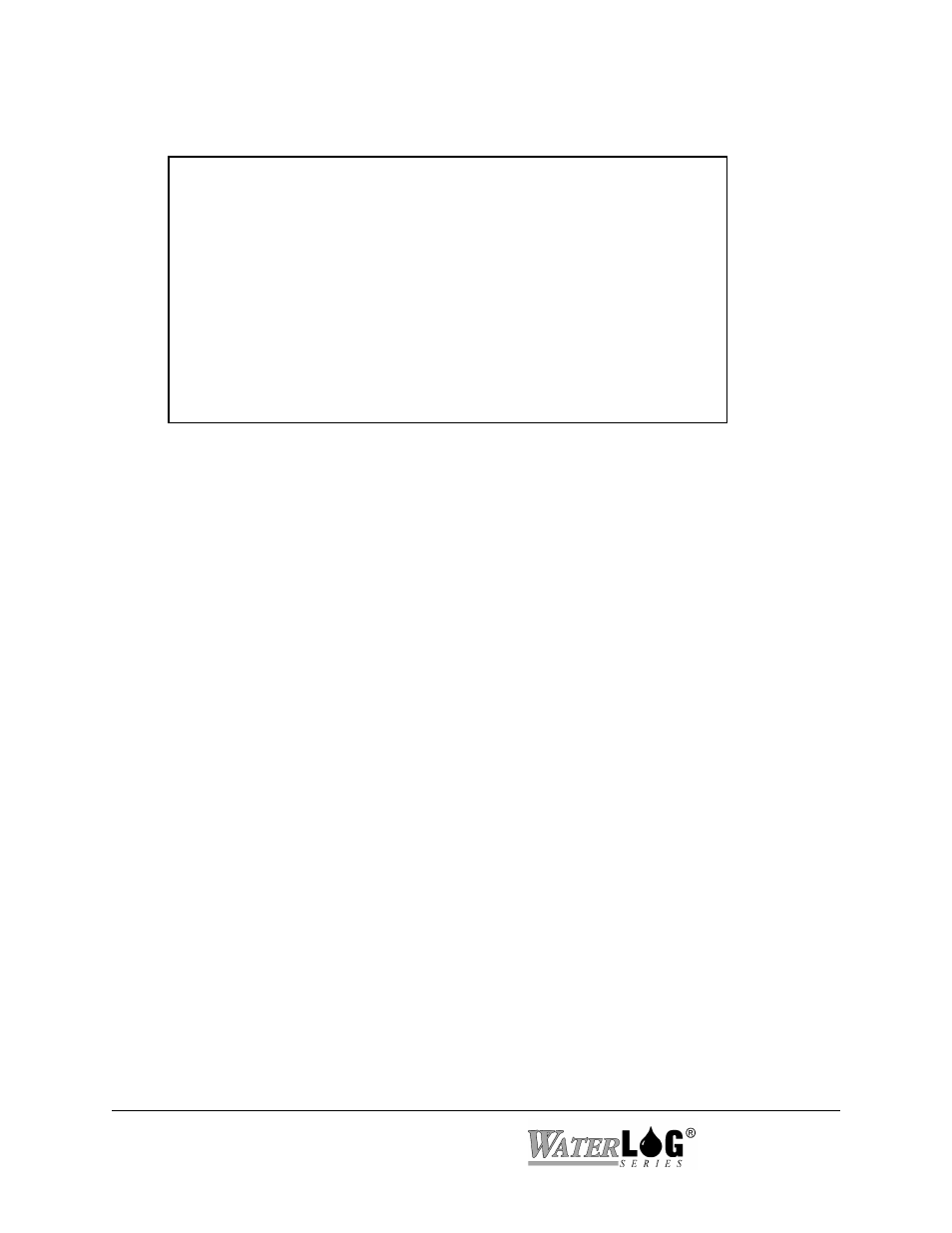
22-2 Functions
XL™ Series
PC Menu Screen: Functions Menu.
Functions Menu 01 to 10 (Esc to Return)
1 - Fnt01 = ana1*72.0
2 - Fnt02 = 9/5*pttemp+32
3 - Fnt03 = 0
4 - Fnt04 = 0
5 - Fnt05 = 0
6 - Fnt06 = 0
7 - Fnt07 = 0
8 - Fnt08 = 0
9 - Fnt09 = 0
0 - Fnt10 = 0
N - Next
V - View Values
Enter Option >
The 40 functions will be displayed on four screens with 10 functions each. The functions menu
provides an easy way to edit and test the functions. A function screen showing the first two
functions changed by the user with the others set to default could look like the above screen. In
this case fnt01 = ana1 * 72 is the conversion from volts to degrees for a wind vane that outputs 0
to 5 volts. Multiplying the analog voltage (0 to 5 volts) by 72 results in a value between 0 and
360. The second function is the conversion from temperature in degrees C to degrees F where
pttemp is the internal temperature probe on the H-350XL™ reported in degrees C. The rest of the
function expressions are set to the default of ‘0’.
There are two sections to a function; first is the function expression and the second is the
function value. The expression is a user entered string of text of some mathematical or logical
equation. An example of the expression is “9/5*temp+32”. The value of a function is normally
the mathematical result of the expression. In the example above, if the internal temperature
sensor on an H-350XL™ read 23.5, the value for the function would be 74.3. Again, the default
expression of a function is the ASCII text character ‘0', which would evaluate to a numerical
value of 0.00.
