Xl™ series – Xylem XL Series H-522 - Plus User Manual
Page 176
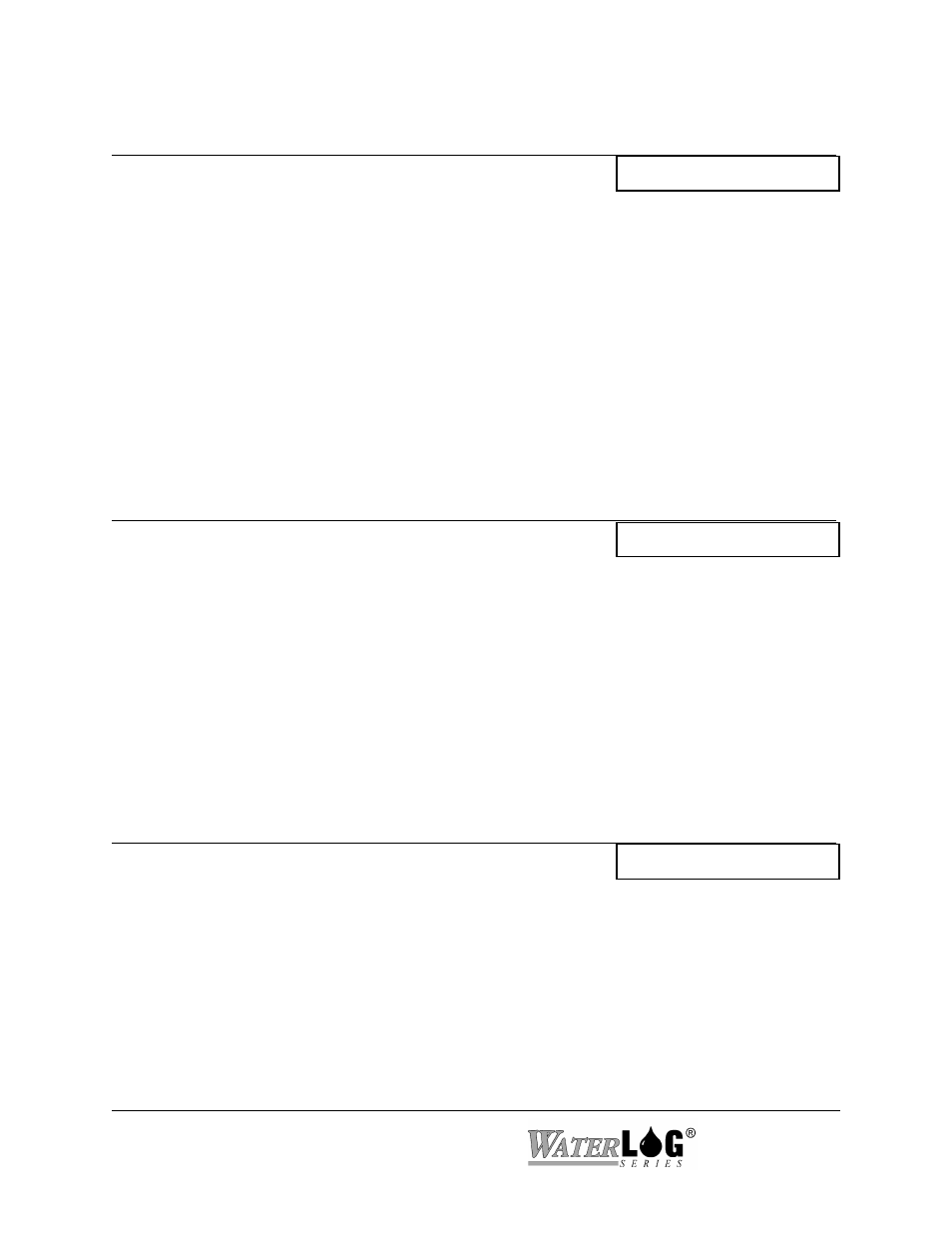
16-20 Operation with the GOES Radio
XL™ Series
PC Interface View Built In Display Screen
R - Meas Rate
MeasRate [00:15:00]
This option is used to indicate how often the sensor for this column should be measured. Fifteen
minute data is the default, [00:15:00]. This allows data for the different columns to be collected
at different rates. This value is normally a multiple of the scan rate. The scan rate may be faster
so other devises may be updated quicker. For example if a display is needed to be updated at
least once every 6 minutes, the scan rate could be set to a 5 minute rate which means every third
scan will happen at the same time the GOES needs to be measured based on the default value of
a fifteen minute GOES measurement rate. The display would be updated every five minutes.
If the scan rate gets set slower than the GOES measurement rate then the actual measurement rate
will be the same as the scan rate. It is possible to set the GOES measurement rate to a very fast
rate such as one second, then it will basically just follow the scan rate.
PC Interface View Built In Display Screen
B - Bytes
No. Bytes 1 [3] ->
Each data value is converted into a Pseudo Binary format consisting of 1 to 4 bytes. The more
bytes used to represent a value means more precision and range can be preserved, at the expense
of sending fewer values. Each byte in this format uses 6 bits for data, one bit always set to a 1,
and one bit for parity. Now 1 byte with 6 bits used for data gives a range of 0 to 63 so a one byte
value in many cases is not too useful. On the other hand a 4 byte value can have a range of 0 to
16777215 which is a large range.
This option along with the digits and signed value options determine how the data will be stored.
The section below discussing the minimum and maximum range discuss this in more detail.
PC Interface View Built In Display Screen
D - Digits
No. Digits 1 [2] ->
This option is used to define the number of digits to the right of the decimal point that should be
preserved. For example a water level value in meters will still need to have millimeter resolution
so this option would be set to 3. On the other hand a wind direction may be set to use whole
numbers only so the digits is set to 0. The range is from 0 to 4.
This option along with the bytes and signed value options determine how the data will be stored.
The section below discussing the minimum and maximum range discuss this in more detail.
