Xl™ series – Xylem XL Series H-522 - Plus User Manual
Page 142
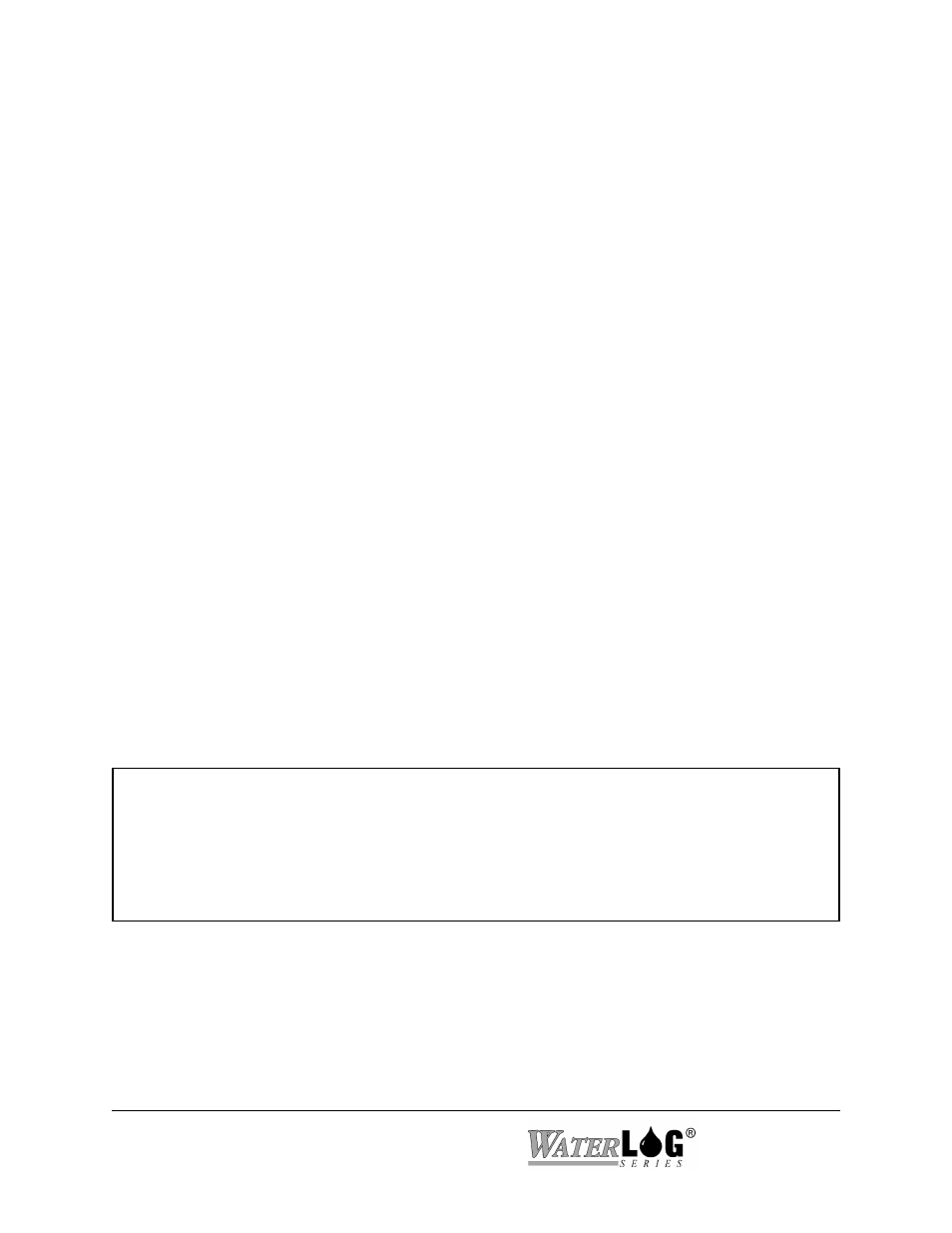
14-26 SDI-12 Operations
XL™ Series
Example of a "Write User Units Offset" command:
Command
Response
Time
Values
Description
---------------
-----------------
-------
--------
-----------------
"aXWO12.34!"
"a0021
2 sec
1
Write user units offset
coefficient
The Write User Units Offset command loads the "User Units Offset" coefficient term. The new
value is stored in non-volatile EEPROM within the sensor. A copy of this value is placed in the
sensor data buffer for verification. It can be viewed by using the "D" command. To verify the
"User Units Offset" at any other time, use the "Read User Units Offset" command.
Command
Response
Description
-------------
------------------------- ---------------------------
"aXWOddd!"
"atttn
Write User Units Offset coefficient
Where:
a
Is the sensor address ("0" to "9", "A" to "Z", or "*").
XWO Are upper-case ASCII characters.
ddd
Is the new User Units Offset value. The input format is very flexible. Some
examples are shown below.
20.095
0.195
7.984E+10
167.824E5
005.9357E-7
500
ttt
Is a three digit integer (000-999) specifying the maximum time, in seconds, the
sensor will take to complete the command and have data available in its buffer.
n
Is a single digit integer (0-9) specifying the number of values that will be placed in
the data buffer.
