Xl™ series – Xylem XL Series H-522 - Plus User Manual
Page 163
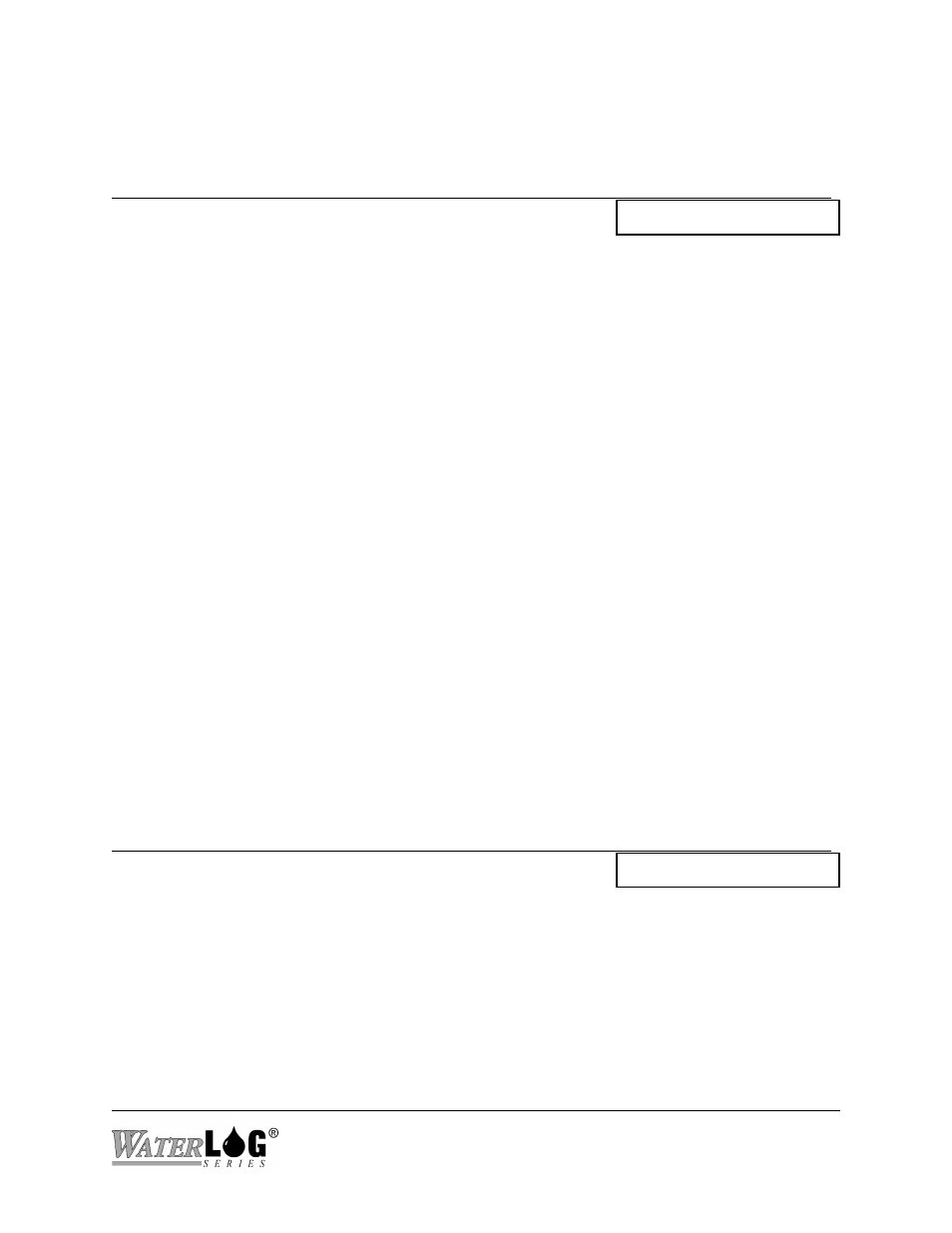
XL™ Series
Operation with the GOES Radio 16-7
PC Interface View Built In Display Screen
T - Time:
GOES Time [HH:MM:SS]
This option may act differently based on the different radio types as explained below. This
option allows the user to set or check the time clock in the GOES Radio. This is a different clock
than the one in the data logger section of the XL™. This clock must be set to universal standard
time, while the time clock in the data logger section may be set to the local time or any other time
desired.
NOTE: When using the H-222DASE radio, the clock in the radio is set using a built in GPS
system. At initial power up the radio will continuously try to acquire time from the GPS system
in order to set the time. Once time is set the radio will try once a day for ½ hour to re-sync the
time clock. If 7 days have elapsed without a time sync, then the GPS receiver will stay powered
up continuously trying to re-sync again. The user can look at the time but cannot change it. If
the clock is not incrementing every second as expected, then the radio has not acquired time from
the GPS system, this is common at initial power up. The radio will not transmit if the time has
not been acquired initially or if it has been more than 7 days since the last GPS time sync.
When using the H-222DA radio the radio will allow the time to be manually set, but is best to
allow it to sync from the GPS receiver before turning on the GOES mode.
When using the H-222SE-100 or the H-222SE-300 the system may include a GPS time keeping
option. In this case the GOES time can still be set by the user. The GPS time keeper may be
physically packaged with the GOES radio but is not directly part of the radio functionally.
The Telonics radio will not allow its clock to be set when the radio is enabled. Therefore the
GPS options are invalid in this case.
PC Interface View Built In Display Screen
A - Address:
GOES Adrs [xxxxxxxx]
This is the 8 character DCP (Data Collection Platform) address or ID assigned by NESDIS. This
is automatically transmitted with the data to the GOES satellite. The address must be in capital
letters. If entered in lower case they will be changed automatically to upper case.
