Xl™ series – Xylem XL Series H-522 - Plus User Manual
Page 60
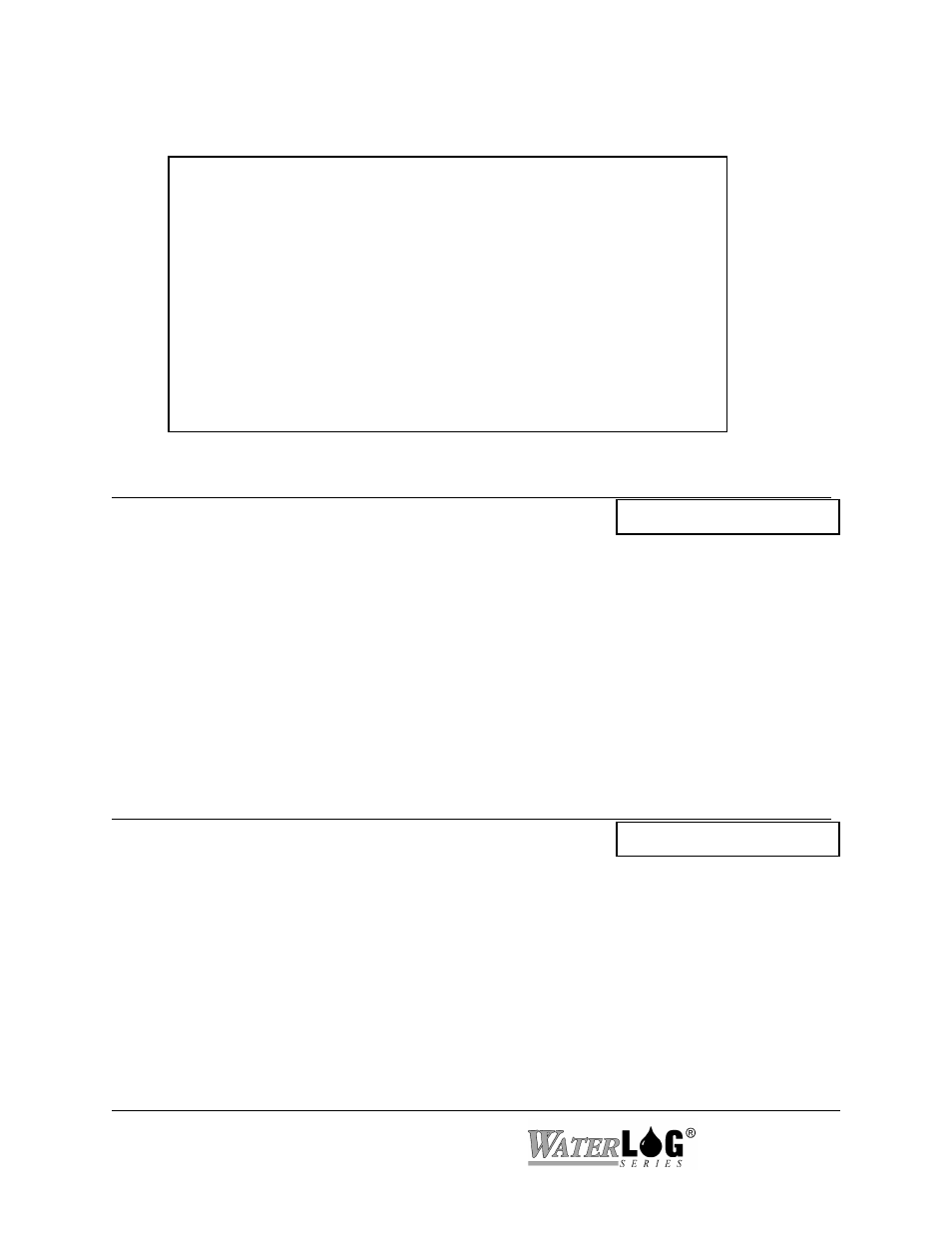
6-2 Serial Port Options
XL™ Series
PC Menu Screen: Serial Port Options.
Port Setup (Esc to Return)
B - Baud Rate, Com 1: 9600
Com 2: 9600
Com 3: 9600
S - StartUp Mode Com 1: Menu Mode
Com 2: Menu Mode
Com 3: Menu Mode
F - Flow Control: SW
C - Character Delay: 000
L - Line Feed Delay: 000
T - Terminal Emulation: VT-100
Q - Quiet Mode: Off
D - Quiet Mode Duration:015
Enter Option >
PC Interface View Built In Display Screen
B - Baud Rate, Com 1: 9600
BaudRate Com1 [9600]
This option sets the baud rate for the selected serial port. This can be serial port 1, 2 or 3. This is
the baud rate that will be used when the port is used for the menu interface, command mode,
BASIC programs and the auto print functions. There are some processes that use the serial ports
that require a different baud rate and will override this selection. For example the ALERT radio
only functions at 1200 baud, GOES is always 9600, and modbus must be set to 9600 or 19200
baud and is selected under the modbus options menu. Some older modems and some cell phone
modems work best as slower baud rates such as 1200. Valid baud rates are 115000, 57600,
38400, 19200, 9600, 4800, 2400, 1200 and 300. Older units have hardware that only allow baud
rates of 19200 and slower. The default baud rate is 9600 for all three serial ports.
PC Interface View Built In Display Screen
S - Startup Mode Com 1: Menu Mode
Startup 1 [Menu Mode]
This option allows the user to select how the unit will start up when woken up over the serial
port. The default mode is to start up in a menu mode but it may be desired to start in the
command mode. When using the voice modem in the voice mode it must be in the command
mode. Notice the three serial ports may be set up differently from each other as required by the
application. Valid options are:
Menu Mode In this mode, when the unit is woken up by activity on the serial port the menu
will be displayed on the connected PC screen. This is the easiest method to set up
