Xl™ series – Xylem XL Series H-522 - Plus User Manual
Page 63
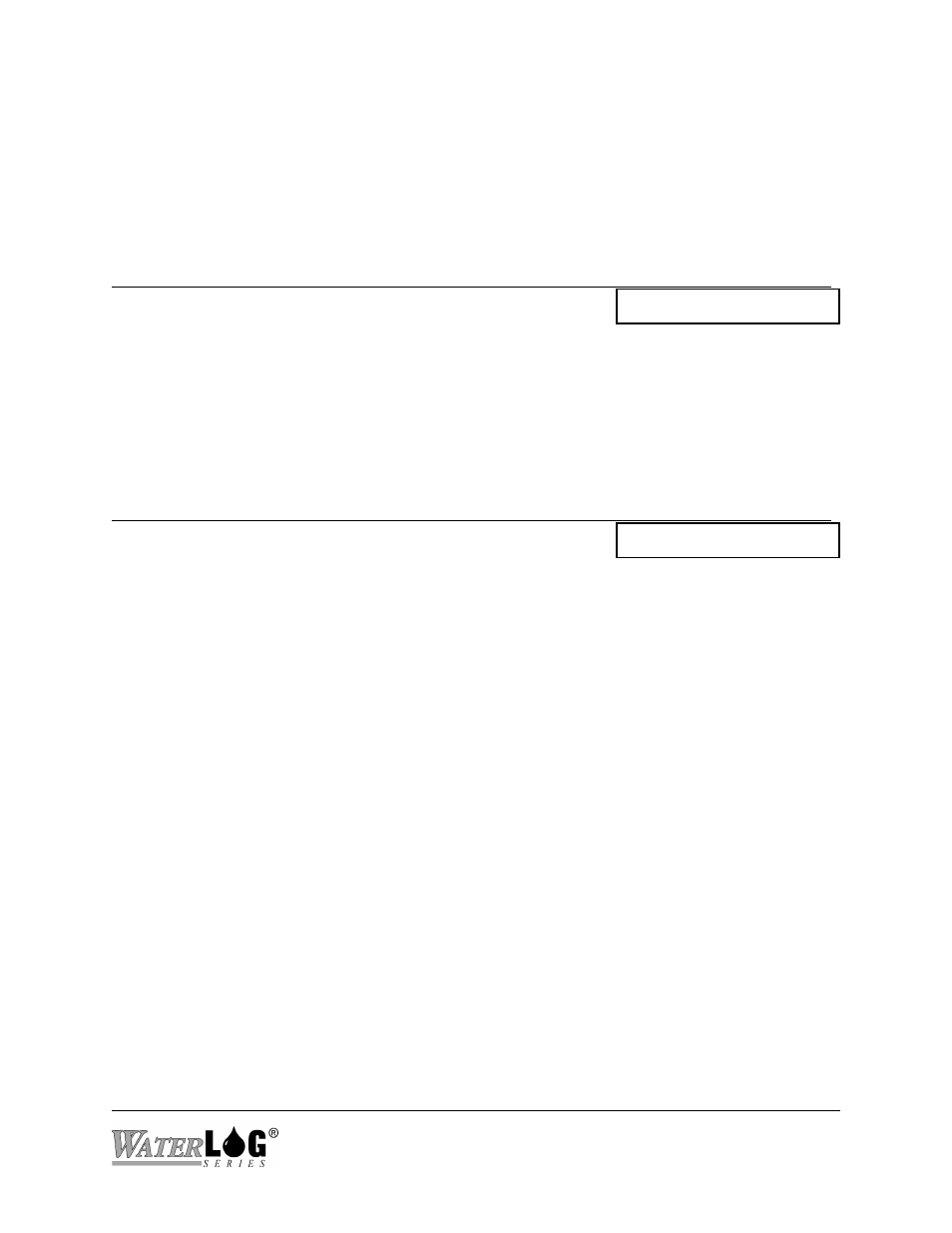
XL™ Series
Serial Port Options 6-5
moving the curser around to update different portions of the screen without having to redraw the
complete screen. If the information on the screen appears to be from the XL™ but is displayed in
abnormal places or intermixed with abnormal characters, then emulation is the most probable
cause of the problem. The two emulation modes supported are VT-52 and VT-100.
PC Interface View Built In Display Screen
Q - Quiet Mode: Off
Quiet Mode [Off]
This menu option is used to prevent the XL™ from echoing back characters received via the
serial port for a certain duration of time specified in the quiet mode duration option. This option
is helpful in preventing endless echo looping in applications such as communicating with a
modem. The default is off, but if a modem is in use then it may be best to turn this on.
PC Interface View Built In Display Screen
D - Quiet Mode Duration: 015
QuietModeDur [015]
This menu option sets the Quiet mode duration. When the Quiet mode is enabled and the unit is
turned off through the serial port, the unit will not be able to turn back on via the serial port for
this time period. This duration is entered in seconds and the default is 15 seconds.
