Chapter 5 miscellaneous system setup, Xl™ series – Xylem XL Series H-522 - Plus User Manual
Page 47
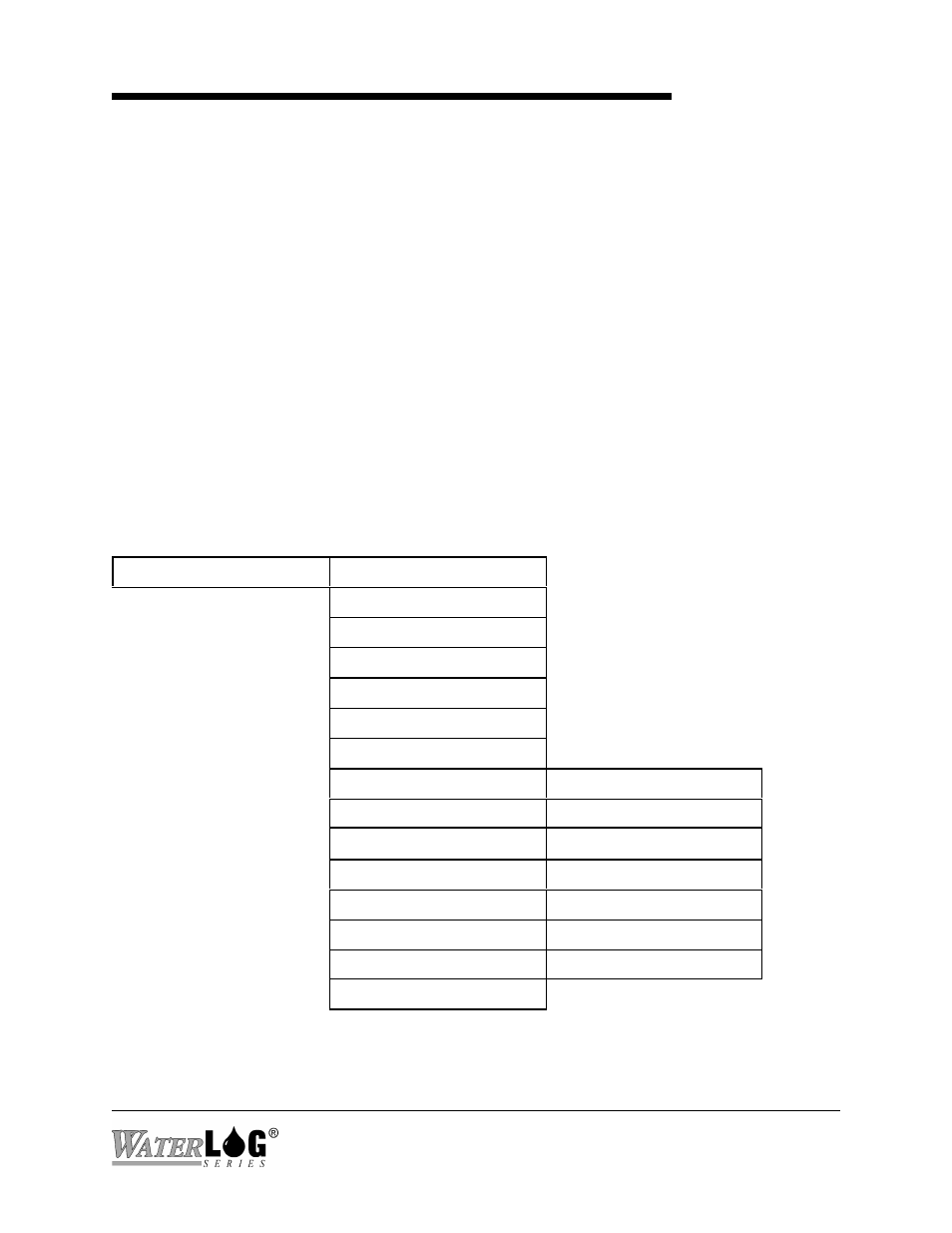
Chapter 5
Miscellaneous System Setup
XL™ Series
Miscellaneous system Setup 5-1
5.1 Overview
The following menu structure represents all the sub menus under the “System Setup” header.
General system options unrelated to input options or output options are normally found here.
These options include setting the time and date, and defining a name for the site. Other options
for saving and retrieving setup information or resetting the system to factory defaults are also
found here.
Several of the options under this menu are big or complex enough that they are explained in their
own chapter.
5.2 System Setup
Built in Menu Structure: System Setup Options Menu.
The order of options in the built in menu differs slightly than that of the PC menu options. The
text below will follow the order of the PC menu.
System Setup ->
Time [HH:MM:SS]
Date [MM/DD/YY]
Date Fmt [MM/DD/YY]
Sync [Sync Disabled]
Sync Time Now?
Last Synced On DD/MM
Site ID [Site_ID ]
Advanced Options ->
== See Section 5.4==
Serial Port Setup ->
== See Chapter 6 ==
SDI12 Sensor Setup->
== See Chapter 14 ==
SDI12 Logger Setup->
== See Chapter 14 ==
System Config Opts->
== See Chapter 7 ==
Functions Options->
== See Chapter 21 ==
XL-Basic Options->
== See Chapter 22 ==
Update Firmware?
