Xl™ series – Xylem XL Series H-522 - Plus User Manual
Page 228
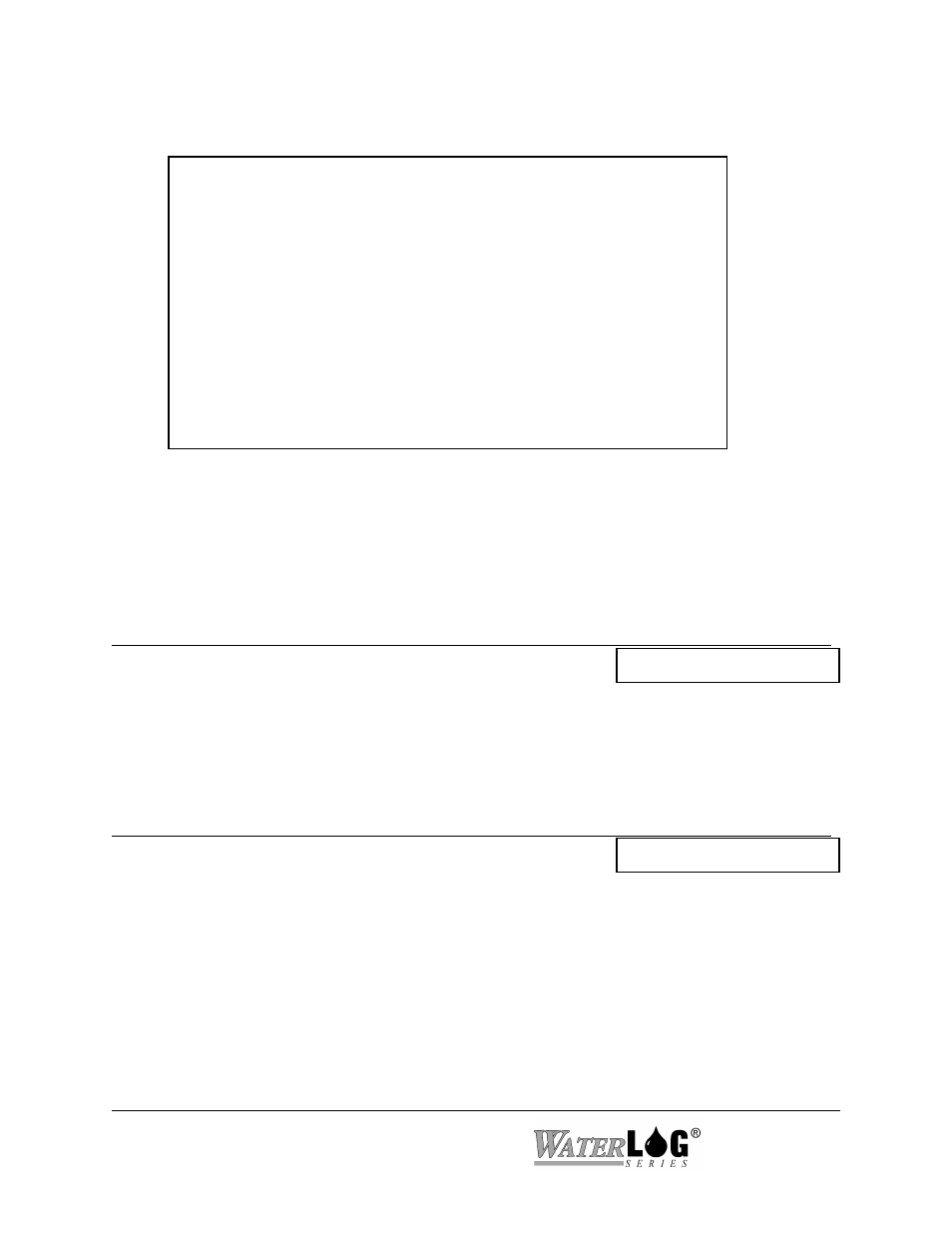
21-2 Operation with the H-355 "Smart Gas" System
XL™
Series
PC Menu Screen: Gas Purge Setup Options.
Gas Purge Setup (ESC To Return)
Last Purge At: MM/DD HH:MM
Tank Pressure: X.XX PSI
Line Pressure: X.XX PSI
B - Bubble Rate: 60
P - Purge Pressure: 40 PSI
D - Purge Duration: 45 Seconds
S - Timed Purge: 7 Days
A - Auto Purge: Off
T - Purge Threshold: 30 PSI
M - Manual Purge
N - Number of Purges: 000
U - Update All Values
Enter Option >
21.3 H-355 Options
The options below describe how to setup and use the H-355 bubbler system. The order of the
options follow that of the PC menu listed above. Any options available on the built in menu that
are not on the PC menu will be listed at the end of the options.
PC Interface View Built In Display Screen
Last Purge At: MM/DD HH:MM
Last Prg=MM/DD HH:MM
This is a status screen that indicates when the last purge happened. This will only be updated if
the purge was caused or initiated by the XL™. If the purge was caused by pressing the button
provided on the H-355 then this will not be updated.
PC Interface View Built In Display Screen
Tank Pressure: XX.XX PSI
Tank PSI = XX.XX
This is the current pressure of the H-355's internal air tank in PSI. This value is informative only
and cannot be edited. The tank pressure should be approximately 3 to 5 PSI greater than the
orifice line pressure. This pressure should be in the range of about 1 PSI up to about 50 PSI
depending on the bubble rate, the water level and the PSI range of the system. The tank pressure
will very based on the water level, if the water level is low then the tank pressure will be
relatively low also and if the water level is high then the tank pressure will also be high. The
mechanical dial gauge in the bubbler unit will be close to this value also.
