Xl™ series – Xylem XL Series H-522 - Plus User Manual
Page 146
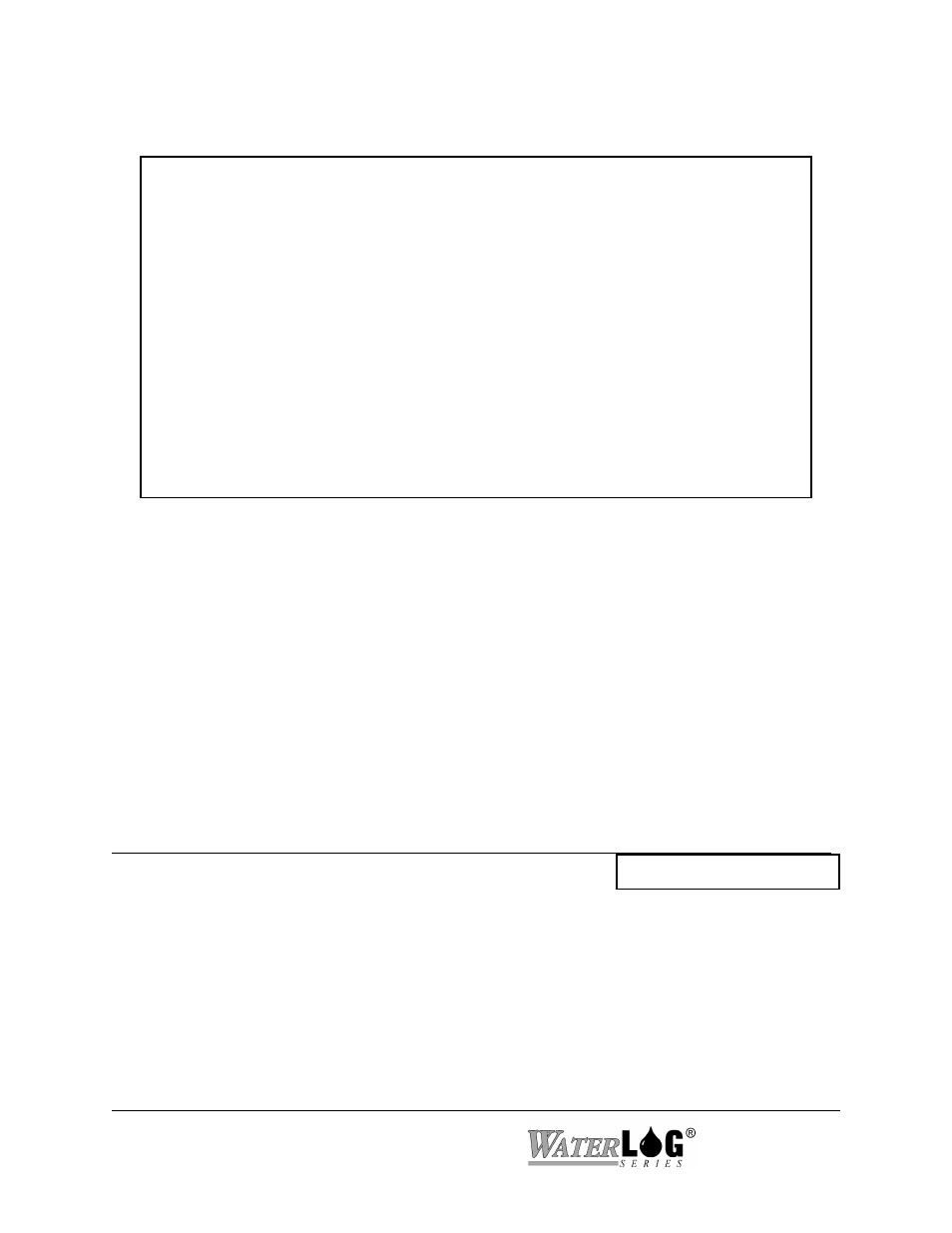
15-2 Logging Options
XL™ Series
PC Menu Screen: Logging Options.
Logging Options (Esc to Return)
N - .NEW File: None
T - Data Format: Normal
W - Wrap Mode: Disabled
A - All Log Rates To Scan Rate
Scan Rate = 00:15:00 Est. Days To Fill Memory: 793
Column | [01] 02 03 04 05
-------------|----------------------------------------------------------
S - Source | Date Time Stage PtTemp Batt
H - Header | MM/DD/YY HH:MM:SS Stage PtTemp Battery
R - Log Rate | 00:15:00 00:15:00 00:15:00 00:15:00 00:15:00
D - Digits | 2 2 2 2 2
F - Function | NOW NOW NOW NOW NOW
U - Stat Scrn| No No Yes Yes Yes
-> - Next
<- - Previous
Enter Option >
Notice the brackets around the 01 for column one indicating any changes will apply to that
column only. This table has 25 columns. The brackets may be moved to the desired column
using the Right and Left arrow keys as indicated on the screen..
->
- Next
Advance to the next column. This option has no effect on the last column.
<-
- Previous Move left to the previous column. This option has no effect on the first column.
15.3 Logging Options
The options below describe how to setup the logging features of the system. The order of the
options follow that of the PC menu listed above.
PC Interface View Built In Display Screen
N - .NEW File: None
.New File [None ]
There are some special applications that can be used to automatically download data from the
XL™ over the serial port via modem or some other type of communication equipment. The
XL™ can be setup to log data to a special file called a .NEW file. The data will be stored in both
the main file and in the .NEW file. A PC or other device can easily be programmed to collect
data from the XL™ by issuing the “DUMPNEWDATA” command. The data in the .NEW file
will be transmitted to the system issuing the command. The .NEW file will be terminated with 3
NULL characters making it easy for the other system to know the end of file has been received.
At this point the system issuing the commands could send the “ERASENEWDATA” command
