Chapter 22 functions, Xl™ series – Xylem XL Series H-522 - Plus User Manual
Page 235
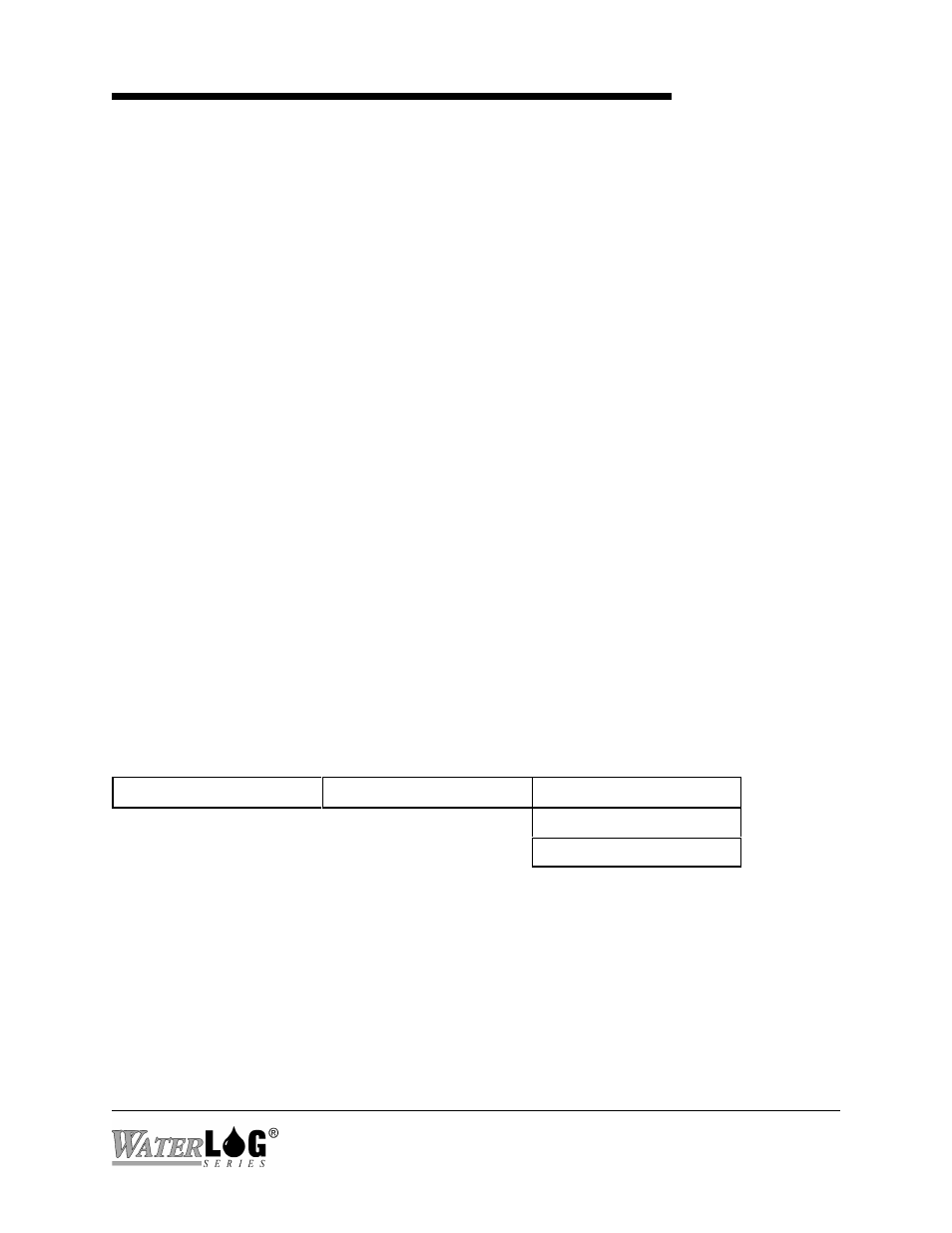
Chapter 22
Functions
XL™ Series
Functions 22-1
22.1 Introduction
There are 40 general purpose user definable functions and three specific purpose functions. The
general purpose functions are named Fnt01 to Fnt40. These functions are normally used for non
linear sensor configurations, but may be used for other advanced operations and applications as
described later. Two of the specific functions are used for the two digital I/O signals and the
other is used to see if a GOES random transmission should be sent. Each function can be 31
characters long. If a function expression is more than 31 characters it will automatically use
space from the next function(s) as needed for a total of 127 characters.
The functions use standard mathematical operators for standard conversions and logical operators
for decision making applications. The default expression for each of the functions is the text “0”.
A function is an expression that is a user entered string of text of some mathematical and / or
logical equation. An example of the expression is “9/5*temp+32”. After an equation is entered
into the selected function press the ENTER key to save the new equation. If there is an error in
the function then a message will prompt the user of the possible position of the error.
There are a few conditions when the XL does not evaluate the expression and just returns a
value. For example, if a divide by zero occurs in the expression, the function will return a value
of -99.99. There may be other invalid expressions that result in a value of -99.99. In most cases a
user is not at the site testing each result to see if it was valid or not, so the system must return
some value to be logged or used later for some other reason. In these cases a -99.99 should be
easy to spot in a data file.
22.2 Function Menus
Built in Menu Structure: Functions menu.
System Setup ->
Functions Options ->
Fnt 1 [0 ]
Fnt xx [0 ]
Fnt 40 [0 ]
Each function will be displayed on a separate screen. The function expression may be edited
using the standard editing technics. When an expression is edited, press the ENTER key to cause
the expression to be tested and display the resulting value. If an error is encountered, then a
message will be displayed indicating where the error is located. For example, if the message
reads “Error at pos 6" then look at the expression around the sixth position for possible problems.
The functions are much easier to enter, test and edit using the PC interface. Most of this chapter
will be geared around the PC interface.
