Xl™ series – Xylem XL Series H-522 - Plus User Manual
Page 69
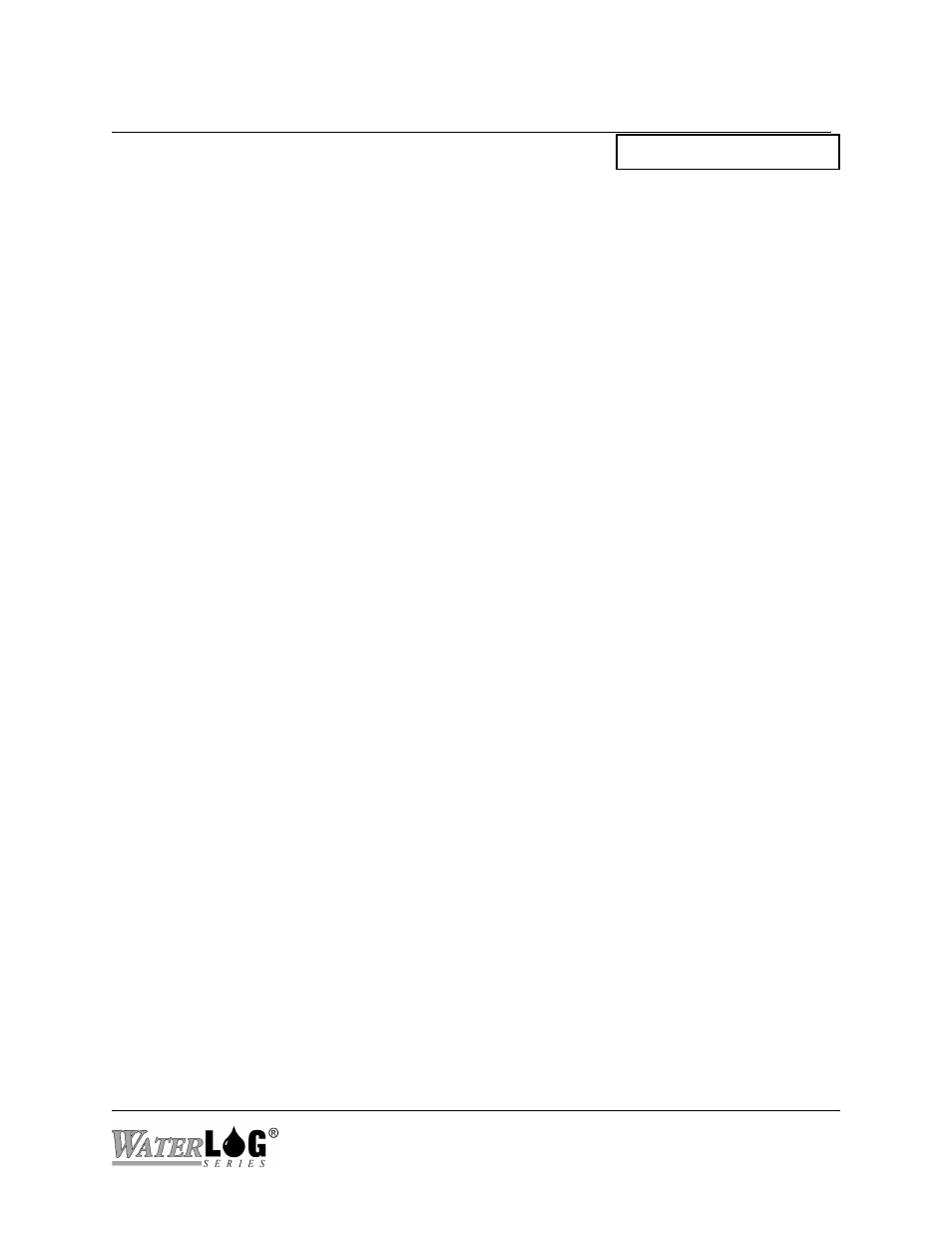
XL™ Series
System Configuration Files 7-3
PC Interface View Built In Display Screen
R - Reset Defaults
Reset To Defaults?
This option is used to reset all of the user options to the factory default values. Be careful using
this option as all setups will be cleared. This will not affect data stored to the FLASH card, nor
the time and date values.
NOTE: This option will not reset the H-355 bubbler options back to its default values.
7.3 Sample Configuration File
Below is a partial listing of a configuration file. The first few lines give some status information
listing the product type and serial number. After the first few lines of status information is the
actual setup information. Each line is actually a command used when the unit is in the command
mode. Therefore any single line could be hand typed into the unit when it is in the command
mode. With close inspection it is possible to relate each command to a user option in the menus.
It is possible to hand edit this file but the entries must be exact and valid options used or the
command will be ignored.
WaterLOG XL Configuration File
H-350 XL
Serial Number = S#001000
Firmware Version = 2.12c
SignOnMessage=#
SystemTimeOut=300
RemoteTimeOut=5
SiteID=Site_ID
UserMode=Normal
Com1BaudRate=9600
Com2BaudRate=9600
Com3BaudRate=9600
FlowControl=SW
TerminalEmulation=VT-100
CharacterDelay=0
LineFeedDelay=0
QuietMode=Off
QuietModeDur=15
DateFormat=MM/DD/YY
SyncTime=Sync Disabled
SDIAddress=0
SDITimeOutValue= 0.00
UserSDITimeRsp=0
SDIMeasurementType0=M
