Chapter 7 system configuration files, Xl™ series – Xylem XL Series H-522 - Plus User Manual
Page 67
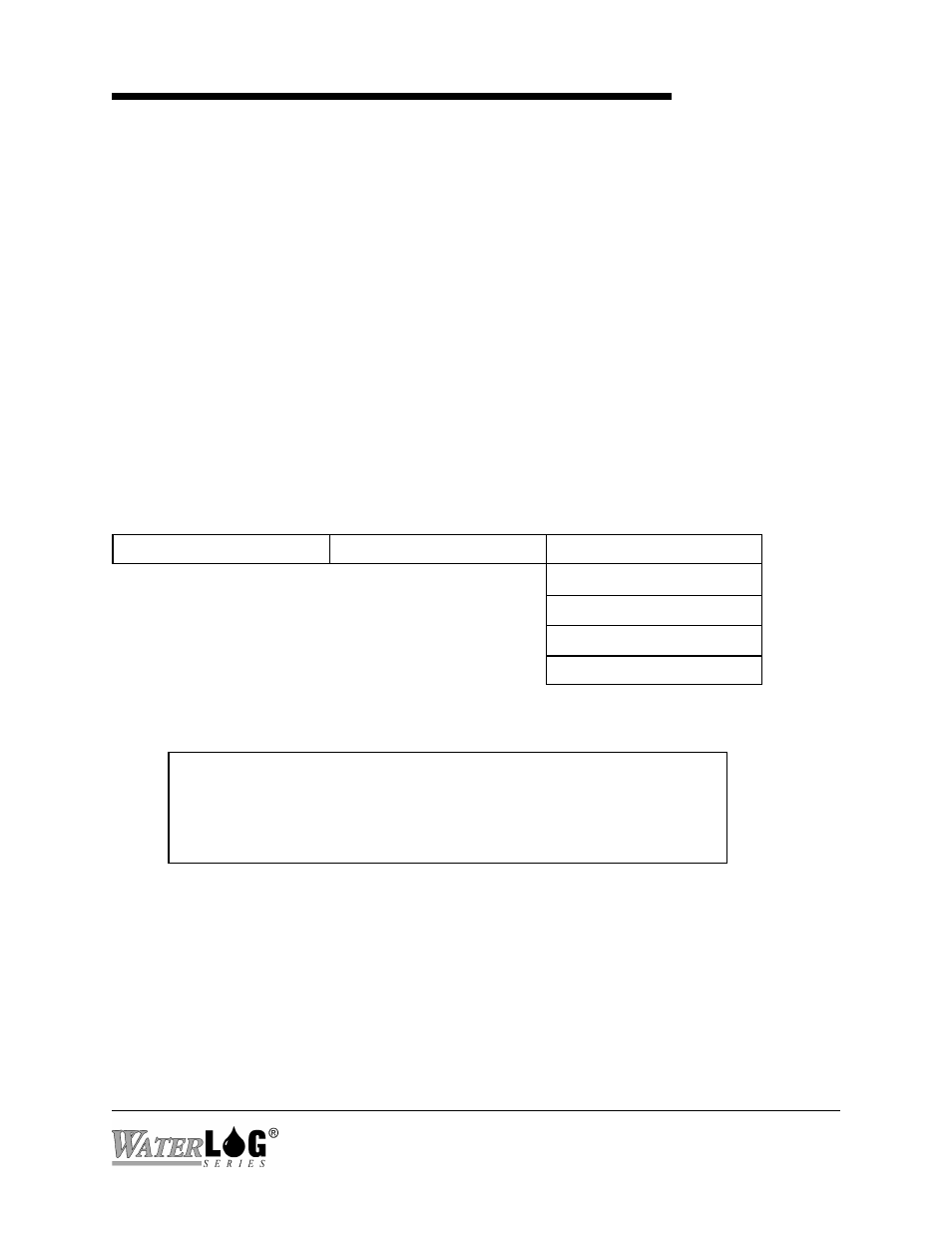
Chapter 7
System Configuration Files
XL™ Series
System Configuration Files 7-1
7.1 Overview
The configuration files allow all the user setup information to be saved to a file and used later for
any reason needed. Once a system is configured it is best to save the setup information so that it
may be retrieved later if the system is replaced or duplicated. For example, when a unit has been
programmed it may be desired to save the user settings to a file so other units may be quickly
programmed the same way and then minor modifications made for site specific needs. The files
can be created on the external data card, or to internal data memory.
7.2 Configuration Files Menus
One of the sub menu structures found under the “System Setup” or “Configure System” menu is
the “Configuration Files” sub menu. These options are used to save and retrieve setup
information, and to reset the unit back to the factory defaults.
Built in Menu Structure: Configuration Files Screens.
System Setup ->
System Config Opts->
Copy Setups to Mem ?
Copy Setups to Card?
Load From Memory ?
Load From Card ?
Reset to Defaults ?
PC Menu Screen: Configuration Files.
Configuration Files Menu (Esc to Return)
C - Create CFG File
S - Setup From CFG File
Enter Option >
