Xl™ series – Xylem XL Series H-522 - Plus User Manual
Page 53
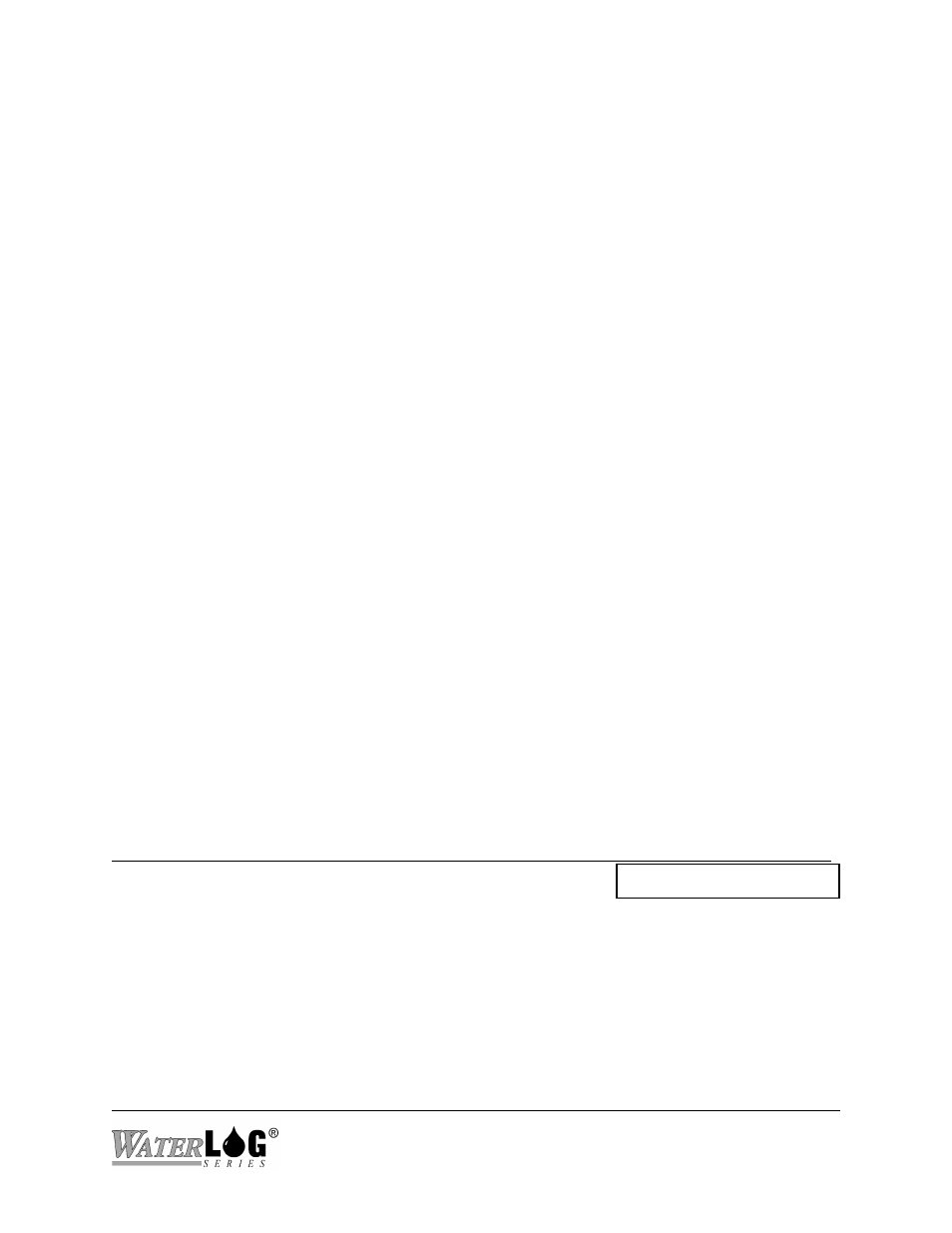
XL™ Series
Miscellaneous system Setup 5-7
Logger to GPS:
This option syncs the logger clock only to the GPS system. In this case the
GPS system must be the H-339 “Time Keeper” from Design Analysis.
This selection will not update a GOES radio. This option is not widely
used.
GOES to GPS:
This option syncs the GOES clock only to the GPS. In this case the GPS
system must be the H-339 “Time Keeper” from Design Analysis. This
selection will not update the data logger time clock. This option is
normally only used with older Signal Engineering GOES radios that did
not incorporate a GPS receiver. This could not be used with the Telonic’s
radios.
Both to GPS:
This option syncs both the logger clock and the GOES clock to GPS. In
this case the GPS system must be the H-339 “Time Keeper” from Design
Analysis. This option is normally only used with older Signal Engineering
GOES radios that did not incorporate a GPS receiver. This could not be
used with the Telonic’s radios.
Logger to GOES:
This option syncs the logger clock to the GOES clock. In this case the
GOES radio may or may not be using a built in GPS system. In any case
the time clock in the GOES radio is more accurate than the logger clock
and in any case this will keep the two clocks the same. This is commonly
used when the GOES radio utilizes a GPS receiver and the user wants to
set the logger to the same time as the GOES radio. This would be
international standard time.
Sync Each Scan:
This is a test mode for the H-339 “Time Keeper” used in manufacturing
and design. Normal applications should not use this mode.
When the sync option is selected, the time will be synched according to the option selected once
daily following the first scan after midnight 12:00 AM (00:00:00 GMT).
PC Interface View Built In Display Screen
N - Sync Time Now
Sync Time Now?
This option is used to force the system to sync the time immediately. This is normally used
during an installation of a new site or on a site visit to see if the system is working properly.
