Xl™ series – Xylem XL Series H-522 - Plus User Manual
Page 177
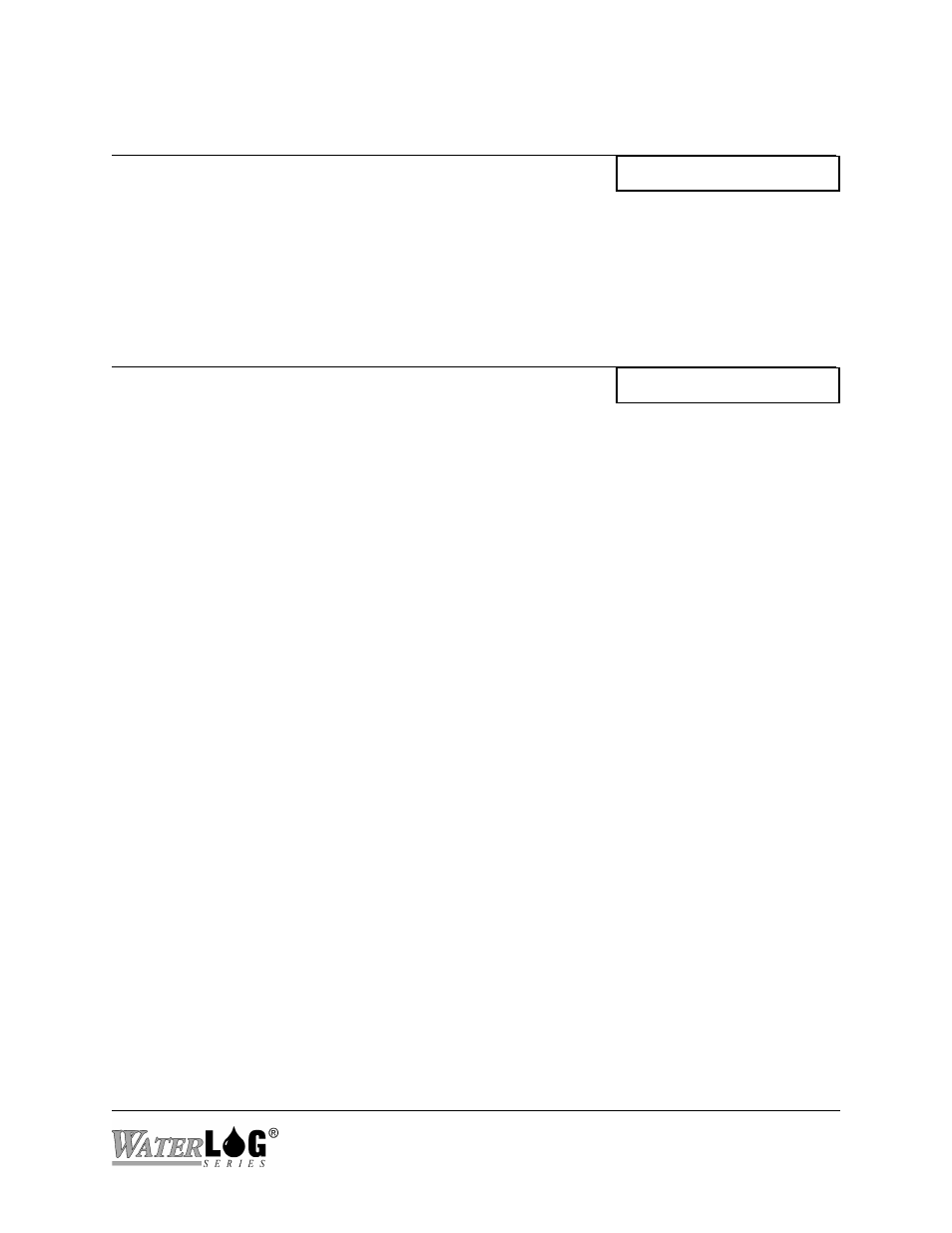
XL™ Series
Operation with the GOES Radio 16-21
PC Interface View Built In Display Screen
P - Sign Mode
Sign [Signed Mag.]
This option indicates if the values will be just positive values like a wind direction, 0 to 360
degrees, always positive; or may include negative values also like an air temperature value.
Signed numbers can be in a Twos compliment format or can be in a signed magnitude format.
PC Interface View Built In Display Screen
Min Range
Column 1 Range: +13..
Note that the built in display only shows 20 characters at a single time so when this message is
displayed, the range will scroll across the screen to show the complete message.
These two values show the actual range of values that can be properly represented in the GOES
pseudo binary format based on the number of bytes selected, the digits selected and if the value is
positive only or signed. The table below shows all the possible combinations. To determine
which settings to use first determine the range of values the sensor will have and then what
precision is needed as far as digits to the right of the decimal. For example, if wind direction was
to be converted into this format look at its range which is 0 to 360 degrees and does not go
negative. A byte count of 2 and a decimal value of 1 and positive only will give a range of 0.0 to
409.5 which easily covers the range of 0 to 360. Look at a temperature probe that will go from -
50 to +50 and needs to have 0.01 degree resolution. In this case the bytes would have to be 3, the
digits 2, and use signed values.
