Xl™ series – Xylem XL Series H-522 - Plus User Manual
Page 223
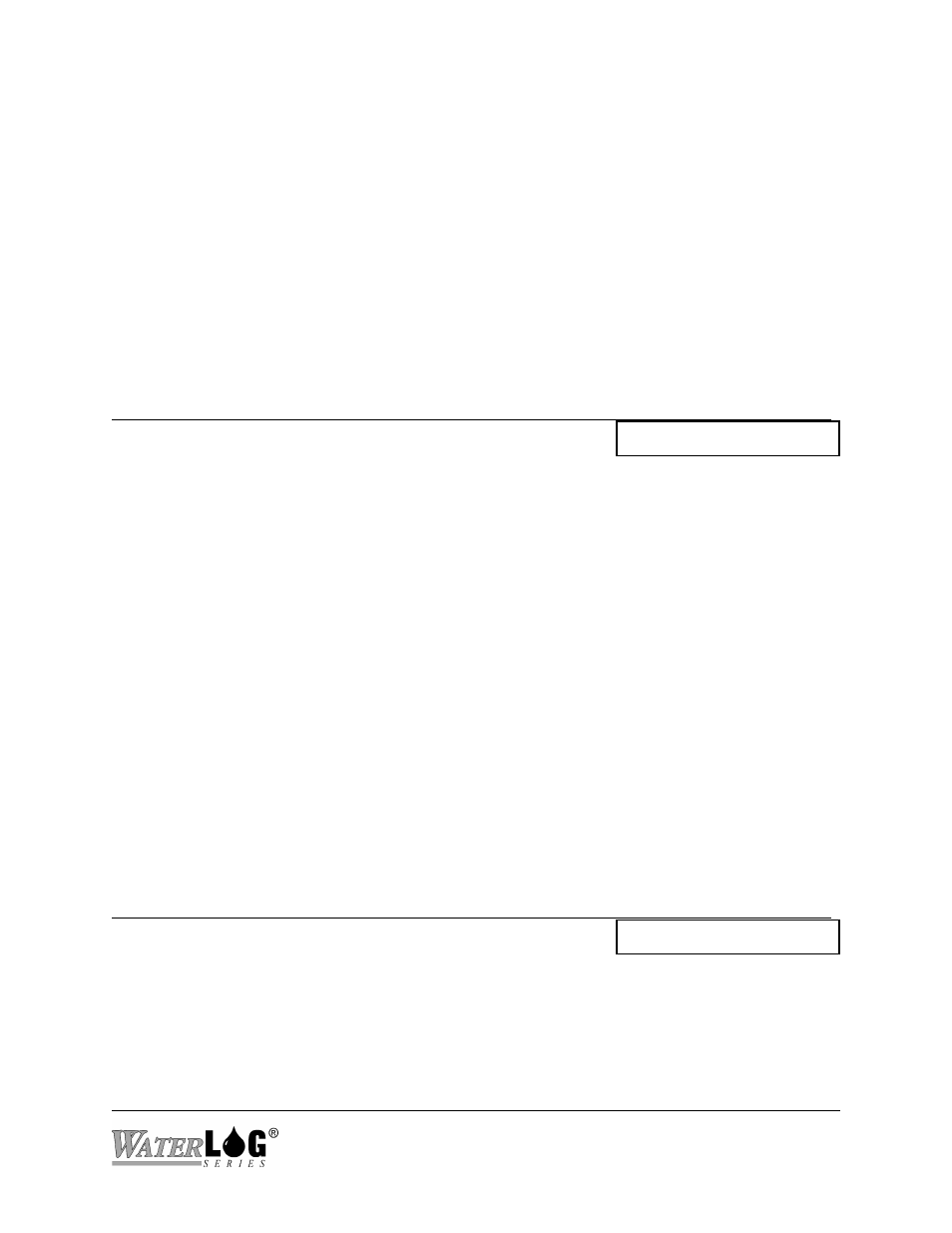
XL™ Series
Data Card Options 20-7
and the listed file will be erased. Note; once erased the data file cannot be retrieved. This option
cannot be used while scanning is enabled. The message "Not With Scanning On" will be
displayed if the user tries to erase the internal data while scanning is turned on.
Using the PC menu a message is displayed allowing the user to select the internal data files or the
external data files. Once the desired memory location has been selected, a list of files for that
location will be displayed with an arrow pointing to the first file. Use the UP and DOWN arrow
keys to select a file to delete and then press the ENTER key to actually delete the file. Press the
ESC key to abort this process. If the internal data memory is selected and scanning is on then the
system will not allow files to be erased.
PC Interface View Built In Display Screen
F - Erase Individual Files
Erase Card File?
This is just like the option to erase internal data listed above except it is working with the
external data card. This option works a little differently when using the built in menu verses the
PC menu interface.
Using the built in menu, pressing the ENTER key will cause a list of internal files to be viewed
starting with the first file on the external data card. To view the other files press the UP and
DOWN keys to scroll through the files. When a file is displayed the is to be erased, press the
ENTER key and the listed file will be erased. Note; once erased the data file cannot be
retrieved. This option can be used while scanning is enabled.
Using the PC menu a message is displayed allowing the user to select the internal data files or the
external data files. Once the desired memory location has been selected, a list of files for that
location will be displayed with an arrow pointing to the first file. Use the UP and DOWN arrow
keys to select a file to delete and then press the ENTER key to actually delete the file. Press the
ESC key to abort this process. If the internal data memory is selected and scanning is on then the
system will not allow files to be erased.
PC Interface View Built In Display Screen
See Notes Below
Calc DataBytes Free?
This option is indirectly available from the PC menu. See the note below. From the built in
menu, pressing the ENTER key will cause the system to calculate the number of bytes free and
available for data storage on the internal data card. This option may take several seconds to
complete depending on the size of internal memory card in use. In most cases this should not be
an issue as the internal data card is large enough to store several years of data for the simpler
