Xl™ series – Xylem XL Series H-522 - Plus User Manual
Page 229
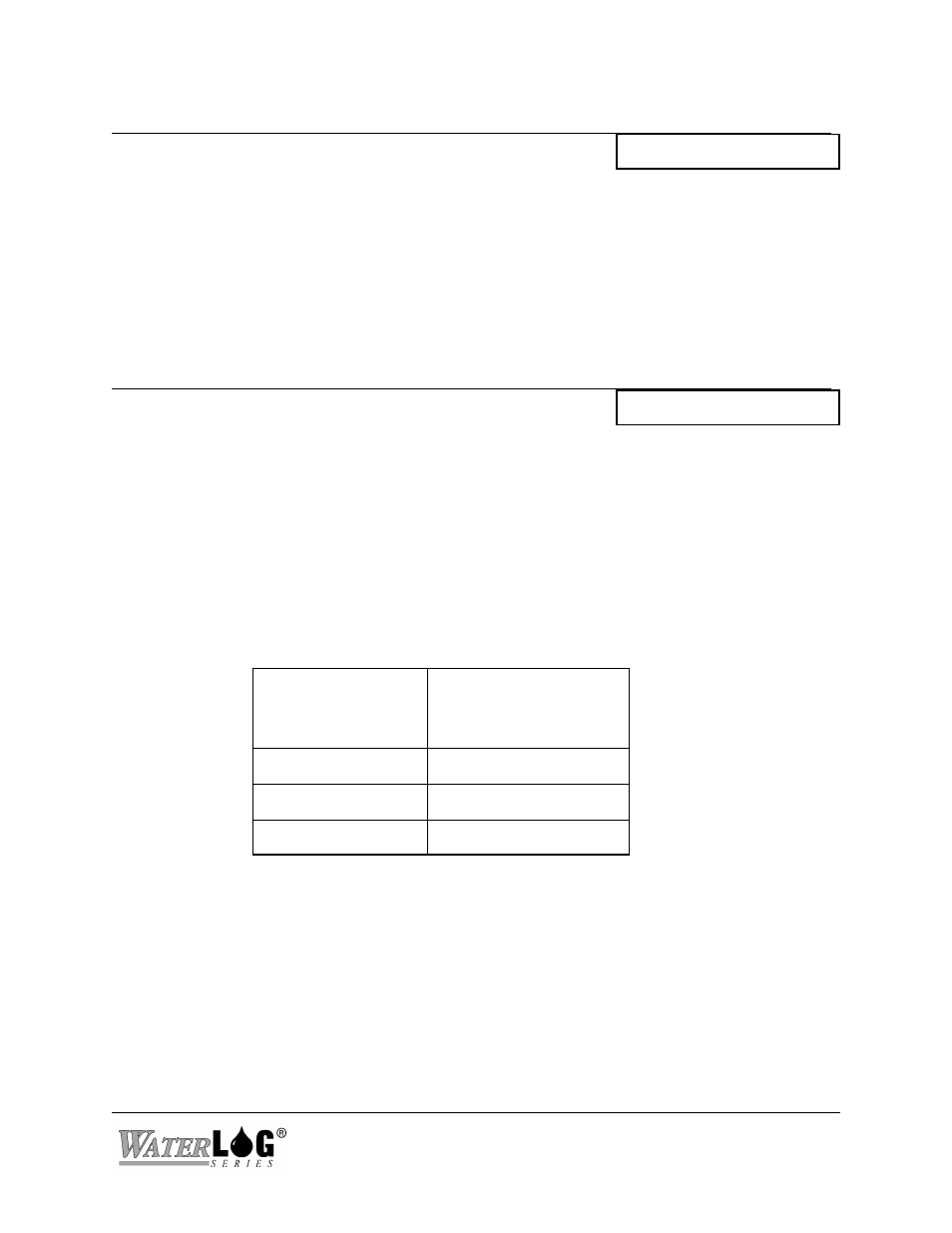
XL™ Series
Operation with the H-355 "Smart Gas" System 21-3
PC Interface View Built In Display Screen
Line Pressure: XX.XX PSI
Line PSI = XX.X
This is the current pressure the H-355 sees on the orifice line. This pressure should always be
less than the tank pressure. The difference between this pressure and the tank pressure is what
determines the bubble rate. The difference should be about 3 to 5 PSI. As the water level rises
the line pressure will increase, approaching the tank pressure. The H-355 detects this rise in
pressure and will turn on the compressor in order to rise the tank pressure, therefore maintaining
the desired bubble rate.
PC Interface View Built In Display Screen
Bubble Rate
Bubble Rate [XXX]/Min
This refers to the average number of bubbles per minute that are flowing from the end of the
orifice tube. The programmable range is 30 to 120 bubbles per minute using a standard 1/8 inch
ID orifice line.
One reason for changing the bubble rate is to set how quick the system will respond to a rise in
stage. The following table shows the approximate time needed to react to a one foot rise in stage
for the different bubble rates. Note this is at a depth of one foot. At greater depths the time will
increase slightly.
Bubble Rate
(Bubbles Per
Minute)
Response Time For
1.0 Foot Stage Rise
(at a depth of one foot)
30 Bubbles / Min
25 Seconds
60 Bubbles / Min
20 Seconds
120 Bubbles / Min
15 Seconds
Another reason for changing the bubble rate may be to reduce noise in the data. Some sites have
turbulent water conditions creating water level data that looks jittery. The bubble rate may be
changed, up or down, to find an optimal point to reduce this noise. Normally it is a combination
of changing the bubble rate and the averaging time to produce the best results. The default
values work best in the majority of the applications providing desirable results in a timely manor.
