Shared devices in the san environment – HP B6960-90078 User Manual
Page 74
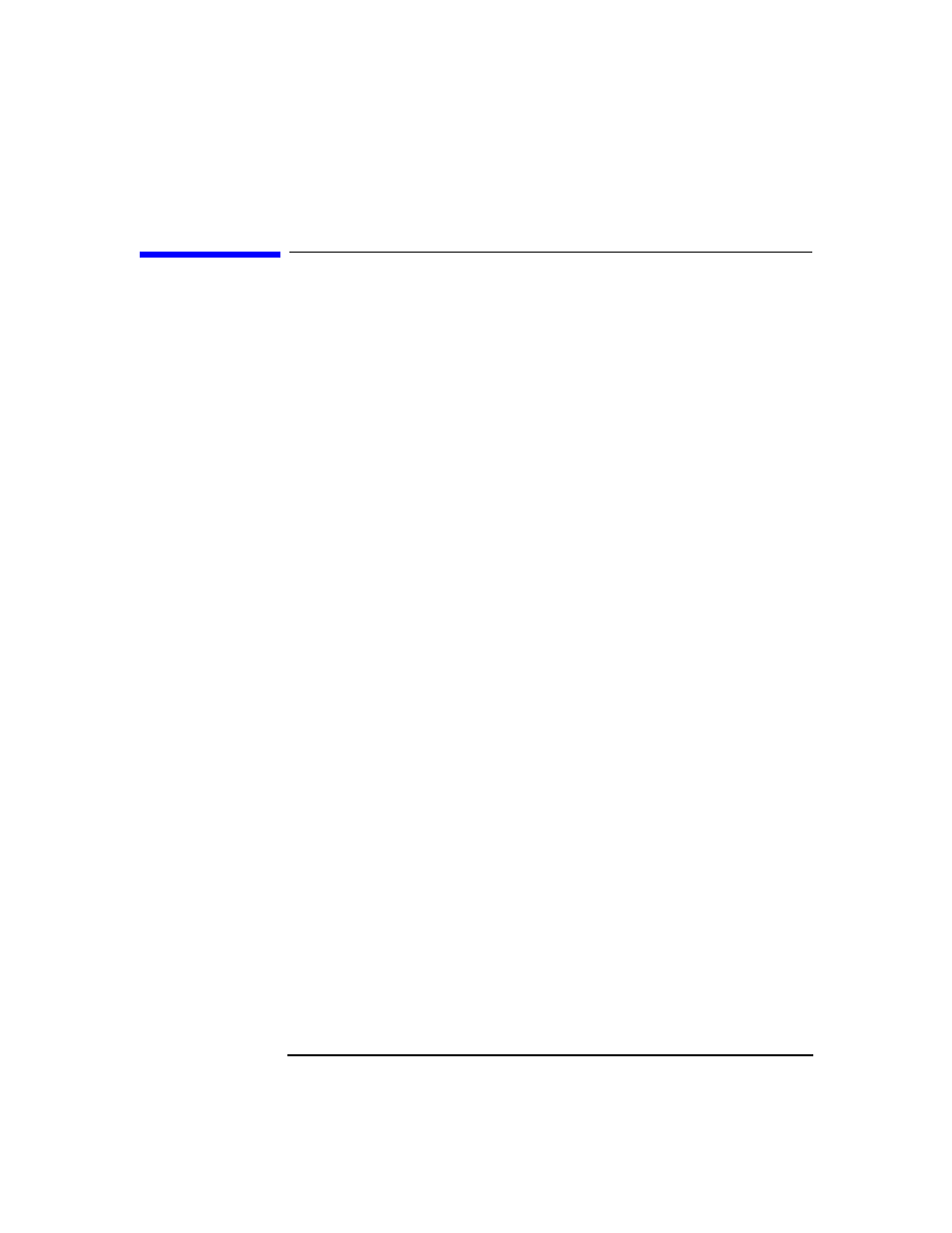
Configuring and Using Backup Devices
Shared Devices in the SAN Environment
Chapter 2
44
Shared Devices in the SAN Environment
This section describes some of the basic concepts of Storage Area
Networks (SANs). For further conceptual information, see the HP
OpenView Storage Data Protector Concepts Guide.
The concepts and instructions provided here are the following:
• Device locking when the library is accessed exclusively by Data
Protector
• Using the Data Protector user interface to configure the library
robotics and drives
• Locking library robotics and drives
• Direct versus indirect library access
What Is a SAN?
A Storage Area Network (SAN) is a network dedicated to data storage,
based on high-speed Fibre Channel technology. A SAN lets you offload
storage operations from application servers to a separate network. Data
Protector supports this technology by enabling multiple hosts to share
storage devices connected over a SAN, which allows multiple systems to
be connected to multiple devices. This is done by defining the same
physical device multiple times, for example, once on every system that
needs access to the device.
Key Concepts
There are some key concepts to consider when using Data Protector in a
SAN environment:
• Each system can have its own (pseudo-)local device, although the
devices are typically shared among several systems. This applies to
individual drives, as well as to the robotics in libraries.
• Take care to prevent several systems from writing to the same device
at the same time. Access to devices needs to be synchronized between
all systems. This is done using locking mechanisms.
• SAN technology provides an excellent way of managing library
robotics from multiple systems. It creates the ability to manage the
robotics directly, as long as the requests sent to the robotics are
synchronized among all the systems involved.
