HP B6960-90078 User Manual
Page 35
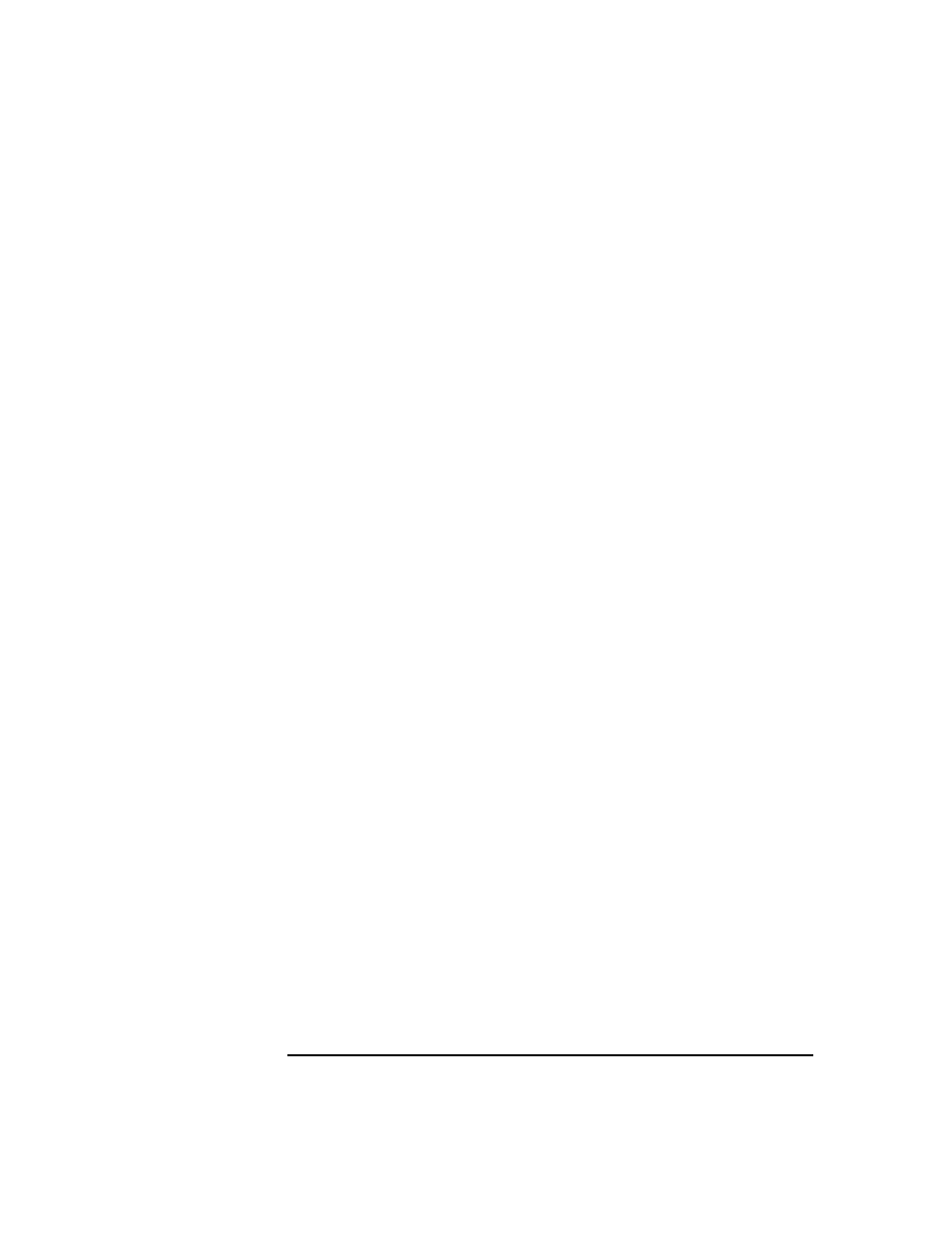
Introducing Data Protector
The Data Protector Cell Environment
Chapter 1
5
2. The Cell Manager determines the type of session that has been
requested (restore), and starts the appropriate Session Manager.
3. The Session Manager then determines which filesystems or
directories to restore, which devices to use, and what restore options
have been specified.
4. The Session Manager starts the appropriate Disk Agent and Media
Agent. For example, a Media Agent is started for the media (tape)
drive that will be used and a Disk Agent is started for the disk to
which the data will be restored.
5. The
Monitor
window appears. This window lets you respond to
mount requests and view the progress of a restore session.
6. The Media Agent starts sending data to the Disk Agent.
7. The Session Manager then updates the IDB and the Disk Agent
writes the data to the disk.
- NRM42 (61 pages)
- ProLiant ML370 (49 pages)
- ProLiant ML370 (50 pages)
- ProLiant ML110 G5 (32 pages)
- PC Comm Station Pro 304251-008 (North America) (5 pages)
- 100B-TX (32 pages)
- 3C905B-TX (110 pages)
- EK-STWCT-UG. E01 (45 pages)
- 3800ux (13 pages)
- 5991-6764 (8 pages)
- LTO 4 FC (46 pages)
- StorageWorks Network Attached Storage X3000 (16 pages)
- Ultrium Drive (30 pages)
- ProLiant DL360 (49 pages)
- CD Leycom CFL-512 (5 pages)
- RDX160 (12 pages)
- 345524-B21 (54 pages)
- DT-20 (20 pages)
- SureStore 7115w (136 pages)
- HD1600 (2 pages)
- ProLiant DL160 (38 pages)
- Vectra XW (16 pages)
- D2D4004i (20 pages)
- F1588A (4 pages)
- 94500 (1 page)
- Computer Parts (21 pages)
- MSA50 (8 pages)
- 7750 (32 pages)
- Media Gateways G350 (76 pages)
- P400 Serial (9 pages)
- MSL4048 (4 pages)
- 3C590-TPO (40 pages)
- mv2040 (2 pages)
- AHA-8940 (82 pages)
- ProLiant DL385 (47 pages)
- ProLiant DL385 (174 pages)
- 5300A (19 pages)
- AMD Geode E2047551001R (111 pages)
- 1100d (102 pages)
- Reliable Transaction Router (100 pages)
- xp1024 (2 pages)
- 180 Degree Turn (24 pages)
- procurve J8165A (32 pages)
- 04H8095 (28 pages)
- 744 (154 pages)
