Consistent and relevant backup – HP B6960-90078 User Manual
Page 474
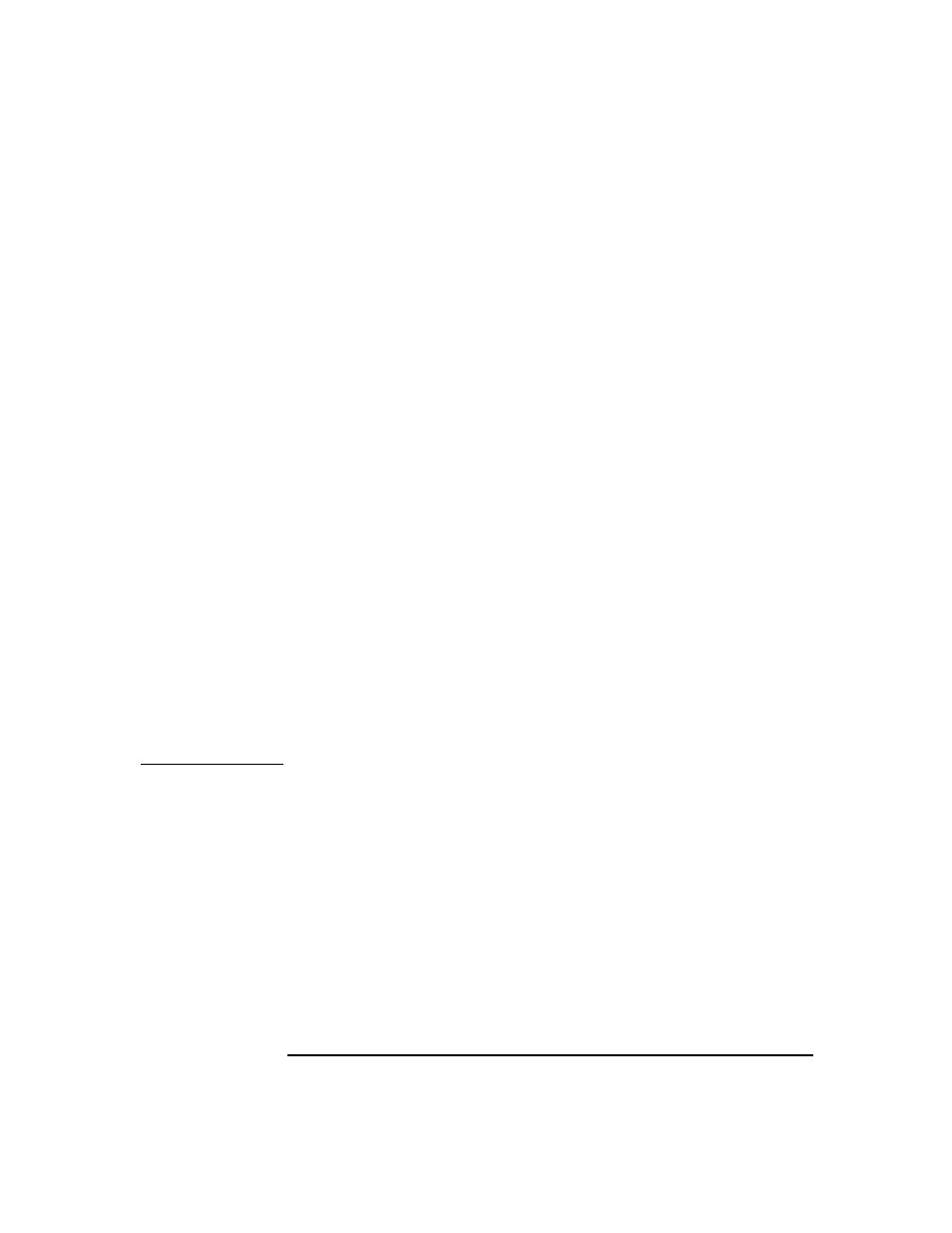
Disaster Recovery
Preparing for a Disaster Recovery
Chapter 10
444
On UNIX systems:
• Creation of tools, such as the auxiliary disk with the minimum
operating system, network resources, and the Data Protector Disk
Agent installed.
• Creation of pre-execution scripts, which collect the storage
structure and other client-specific preparations.
On Windows systems:
• Updating System Recovery Data (SRD) and storing it to a safe
place. You should restrict access to SRD files due to security
reasons.
On all systems:
• Performing regular and consistent backups.
3. Perform recovery procedures
Follow the procedures and checklists you have tested to recover the
crashed system.
Consistent and Relevant Backup
In the case of a disaster, the target system should be put back into the
state it was at the time of the last valid known backup. Additionally, the
system should function as it had functioned just before the last valid
backup performance.
NOTE
On UNIX systems, some daemons or processes are active as soon as the
system finishes booting, for various reasons (HP-UX example: License
server at run level-2). Such an early process may even read the data into
memory and write a “dirty flag” into some file while it runs. A backup
taken at the standard operating stage (the standard run level-4) cannot
be expected to yield a problem-free restart of such an application. To
follow the example, the license server, if started after such a pseudo
recovery, will realize that the data read from the file is inconsistent and
will refuse to run the service as expected.
