Selecting media for backup, Media selection – HP B6960-90078 User Manual
Page 150
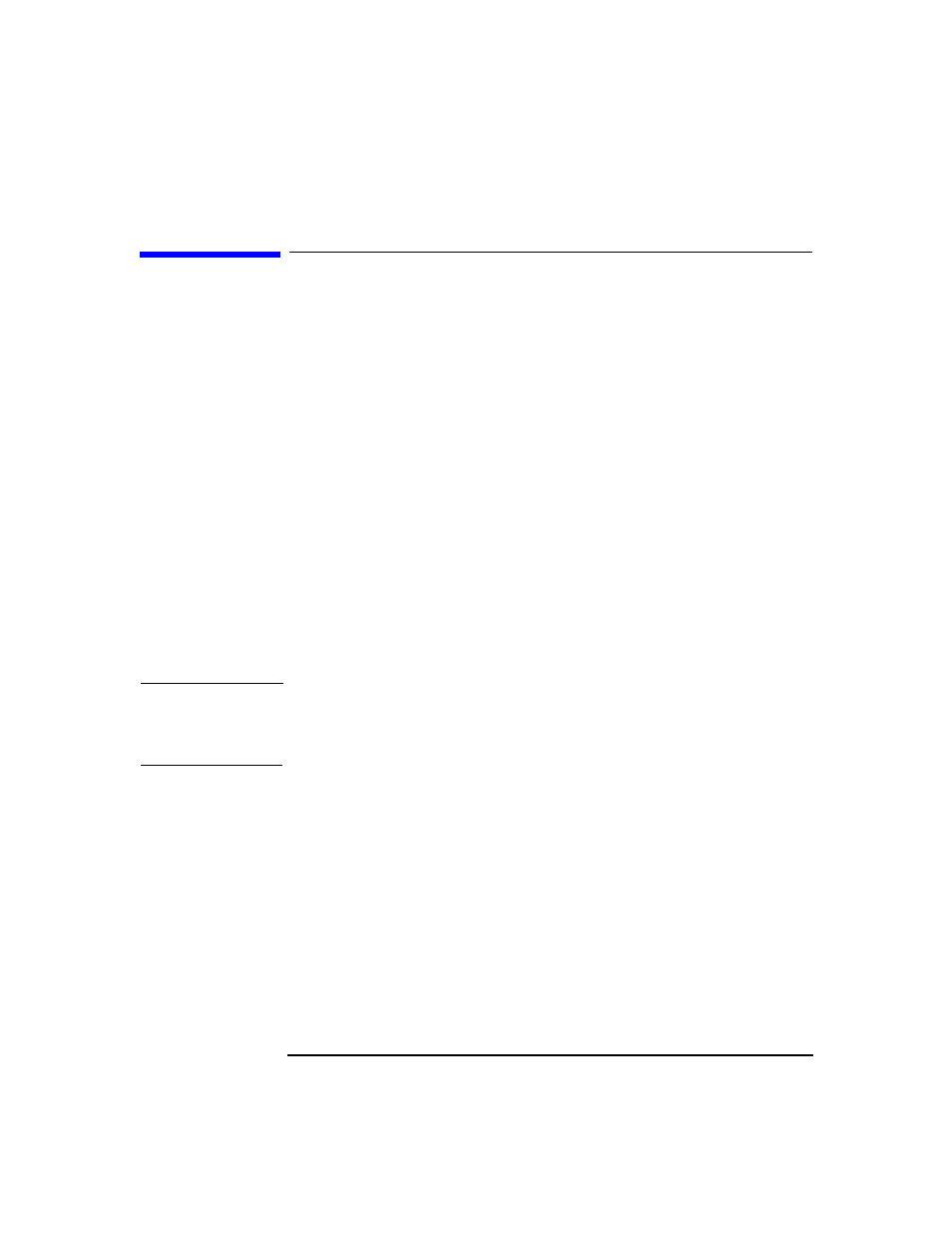
Managing Media
Selecting Media for Backup
Chapter 4
120
Selecting Media for Backup
Data Protector media management automatically selects the most
appropriate media for backup. This section explains various factors that
influence how media are selected for backup.
Media Allocation
Policy
You can influence how media are selected for backup using the media
allocation policy. You can specify a
Loose
policy where any suitable
media are used for backup, or a
Strict
policy where specific media have
to be available in a predefined order.
See “Media Allocation Policy” on page 103 for more information.
Pre-Allocating
Media
You can specify the order in which media from a media pool will be used
for backup. This order is called a pre-allocation list. For more
information, see “Using a Pre-Allocation List of Media for Backup” on
page 119.
Media Condition
The condition of the media also influences which media are selected for
backup. For example, media in good condition are used for backup before
media in fair condition. Media in poor condition are not used for backup.
CAUTION
Media that are marked as fair will only be used if there are no protected
objects on the media. Otherwise, a mount request is issued, and data
might be lost before backup completes.
See “Factors Influencing the Condition of Media” on page 132 for more
information.
Media Usage
The media usage policy also influences which media are selected for
backup. See “Media Usage Policy” on page 104 and “Appending Backups
to Media” on page 117 for a detailed description.
Media Selection
This section describes the criteria Data Protector uses to select media for
backup.
