Adding or deleting a user – HP B6960-90078 User Manual
Page 120
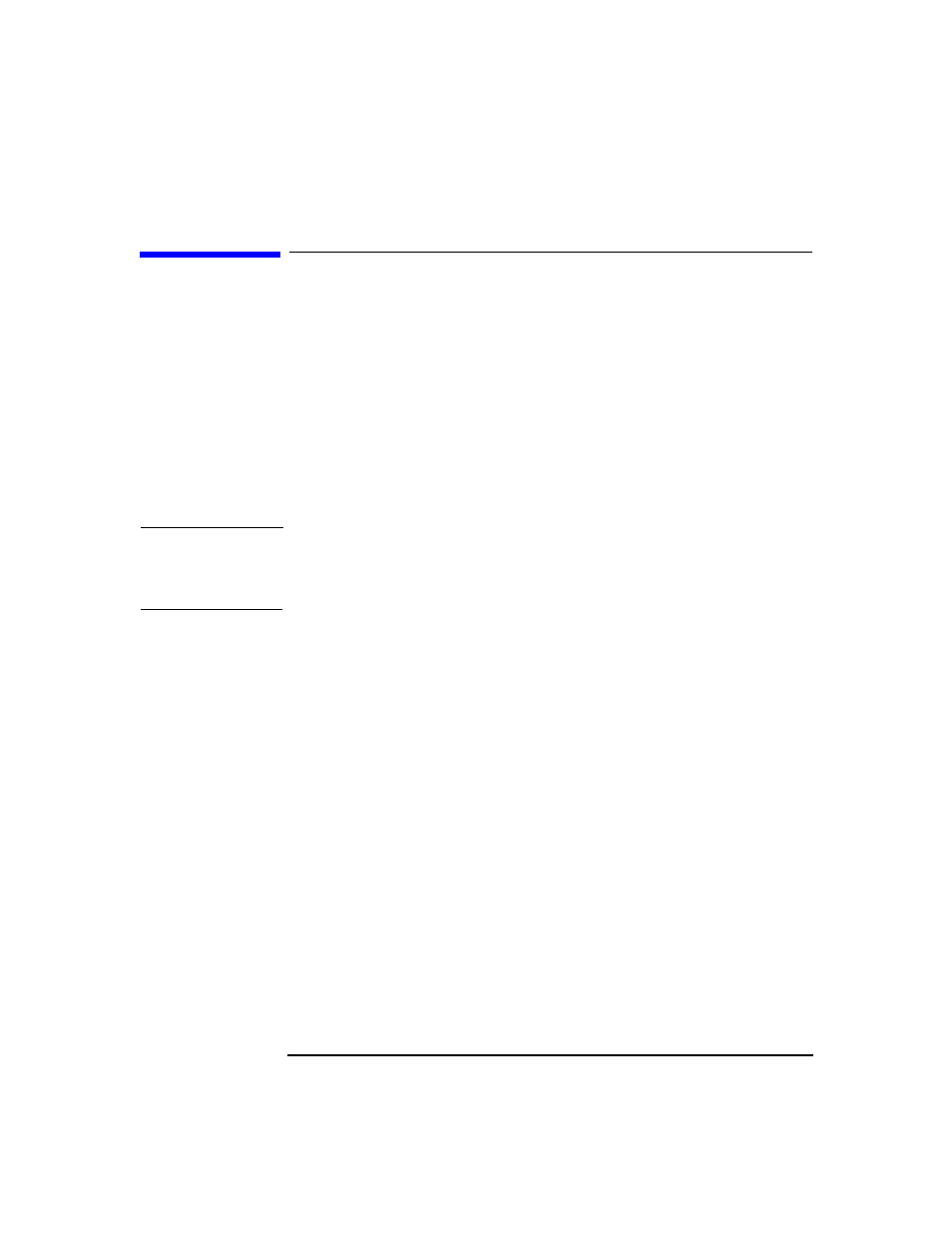
Configuring Users and User Groups
Adding or Deleting a User
Chapter 3
90
Adding or Deleting a User
After the product installation, the following users are configured in the
Admin user group:
• UNIX root user on UNIX systems
• Windows administrator on Windows systems
• The user performing the installation
By adding a new user to one of the Data Protector user groups you assign
this user the rights of that particular group. See “Data Protector User
Rights” on page 83 for a description of the user rights.
NOTE
Before you can start using the Data Protector GUI on the client system,
add a user from that system to an appropriate Data Protector user group
on the Cell Manager.
You can configure users from both UNIX and Windows environments.
UNIX users are defined by their login name, UNIX user group, and the
system from which they log on. A wildcard (*) may be used.
Windows NT and Windows 2000 users are defined by their logon name,
Windows user group (domain), and the system from which they log on. A
wildcard (*) can be used.
To add a user, do the following:
1. In the
Data Protector Manager
, switch to the
Users
context.
2. In the Scoping Pane, expand
Users
.
3. Right-click the group to which you want to add a user, or from which
you want to delete a user, and then click
Add/Delete Users
to open
the wizard.
