HP B6960-90078 User Manual
Page 515
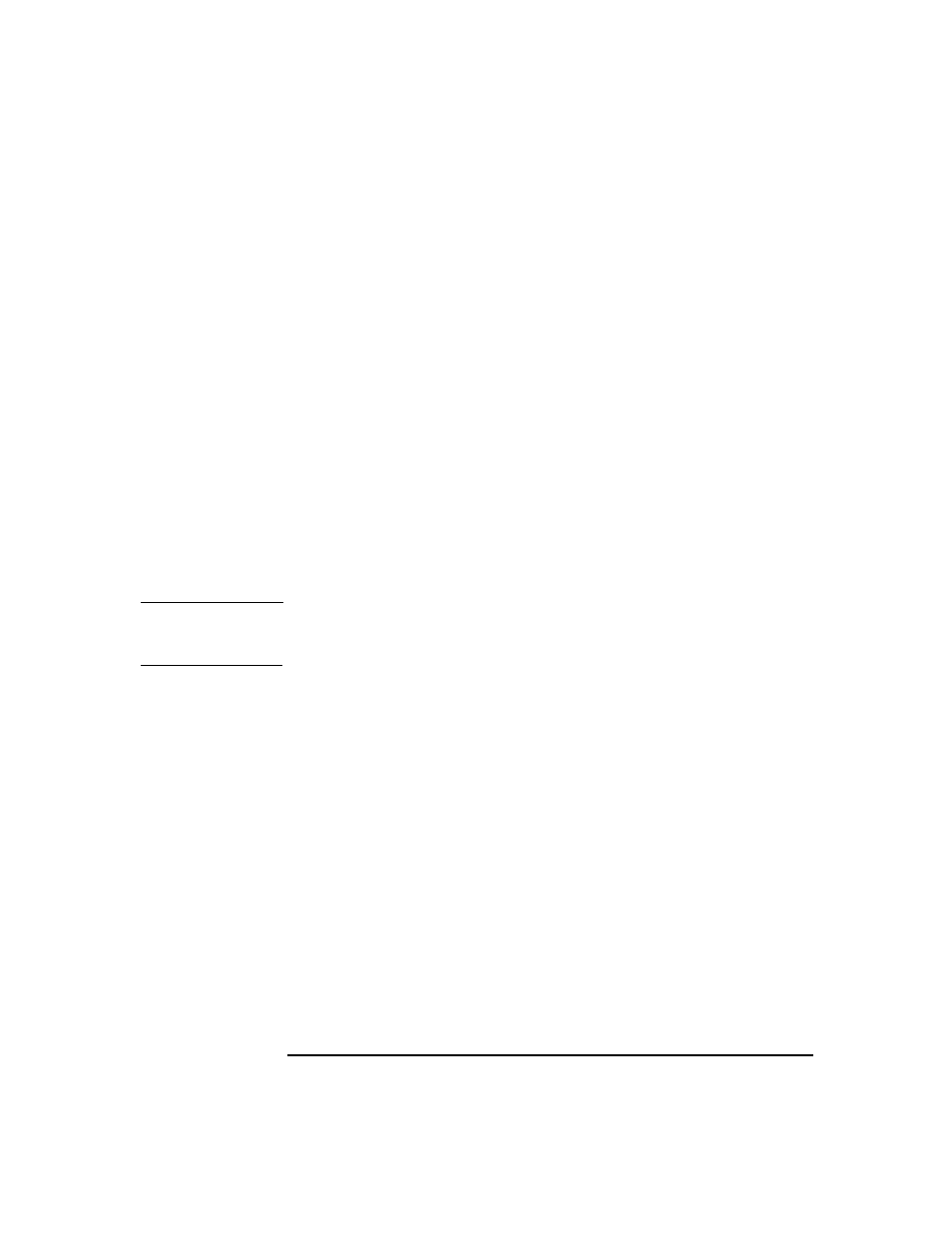
Disaster Recovery
Automated System Recovery
Chapter 10
485
installation
check box to copy DR installation files to the same
location. The recommended destination is your floppy drive because
you will need these files stored on diskettes (ASR set) to perform
ASR.
Data Protector will create two diskettes for a 32 bit Windows system
and three diskettes for a 64 bit Windows system. ASR set for the Cell
Manager has to be prepared in advance, while you can prepare ASR
diskettes for other systems using the Cell Manager when a disaster
occurs.
Once the ASR set is created, you have to update only the first diskette
(which contains ASR information) after each hardware, software or
configuration change. This also applies to any network configuration
changes, such as a change of the IP address or DNS server. In order to
update the first diskette from the ASR set, repeat the whole procedure,
but you do not have to select the
Copy DR installation
check box. This
option copies the DR installation files (to a selected destination), which
do not need to be updated.
IMPORTANT
It is recommended to restrict access to ASR diskettes due to security
reasons.
Local Devices
If you are using a locally attached device for ASR, test if it is supported.
To do so, perform the following steps:
1. Run
devbra -dev
from the command prompt (from
).
2. Rename the
scsitab
file (located in
) and
run
devbra -dev
from the command prompt again.
3. Compare the both outputs of the
devbra -dev
command. If they are
identical, ASR using this device is possible, otherwise copy the
scsitab
file to the first ASR diskette. You have to copy the
scsitab
file only the first time you are preparing the ASR set. You do not have
to copy it when you are only updating the ASR set. Refer to the
“Support of New Devices” on page 41 for more information.
4. Rename the
scsitab
file back to the original name.
