Backing up shared cluster pools – HP B6960-90078 User Manual
Page 673
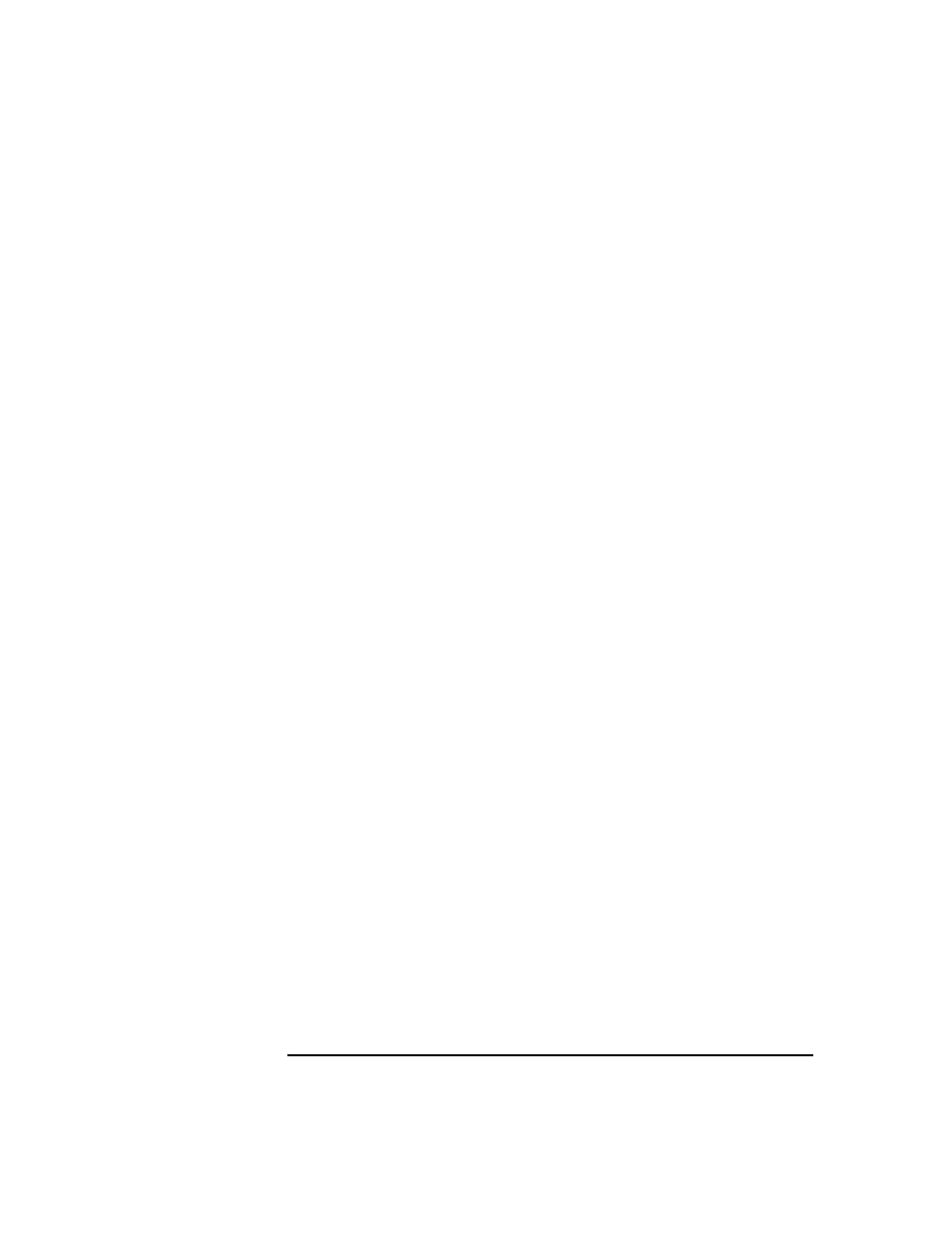
Integrations with Other Applications
Novell NetWare Cluster Integration
Chapter 13
643
2. Configure a backup of the local system in the cluster and define the
local disks you want to back up.
Backing Up Shared Cluster Pools
A cluster shared pool can only be backed up via the virtual server. When
the virtual server is selected for backup, only cluster shared pools are
displayed as available pools for backup.
For example, to back up a pool shared between two nodes:
1. Install the Data Protector Disk Agent on each system that shares the
pools.
2. Import the cluster virtual server into the cell.
3. Create a backup specification that includes all pools on the virtual
server and start the backup.
See also other documents in the category HP Hardware:
- NRM42 (61 pages)
- ProLiant ML370 (50 pages)
- ProLiant ML370 (49 pages)
- ProLiant ML110 G5 (32 pages)
- PC Comm Station Pro 304251-008 (North America) (5 pages)
- 100B-TX (32 pages)
- 3C905B-TX (110 pages)
- EK-STWCT-UG. E01 (45 pages)
- 3800ux (13 pages)
- 5991-6764 (8 pages)
- LTO 4 FC (46 pages)
- StorageWorks Network Attached Storage X3000 (16 pages)
- Ultrium Drive (30 pages)
- ProLiant DL360 (49 pages)
- CD Leycom CFL-512 (5 pages)
- RDX160 (12 pages)
- 345524-B21 (54 pages)
- DT-20 (20 pages)
- SureStore 7115w (136 pages)
- HD1600 (2 pages)
- ProLiant DL160 (38 pages)
- Vectra XW (16 pages)
- D2D4004i (20 pages)
- F1588A (4 pages)
- 94500 (1 page)
- Computer Parts (21 pages)
- MSA50 (8 pages)
- 7750 (32 pages)
- Media Gateways G350 (76 pages)
- P400 Serial (9 pages)
- MSL4048 (4 pages)
- 3C590-TPO (40 pages)
- mv2040 (2 pages)
- AHA-8940 (82 pages)
- ProLiant DL385 (47 pages)
- ProLiant DL385 (174 pages)
- 5300A (19 pages)
- AMD Geode E2047551001R (111 pages)
- 1100d (102 pages)
- Reliable Transaction Router (100 pages)
- xp1024 (2 pages)
- 180 Degree Turn (24 pages)
- procurve J8165A (32 pages)
- 04H8095 (28 pages)
- 744 (154 pages)
