Backing up clients using disk discovery – HP B6960-90078 User Manual
Page 193
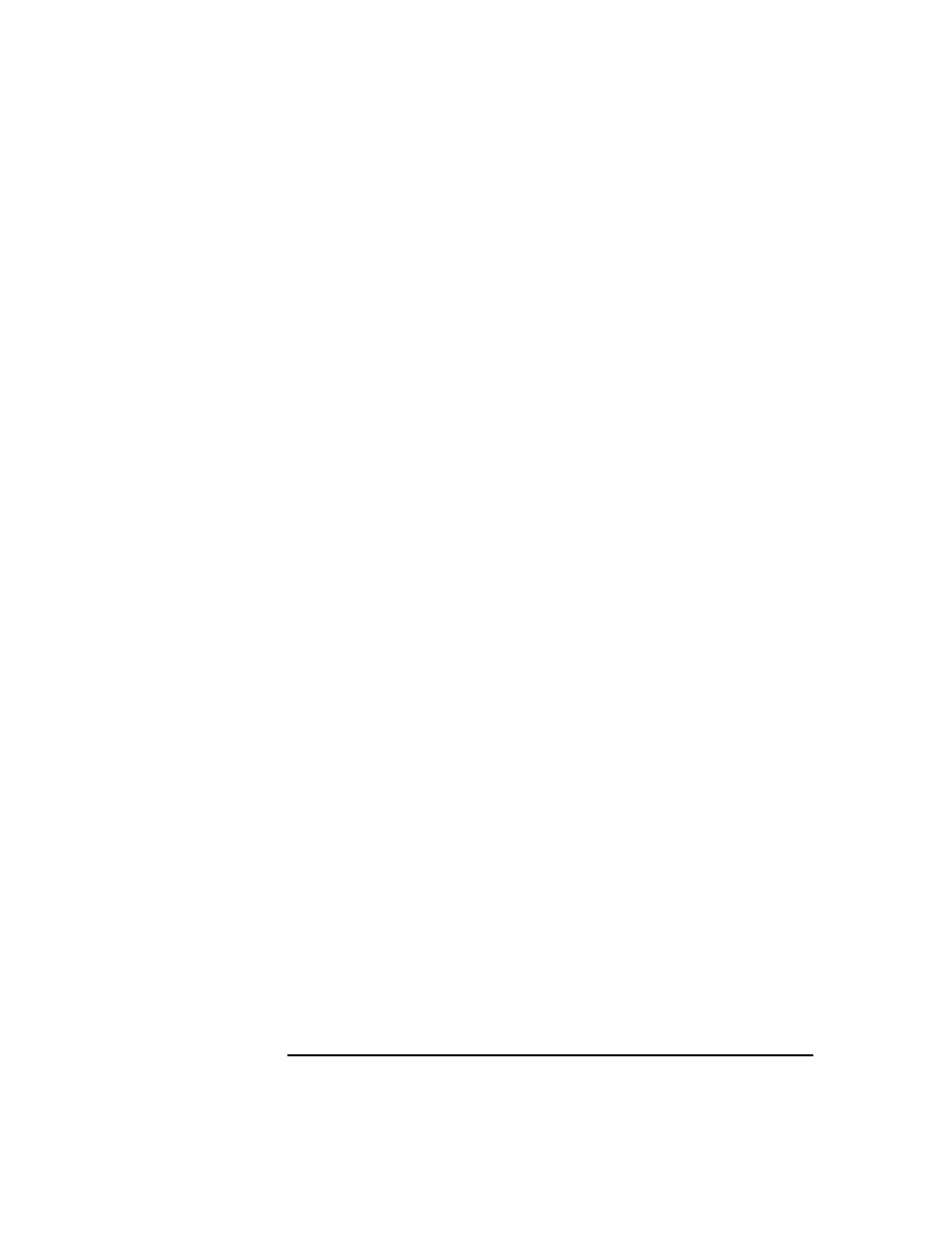
Backup
Backing Up UNIX Systems
Chapter 5
163
Backing Up Clients Using Disk Discovery
How Are Disks
Discovered?
If you specify a client backup with disk discovery, Data Protector
contacts the client at backup time and finds all filesystems on the disks
that are attached to that system. Only mounted disks are identified
using the
mount
command. Then Data Protector backs up each
filesystem identified as a regular filesystem, except for NFS, CD
mounted filesystems, and removable volumes. The description for each
filesystem object is generated and the filesystem mountpoint is appended
to the description of the client backup.
When to Use Disk
Discovery
This backup type is recommended under the following conditions:
• If you back up workstations with relatively small disks that are
frequently mounted or unmounted.
• If you would like to back up the data following a mountpoint into one
directory, regardless of how many filesystems are mounted. For
example,
/home/data
, where
/home/data/disk1 and
/home/data/newdisk/disk2
can be mounted or unmounted
frequently and independently of each other.
You can use disk discovery by specifying the client as a data source. If
another disk is mounted later, it will be included in the backup.
In contrast to a filesystem backup, where you have to specify any newly
added disk or mounted filesystem that is not yet specified in the backup
specification, this is unnecessary if you use disk discovery.
To create a backup specification that will define a disk discovery backup,
follow the procedure described in “Example of Creating a Backup
Specification” on page 155.
Once you get to the
Source
property page of the Backup wizard, click the
check box next to the client. This selects the entire client to be backed up,
as shown in Figure 5-7.
