HP B6960-90078 User Manual
Page 218
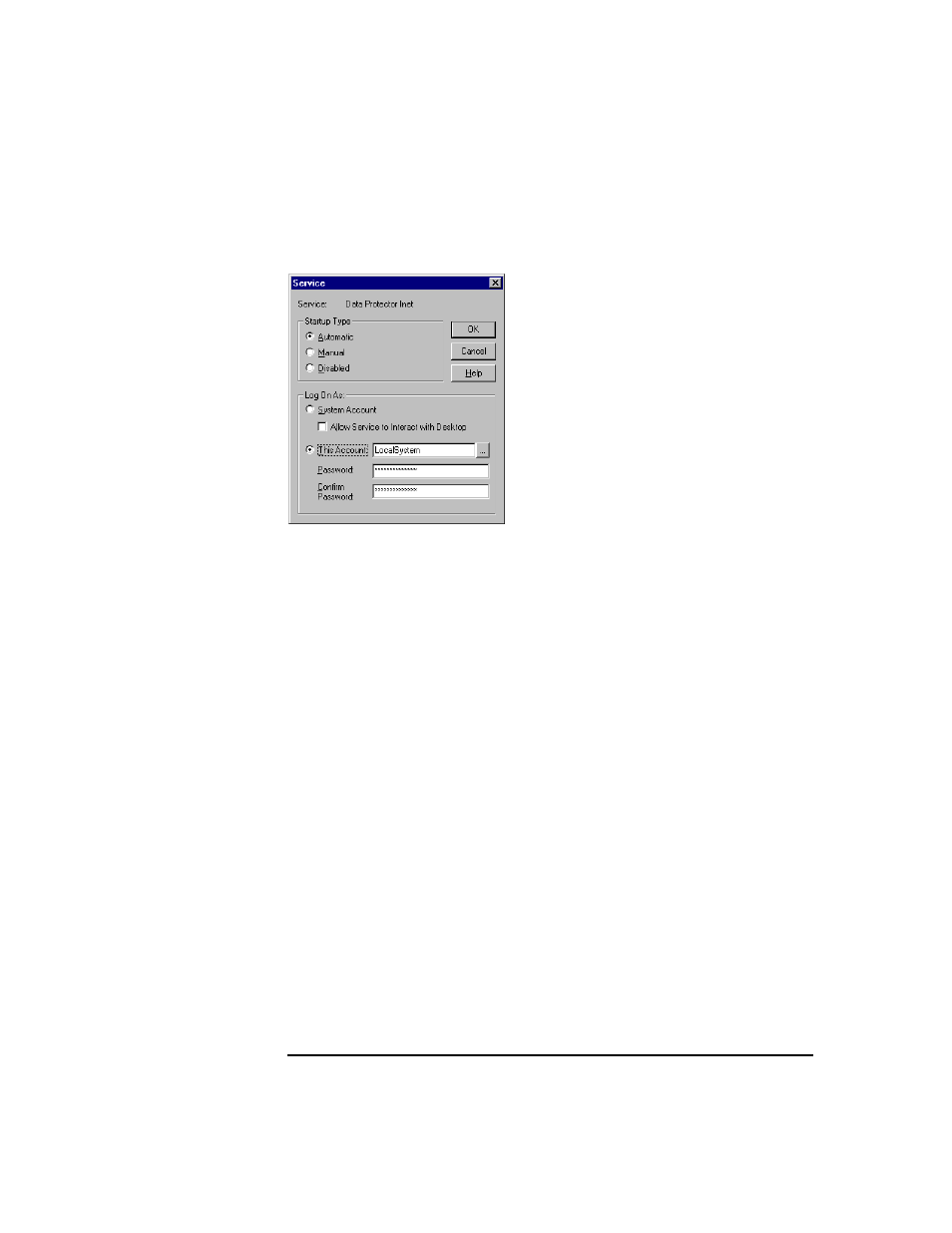
Backup
Backing Up Windows Systems
Chapter 5
188
Figure 5-16
Inet Logon Option on Windows NT
7. Click
OK
to return to the
Services
dialog box.
8. Ensure that
Data Protector Inet
is still selected, and then click
Start.
9. Click
Close
to confirm and exit this dialog.
Data Protector is now able to access all disks to which the account you
entered has access.
Windows
2000/XP/Server
2003
Proceed as follows to change the user account on a Windows
2000/XP/Server 2003 Disk Agent client:
1. In the
Control Panel
, click
Administrative Tools
, and then
double-click
Services
.
2. Scroll down the list of services and select
Data Protector Inet
.
3. Under the
General
property page, click
Stop
. Then select the
Log On
tab.
See also other documents in the category HP Hardware:
- NRM42 (61 pages)
- ProLiant ML370 (50 pages)
- ProLiant ML370 (49 pages)
- ProLiant ML110 G5 (32 pages)
- PC Comm Station Pro 304251-008 (North America) (5 pages)
- 100B-TX (32 pages)
- 3C905B-TX (110 pages)
- EK-STWCT-UG. E01 (45 pages)
- 3800ux (13 pages)
- 5991-6764 (8 pages)
- LTO 4 FC (46 pages)
- StorageWorks Network Attached Storage X3000 (16 pages)
- Ultrium Drive (30 pages)
- ProLiant DL360 (49 pages)
- CD Leycom CFL-512 (5 pages)
- RDX160 (12 pages)
- 345524-B21 (54 pages)
- DT-20 (20 pages)
- SureStore 7115w (136 pages)
- HD1600 (2 pages)
- ProLiant DL160 (38 pages)
- Vectra XW (16 pages)
- D2D4004i (20 pages)
- F1588A (4 pages)
- 94500 (1 page)
- Computer Parts (21 pages)
- MSA50 (8 pages)
- 7750 (32 pages)
- Media Gateways G350 (76 pages)
- P400 Serial (9 pages)
- MSL4048 (4 pages)
- 3C590-TPO (40 pages)
- mv2040 (2 pages)
- AHA-8940 (82 pages)
- ProLiant DL385 (47 pages)
- ProLiant DL385 (174 pages)
- 5300A (19 pages)
- AMD Geode E2047551001R (111 pages)
- 1100d (102 pages)
- Reliable Transaction Router (100 pages)
- xp1024 (2 pages)
- 180 Degree Turn (24 pages)
- procurve J8165A (32 pages)
- 04H8095 (28 pages)
- 744 (154 pages)
