Configuring a recurring backup, Editing your backup schedule – HP B6960-90078 User Manual
Page 240
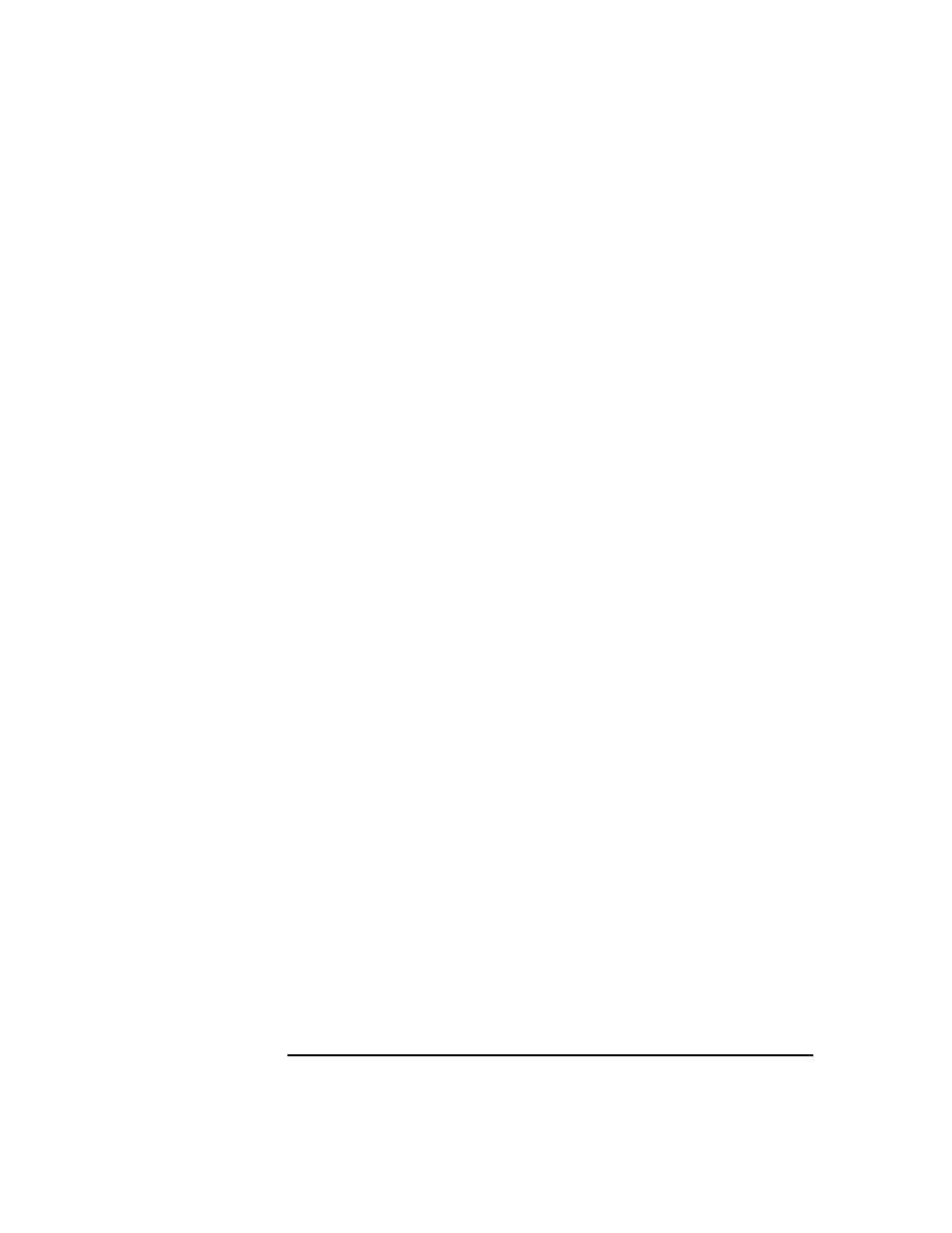
Backup
Scheduling Unattended Backups
Chapter 5
210
Fortnightly full
Data Protector runs a full backup every second Friday. Between these
backups, Data Protector runs Incr1 backups every Monday to Thursday,
all at 21:00 (9 p.m.).
Monthly full
Data Protector runs a full backup on the first of every month, an Incr1
backup every week, and an incremental backup every other day. This is
intended for relatively static environments.
How to Use a
Predefined
Schedule
To configure a backup using a predefined schedule, you can create a new
backup specification, or modify an existing one. For detailed steps, refer
to the online Help index keyword “scheduling periodic backups”.
Configuring a Recurring Backup
You can schedule a backup so that it starts at a specific time and date on
a set schedule. For example, you could schedule a full backup to take
place every Friday at 21:00 (9 p.m.) for the next six months.
How to Configure
a Recurring
Backup
To configure a recurring backup, you can create a new backup
specification, or modify an existing one. For detailed steps, refer to the
online Help index keyword “scheduling periodic backups”.
Editing Your Backup Schedule
Clearing a Schedule
To eliminate a schedule that you have already set up, click
Reset
in the
Schedule
property page.
When you clear a schedule, you clear all the schedule settings of a
specified mode for the current year.
Undoing the Clear
To undo the schedule clearing, click
Undo
in the
Schedule
property page.
Changing the Start Date
To change the start date, follow the procedure for setting up a backup for
a specific date. See “Starting Backups on Specific Dates” on page 209.
Disabling a Schedule
