HP B6960-90078 User Manual
Page 117
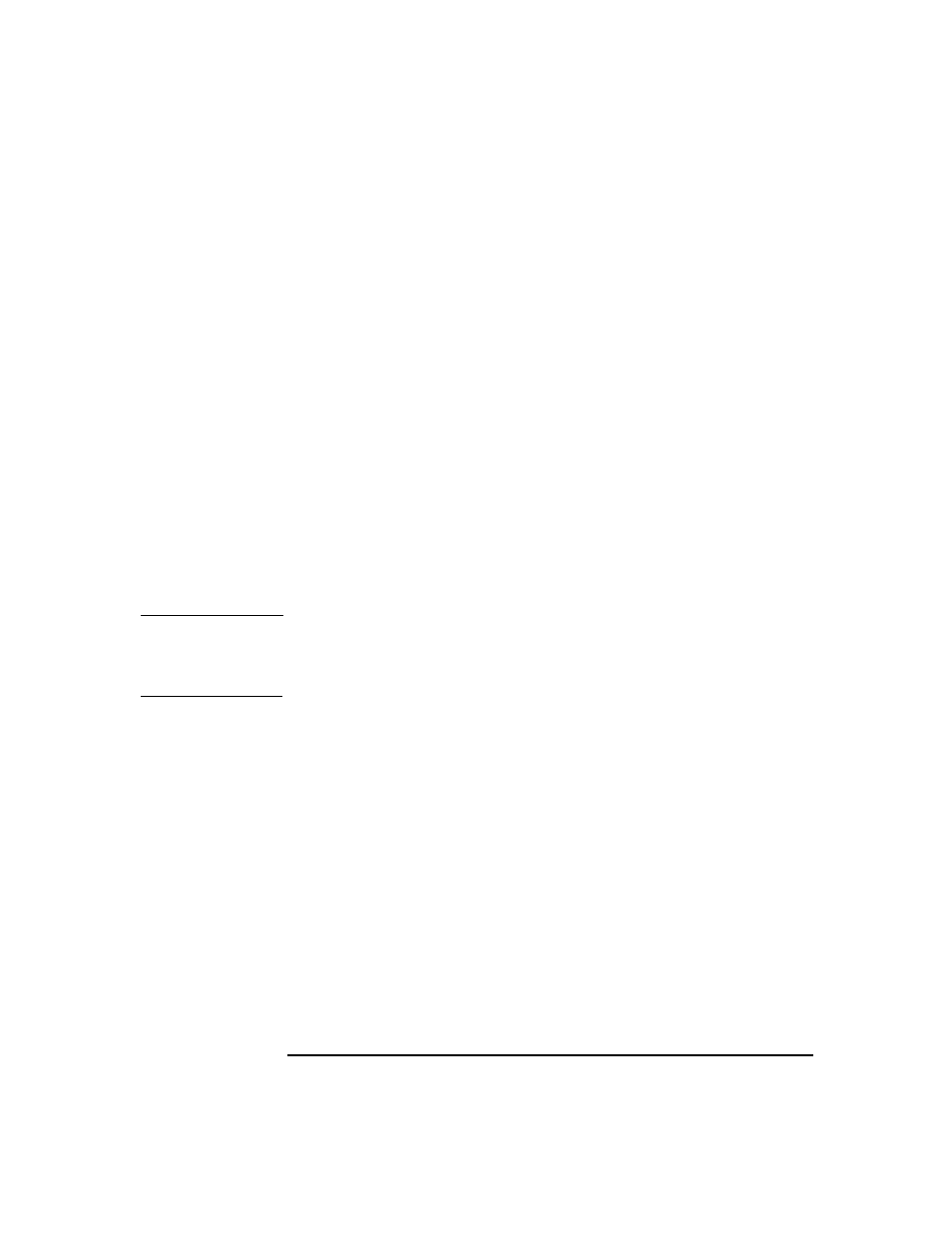
Configuring Users and User Groups
Predefined Data Protector User Groups
Chapter 3
87
The user rights you have set on the Cell Manager determine the
availability of the Data Protector Cell Manager GUI or GUI contexts to
the computer from which you connect to the Cell Manager. For example,
if you have only the
Start Restore
user right set, then only the
Restore
context is available when you install the User Interface component.
After the initial installation, all default user groups are empty except for
the Admin group. Data Protector adds the following users to the Admin
group:
•
root:sys
on HP-UX or Solaris
• The Cell Manager account as typed in during setup on Windows
• The
java
user, which enables Web Reporting
You do not have to add any other users if you do all the tasks as one of
these users. Default user groups have been chosen so that the product
can be operated smoothly and they should reflect the average
configuration. They should be modified only if there is a good reason.
Typically the operator group will be modified.
IMPORTANT
Admin capabilities are very powerful. A member of the Data Protector
Admin user group has system administrator capabilities for the whole
cell.
