Problems during backup and import – HP B6960-90078 User Manual
Page 628
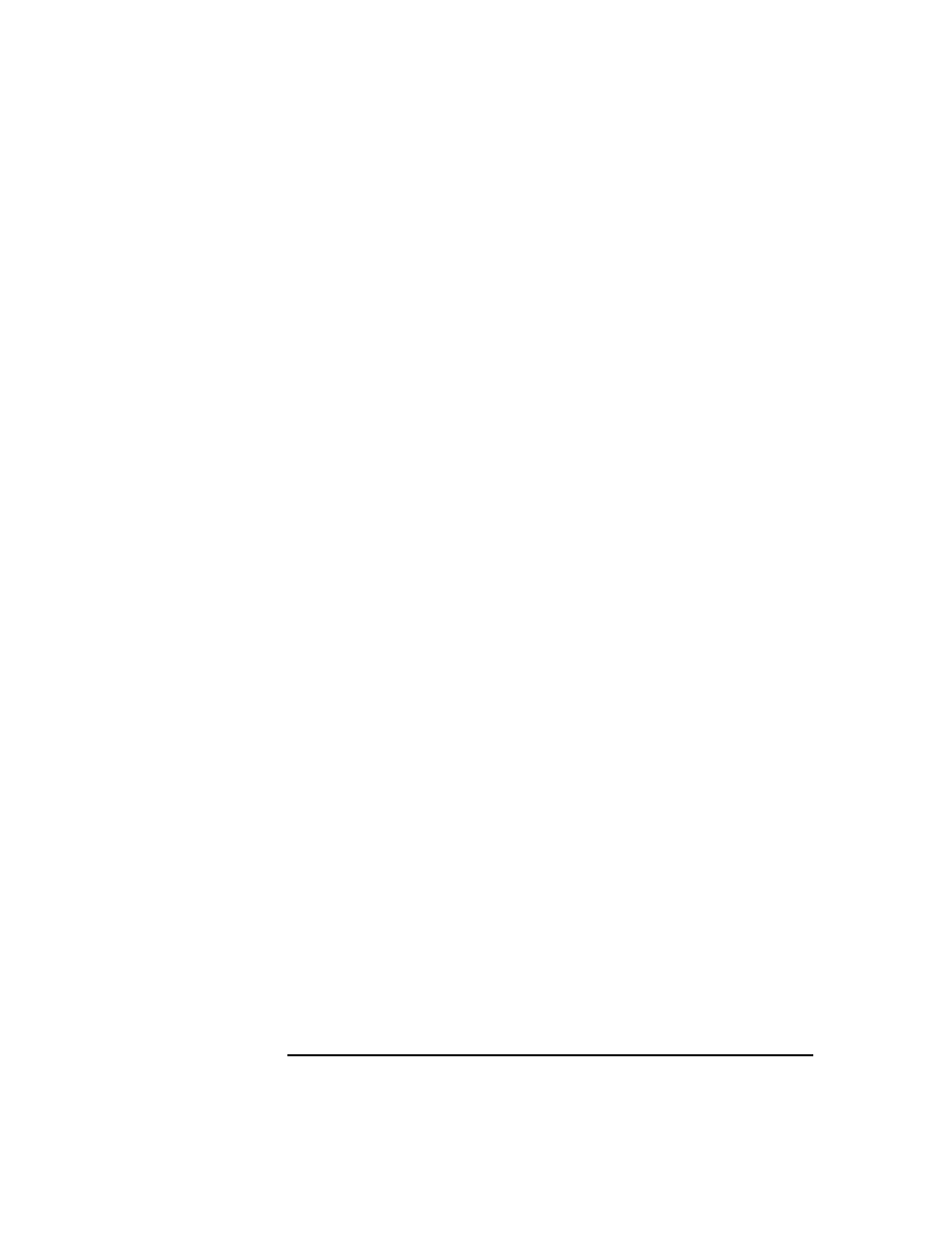
Troubleshooting
Troubleshooting the IDB
Chapter 12
598
Problems During Backup and Import
The BSM or RSM is terminated during the IDB backup or import
session
If the BSM or RSM get terminated during the IDB backup or import
session, the following error message is displayed:
IPC Read Error System Error: [10054] Connection reset by
peer
In the
Internal Database
context, the session status of the IDB backup
or import session is still marked as
In progress
but the session is
actually not running.
Action
1. Close the Data Protector GUI.
2. Run the
omnidbutil –clear
command to set the status of all
sessions that are actually not running but are marked as
In
Progress
or
Failed
, to
Failed
.
3. Run the
omnidbutil –show_locked_devs
command to see if any
devices and media are locked by Data Protector.
4. If there are, run the
omnidbutil -free_locked_devs
to unlock
them.
5. Restart the Data Protector GUI.
The MMD is terminated during the IDB backup or import session
If the media management daemon MMD is terminated during the IDB
backup or import session, the following two error messages are
displayed:
•
Lost connection to MMD
•
IPC Read Error System Error: [10054] Connection reset by
peer
Use the following methods to check whether the MMD services/processes
are running:
• The
omnisv -status
command informs you that the MMD
service/process is down.
