Prerequisites for configuration – HP B6960-90078 User Manual
Page 658
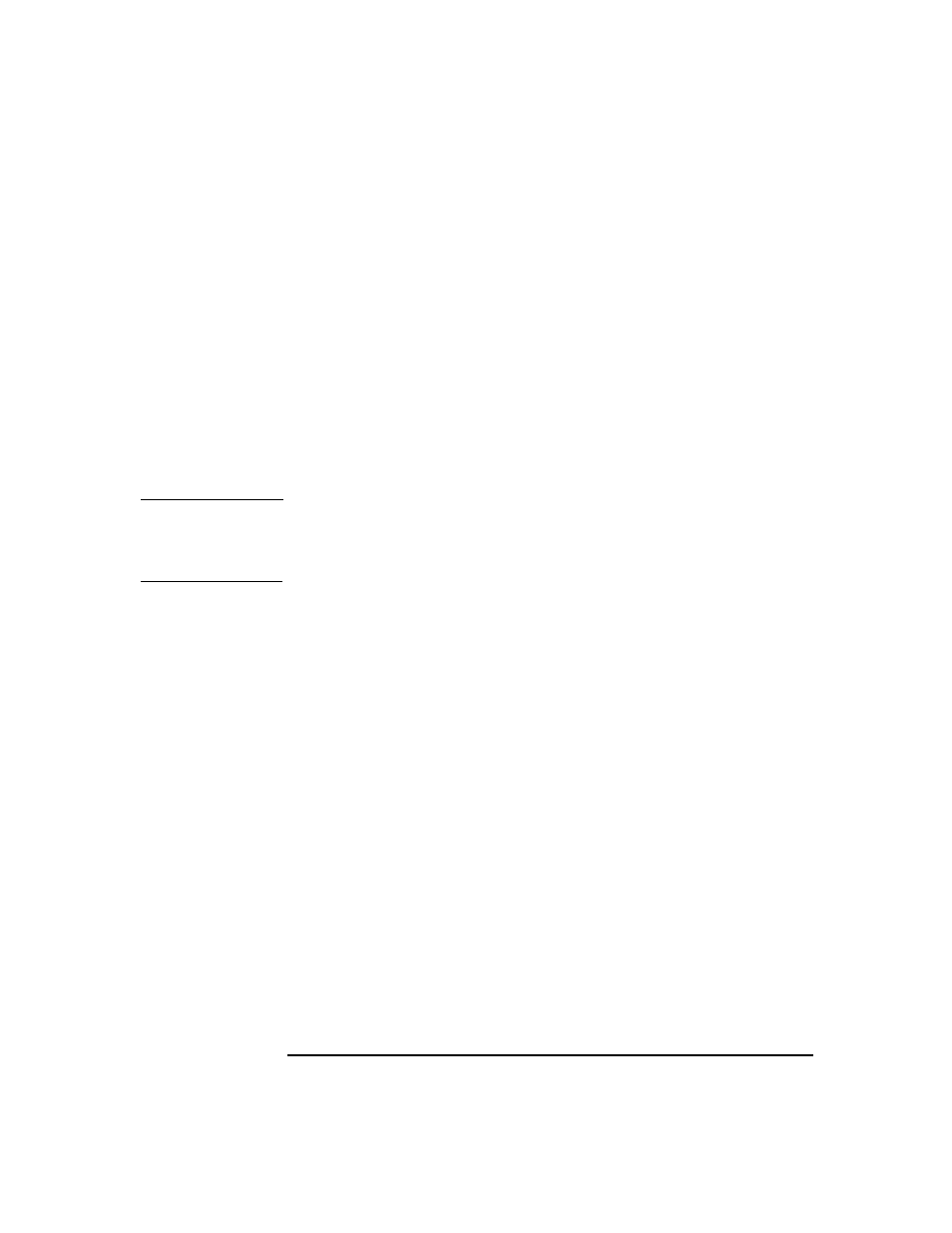
Integrations with Other Applications
MC/ServiceGuard Integration
Chapter 13
628
— Package IP or virtual ip-address
In addition, you will also need to create a volume group on a shared
disk.
• Ensure that the cluster nodes and the package IP are on the same
subnet.
• If you have DNS in your environment, ensure that all the cluster
nodes and the package IP are registered with the DNS server.
Installation
Install all hosts in the cluster using the standard procedure for installing
the Cell Manager on UNIX as described in the HP OpenView Storage
Data Protector Installation and Licensing Guide.
IMPORTANT
If you need to add additional software components on cluster nodes using
the GUI, make sure that the node to which you add the components is
active.
Configuration
Prerequisites for Configuration
Before you start configuring Data Protector with MC/ServiceGuard,
check the following:
• The cluster should be installed and running.
• Decide which systems are going to be the Primary Cell Manager and
the Secondary Cell Manager(s).
• Systems chosen to be the Primary Cell Manager and the Secondary
Cell Manager(s) must have MC/ServiceGuard installed, with
recommended patches, and must be configured as members of the
same cluster. For instructions on MC/ServiceGuard installation and
configuration, refer to the Managing MC/ServiceGuard manual.
• Data Protector Cell Manager, with recommended patches, and all
other Data Protector software components for the integrations you
want to have in the cluster must be installed on the Primary node and
each of the Secondary nodes. See the HP OpenView Storage Data
Protector Installation and Licensing Guide for instructions.
