Identifying the level of database corruption – HP B6960-90078 User Manual
Page 449
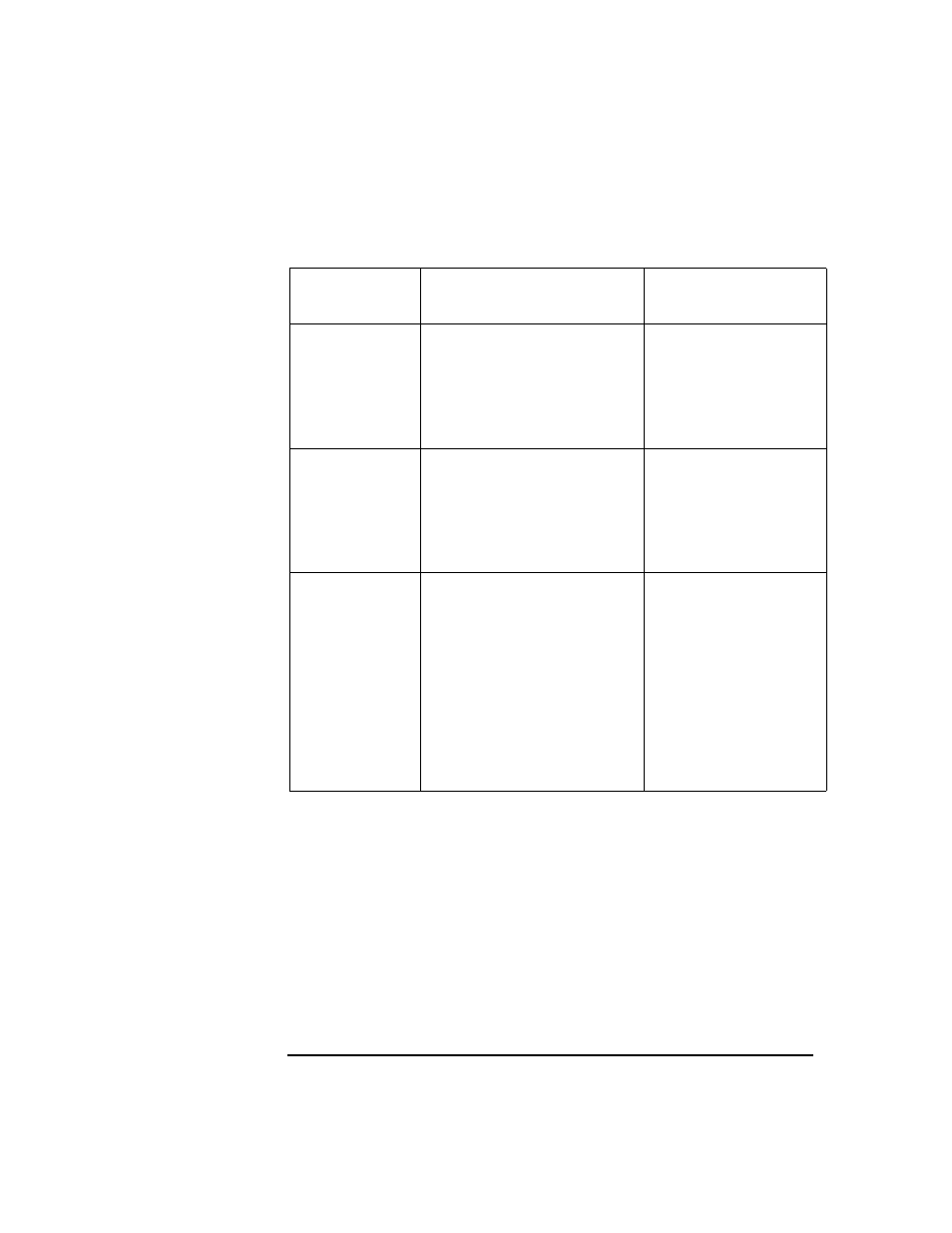
Managing the Data Protector Internal Database
Recovering the IDB
Chapter 9
419
If the transaction logs are available, the recovery procedures in Table 9-4
guide you through replaying the IDB transaction logs. Refer to
“Replaying IDB Transaction Logs” on page 430.
If the transaction logs are not available, you can update the IDB by
importing media. Refer to “Updating the IDB by Importing Media” on
page 433.
Identifying the Level of Database Corruption
IDB Corruption
Levels
There are three levels of IDB corruption: critical, major, and minor. The
level depends on the part of the IDB where the corruption occurs.
The IDB
recovery file is
not available.
The method is essentially
the same as the guided
autorecovery method, but
less guided, and more
complex and time
consuming.
“Recovering the IDB
Without the IDB
Recovery File” on
page 426.
You want to
recover the
IDB from a
specific IDB
backup (not the
latest one).
This method does not
provide the latest state of
the IDB as a result.
“Recovering the IDB
from a Specific IDB
Session” on page 428.
You want to
recover to a
different disk
layout.
This method is equivalent to
disaster recovery from a
Data Protector
configuration where you lost
the IDB transaction logs,
the IDB recovery file, and
the
media.log
file. It is far
more complex than the
guided autorecovery and
does not provide the latest
state of the IDB as a result.
“Recovering the IDB
to a Different Disk
Layout” on page 431.
Table 9-4
Restoring the IDB
Current
situation
Remark
Recovery
Procedure
