HP B6960-90078 User Manual
Page 661
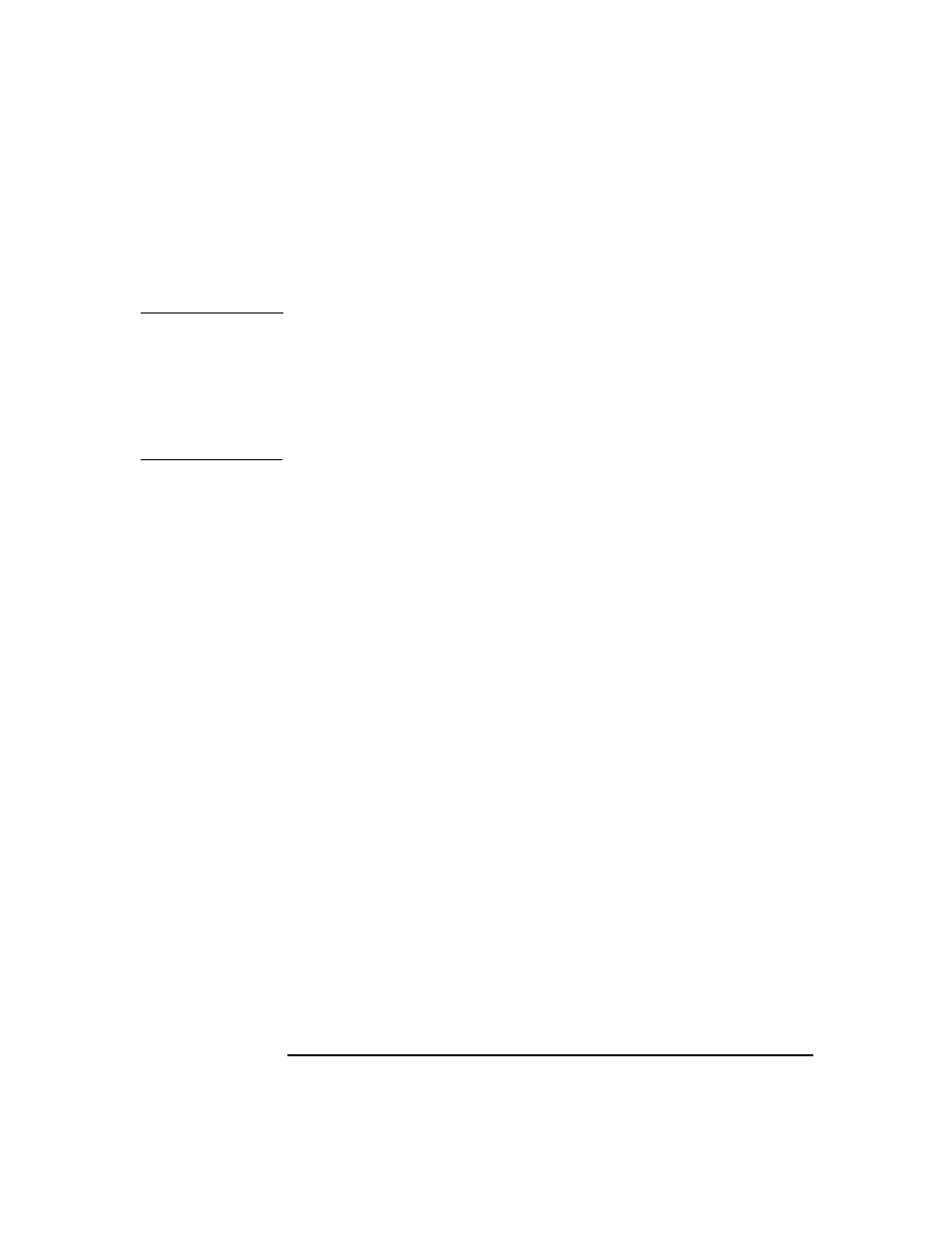
Integrations with Other Applications
MC/ServiceGuard Integration
Chapter 13
631
mount /dev/vg_ob2cm/lv_ob2cm /omni_shared
5. Modify the
/etc/opt/omni/sg/sg.conf
template file.
IMPORTANT
The
SHARED_DISK_ROOT
variable must contain the name of the mount
point directory (for example,
SHARED_DISK_ROOT=/omni_shared
).
The
CS_SERVICE_HOSTNAME
variable must contain the name of the
virtual Cell Manager, as it is known to the network. Each package in the
cluster requires its own virtual IP address and its network name (for
example,
CS_SERVICE_HOSTNAME=ob2cl.company.com
).
6. Configure the Primary Cell Manager. Make sure not to be positioned
in the
/etc/opt/omni/
or
/var/opt/omni/
directory or their
subdirectories when running the script. Make also sure to have no
mounted subdirectories in the
/etc/opt/omni/
or
/var/opt/omni/
.
Run:
/opt/omni/sbin/install/omniforsg.ksh -primary
Note that after running this script, the Data Protector services are
stopped and will be restarted later on.
7. Unmount the mount point directory (Data Protector shared
directory):
umount /omni_shared
8. Deactivate the volume group you created:
vgchange -a n /dev/vg_ob2cm
9. Export the volume group you created on the Primary Cell Manager
with the following steps:
a. From system1 (Primary Cell Manager) export the LVM
configuration information with map file
/tmp/lvm_map
:
vgexport -p -m /tmp/lvm_map /dev/vg_ob2cm
b. Transfer the map file over to system2 (Secondary Cell Manager):
rcp /tmp/lvm_map second_system:/tmp/lvm_map
Configuring the
Secondary Cell
Manager
To configure the secondary Cell Manager on system2, proceed as follows:
