HP B6960-90078 User Manual
Page 450
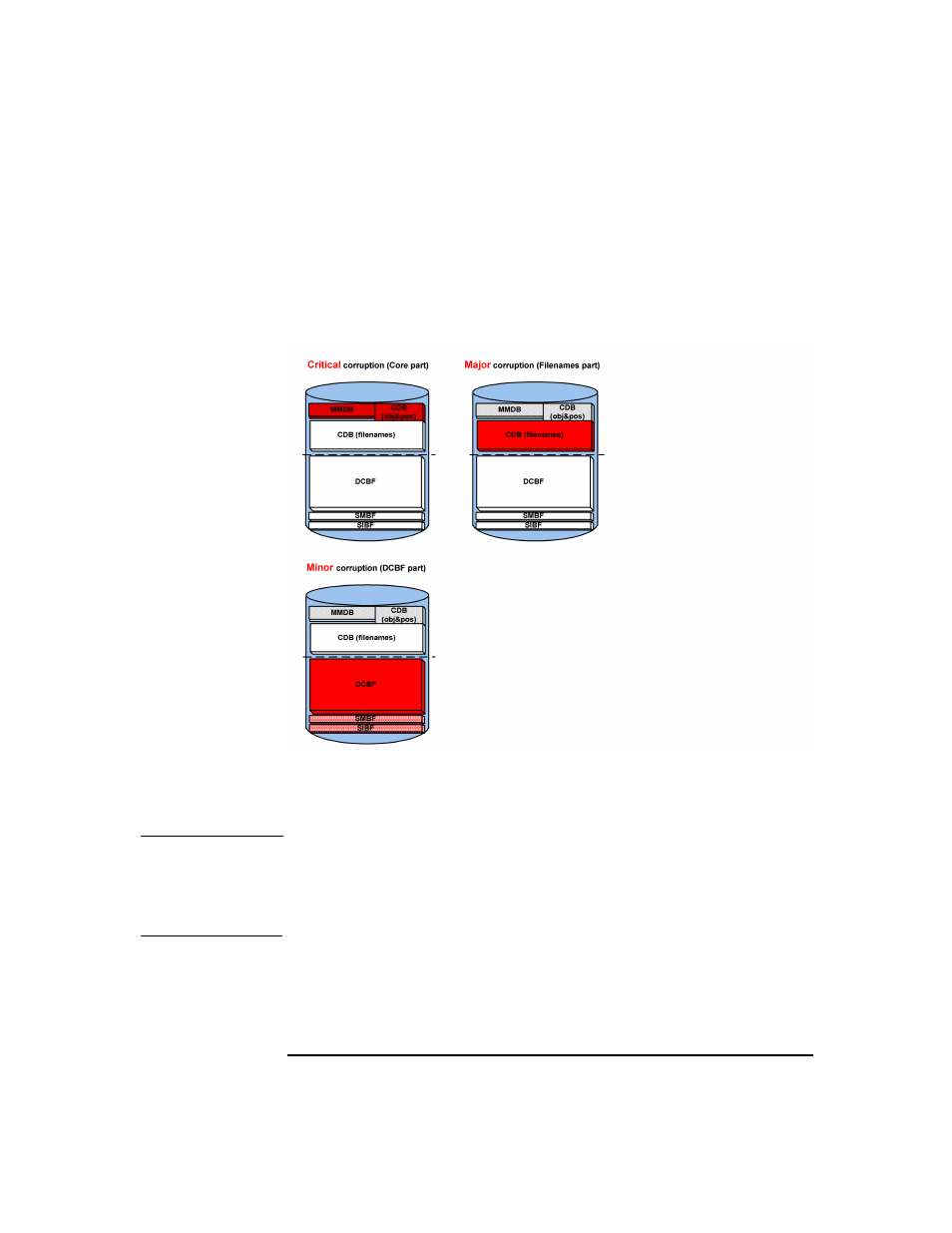
Managing the Data Protector Internal Database
Recovering the IDB
Chapter 9
420
You can use the IDB consistency check to determine which part of the
IDB is corrupted. Depending on the level of corruption, the IDB recovery
procedure differs.
Figure 9-11
IDB Corruption Levels
How to Identify the
Corruption Level
Identify the level of IDB corruption using the
omnidbcheck -extended
command:
NOTE
The extended check may take several hours. To avoid an extended period
of system downtime, you can run subparts of the
omnidbcheck
command
instead. For example, run the
omnidbcheck -core
to determine whether
the core part of the IDB is corrupted.
After identifying the level of corruption, perform the appropriate
recovery procedure. Refer to “Overview of IDB Recovery Methods” on
page 417.
- NRM42 (61 pages)
- ProLiant ML370 (50 pages)
- ProLiant ML370 (49 pages)
- ProLiant ML110 G5 (32 pages)
- PC Comm Station Pro 304251-008 (North America) (5 pages)
- 100B-TX (32 pages)
- 3C905B-TX (110 pages)
- EK-STWCT-UG. E01 (45 pages)
- 3800ux (13 pages)
- 5991-6764 (8 pages)
- LTO 4 FC (46 pages)
- StorageWorks Network Attached Storage X3000 (16 pages)
- Ultrium Drive (30 pages)
- ProLiant DL360 (49 pages)
- CD Leycom CFL-512 (5 pages)
- RDX160 (12 pages)
- 345524-B21 (54 pages)
- DT-20 (20 pages)
- SureStore 7115w (136 pages)
- HD1600 (2 pages)
- ProLiant DL160 (38 pages)
- Vectra XW (16 pages)
- D2D4004i (20 pages)
- F1588A (4 pages)
- 94500 (1 page)
- Computer Parts (21 pages)
- MSA50 (8 pages)
- 7750 (32 pages)
- Media Gateways G350 (76 pages)
- P400 Serial (9 pages)
- MSL4048 (4 pages)
- 3C590-TPO (40 pages)
- mv2040 (2 pages)
- AHA-8940 (82 pages)
- ProLiant DL385 (47 pages)
- ProLiant DL385 (174 pages)
- 5300A (19 pages)
- AMD Geode E2047551001R (111 pages)
- 1100d (102 pages)
- Reliable Transaction Router (100 pages)
- xp1024 (2 pages)
- 180 Degree Turn (24 pages)
- procurve J8165A (32 pages)
- 04H8095 (28 pages)
- 744 (154 pages)
