HP B6960-90078 User Manual
Page 514
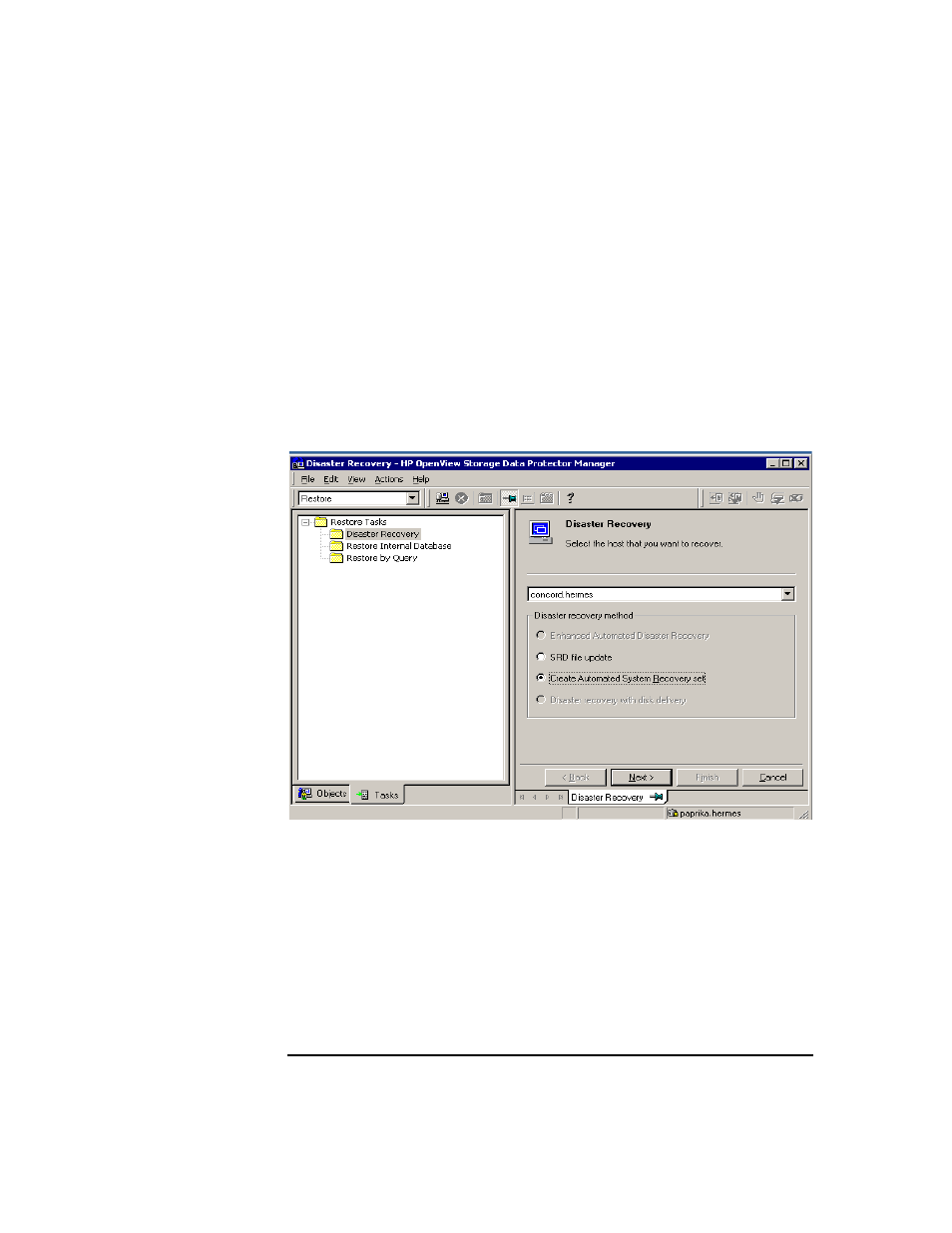
Disaster Recovery
Automated System Recovery
Chapter 10
484
3. In the
HP OpenView Storage Data Protector Manager
, switch
to the
Restore
context.
4. Click the
Tasks
navigation tab and select
Disaster Recovery
in the
Scoping Pane.
5. From the drop down list in the Results Area, select the client for
which you would like to create an ASR set.
6. Click
Create Automated System Recovery set
and then click
Next
.
Figure 10-5
Data Protector will obtain the ASR archive file from the Cell
Manager. If it is not saved on the Cell Manager, the Disaster
Recovery wizard will offer you to recover it from the backup medium.
7. For each critical object, select the appropriate object version and click
Next
.
8. ASR archive file created during a full client backup is downloaded
from the Cell Manager. Select the destination location where you
want your ASR archive file extracted and select the
Copy DR
- NRM42 (61 pages)
- ProLiant ML370 (49 pages)
- ProLiant ML370 (50 pages)
- ProLiant ML110 G5 (32 pages)
- PC Comm Station Pro 304251-008 (North America) (5 pages)
- 100B-TX (32 pages)
- 3C905B-TX (110 pages)
- EK-STWCT-UG. E01 (45 pages)
- 3800ux (13 pages)
- 5991-6764 (8 pages)
- LTO 4 FC (46 pages)
- StorageWorks Network Attached Storage X3000 (16 pages)
- Ultrium Drive (30 pages)
- ProLiant DL360 (49 pages)
- CD Leycom CFL-512 (5 pages)
- RDX160 (12 pages)
- 345524-B21 (54 pages)
- DT-20 (20 pages)
- SureStore 7115w (136 pages)
- HD1600 (2 pages)
- ProLiant DL160 (38 pages)
- Vectra XW (16 pages)
- D2D4004i (20 pages)
- F1588A (4 pages)
- 94500 (1 page)
- Computer Parts (21 pages)
- MSA50 (8 pages)
- 7750 (32 pages)
- Media Gateways G350 (76 pages)
- P400 Serial (9 pages)
- MSL4048 (4 pages)
- 3C590-TPO (40 pages)
- mv2040 (2 pages)
- AHA-8940 (82 pages)
- ProLiant DL385 (174 pages)
- ProLiant DL385 (47 pages)
- 5300A (19 pages)
- AMD Geode E2047551001R (111 pages)
- 1100d (102 pages)
- Reliable Transaction Router (100 pages)
- xp1024 (2 pages)
- 180 Degree Turn (24 pages)
- procurve J8165A (32 pages)
- 04H8095 (28 pages)
- 744 (154 pages)
