The idb directories, The idb directories” on – HP B6960-90078 User Manual
Page 421
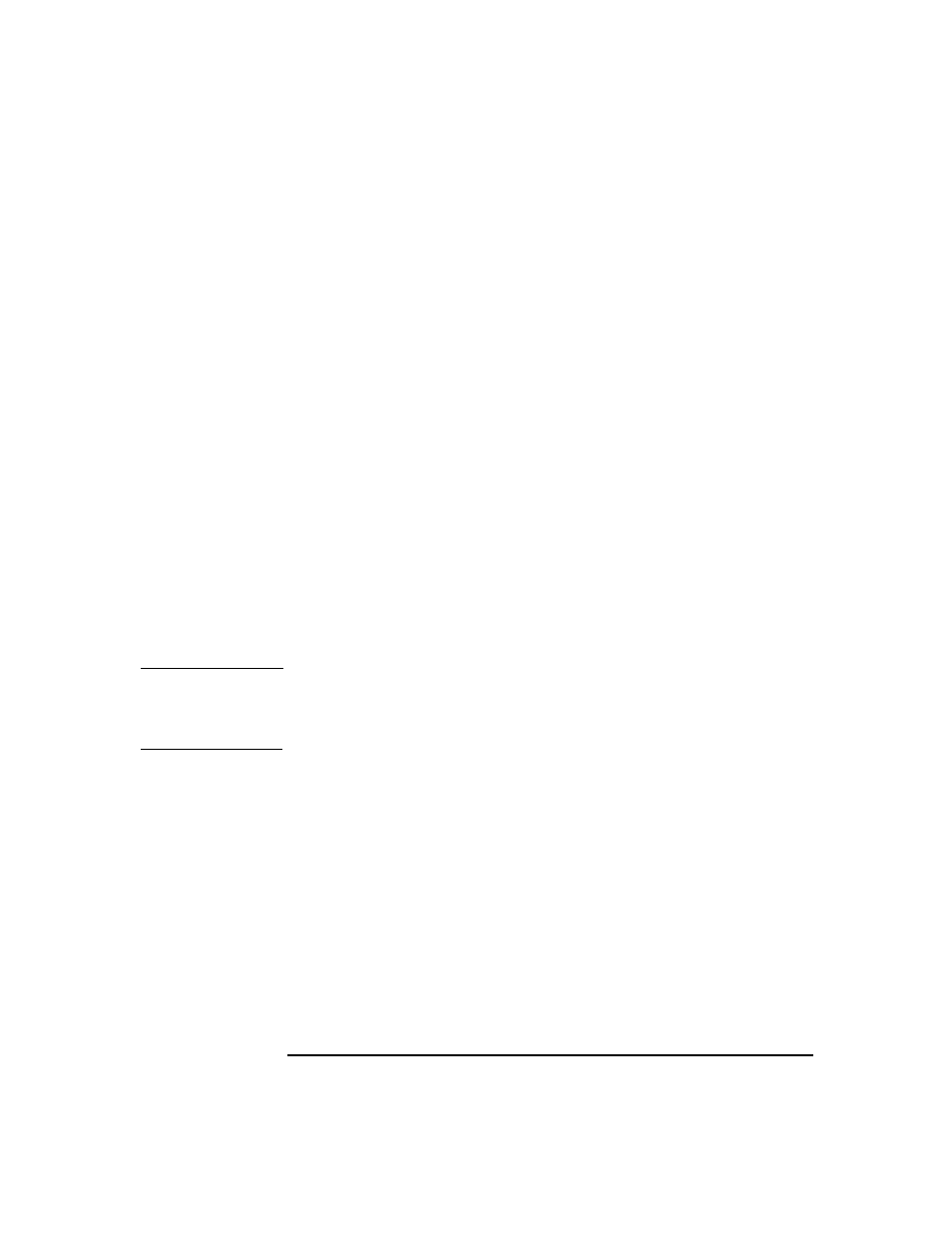
Managing the Data Protector Internal Database
Configuring the IDB
Chapter 9
391
• The DCBF and SMBF parts of the IDB are not required for basic
operation of Data Protector, such as backup and restore. However, if
they are not present, restore becomes less convenient (no filename
browsing) and the session messages are lost.
• If the IDB recovery file and the IDB transaction logs are lost, normal
operation would not be affected, but IDB restore would be
considerably more difficult, and replaying the IDB data generated
since the last IDB backup would not be possible. Instead, the used
media would need to be reimported.
Recommendations
to Optimize
Robustness
• Ensure that the IDB recovery file and the transaction logs do not
reside on the same physical disk as the core part of the IDB.
This is to ensure a fast and simple restore of the IDB in case the
physical disk A crashes. It also for the replay of the transactions that
happened since the last IDB backup. Refer to Figure 9-2.
• Relocating the DCBF, SMBF, and SIBF parts to a disk other than the
one that holds the core part of the IDB is also recommended, but less
important. If this is done, the load on disk A is reduced significantly
and IDB space management is easier, because these parts are usually
the largest part of the IDB.
TIP
Following the recommendations to optimize robustness will also increase
performance, allowing for more backup activities on the Cell Manager
system.
The IDB Directories
The IDB is located on the Cell Manager. In order to improve space
management, you may want to relocate some IDB directories.
Limitations
• On Windows NT 4.0 systems, it is not possible to change the location
of the IDB directories.
• The IDB files can be located only on locally attached disks (not using
NFS or on shared disks).
