The rds service/process cannot be started, Data files (directories) missing – HP B6960-90078 User Manual
Page 626
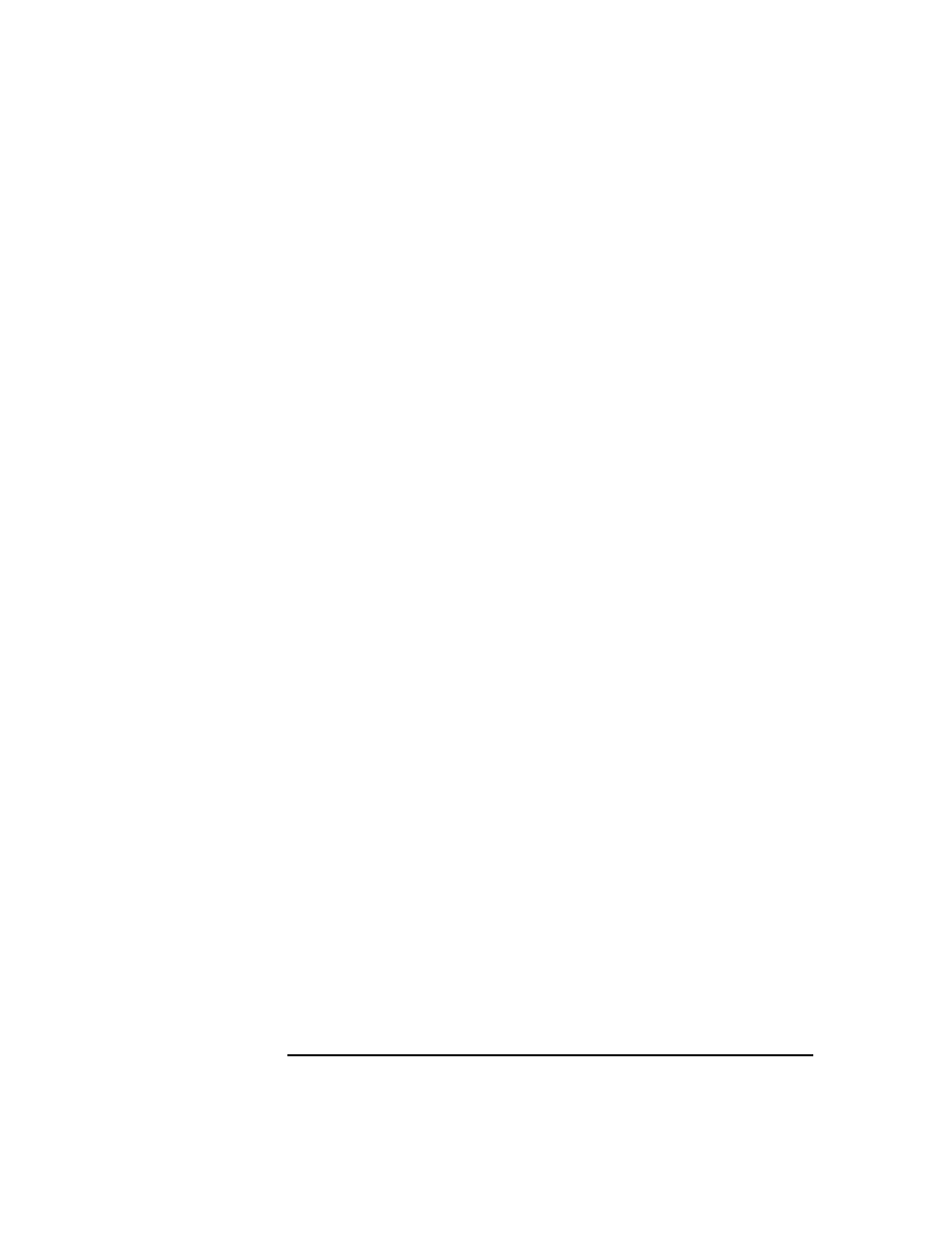
Troubleshooting
Troubleshooting the IDB
Chapter 12
596
The RDS service/process cannot be started
If one or several shared library files are missing, the
omnisv -status
command informs you that the RDS service/process is down, while all
other services/processes are running.
Action
Reinstall Data Protector and reboot your Cell Manager. This will
reinstall the shared libraries and restart the RDS service/process.
Data Files (Directories) Missing
The following IDB data files (directories) should exist on the Cell
Manager in the following directories:
• On Windows systems:
• On UNIX systems:
/var/opt/omni
\datafiles\catalog
\datafiles\cdb
\datafiles\mmdb
\dcbf
\logfiles\rlog
\logfiles\syslog
\meta
\msg
One or several IDB data files or directories are missing
If one or several IDB data files or directories are missing, the following
errors are displayed when Data Protector tries to access or use the IDB:
•
Database network communication error
•
Cannot open database/file
Action
Reinstall Data Protector and reboot your Cell Manager. This will
reinstall the IDB data files and directories.
