HP B6960-90078 User Manual
Page 57
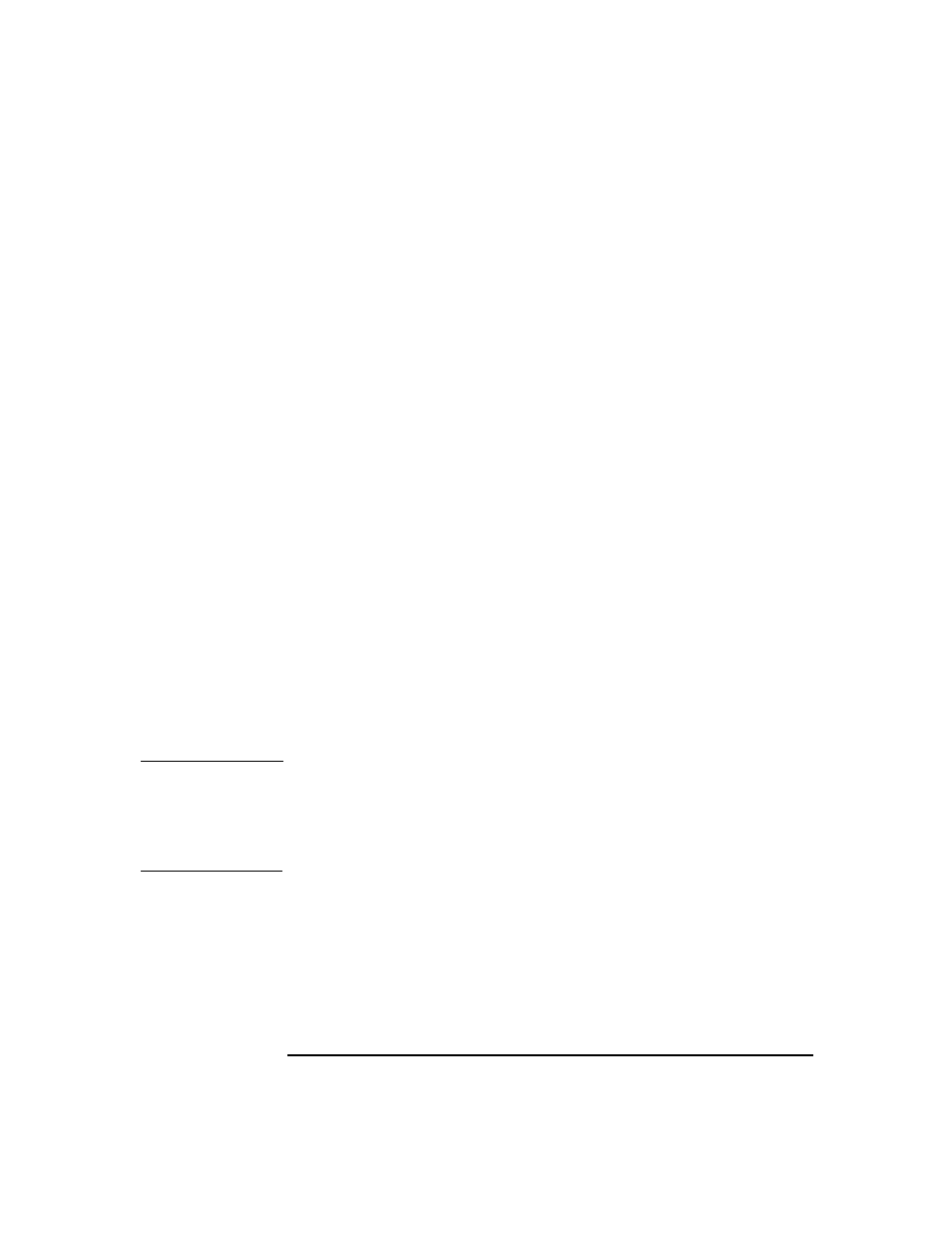
Configuring and Using Backup Devices
Configuring File Devices
Chapter 2
27
You specify the capacity of a file device when you first format the
medium. When you reformat the medium, you can specify a new size;
however, the originally specified size will be used. You can change the
capacity of a file device only by deleting the file from the system.
The path to a file device can be anywhere, whether it is an internal drive
or an external portable hard drive.
Handling Mount
Requests
Media are handled differently from physical devices. When a standalone
file device (medium) becomes full, Data Protector tries to write to the
same file again. Data Protector does not recognize that any other file
exists, so it issues a mount request.
When the mount request occurs, the existing file has to be moved or
renamed (for example, by exchanging the ZIP media). The original file
should no longer exist after the move. You then need to confirm the
mount request. Data Protector will recreate the original file with the
default file capacity. After the backup is finished, the file created by Data
Protector contains the last part of the backup.
For Jukebox file devices, Data Protector issues a mount request when all
media (files) are full.
Prerequisite
Before you configure a file device on a Windows system, disable the file
compression option. This can be done using
Windows Explorer
.
Right-click the file, select
Properties
and deselect
Compress
under
Attributes
. If
Compress
is selected, Data Protector will not be able to
write to the file device.
IMPORTANT
Do not use the name of an existing file for configuring a file device,
because the existing file will be overwritten.
Do not use the same filename for configuring several file devices, because
every time a file device accesses the file, it will be overwritten.
How to Configure
File Devices
To create a standalone file device, specify the
Standalone
device type in
the
Add Device
wizard. Refer to Figure 2-2. As a device address, specify
a pathname for the file device, for example,
C:\My_Backup
. Refer to
Figure 2-3. For detailed steps, refer to the online Help index keyword
“configuring file devices”.
