HP ProLiant ML110 G5 User Manual
Quickspecs, What's new
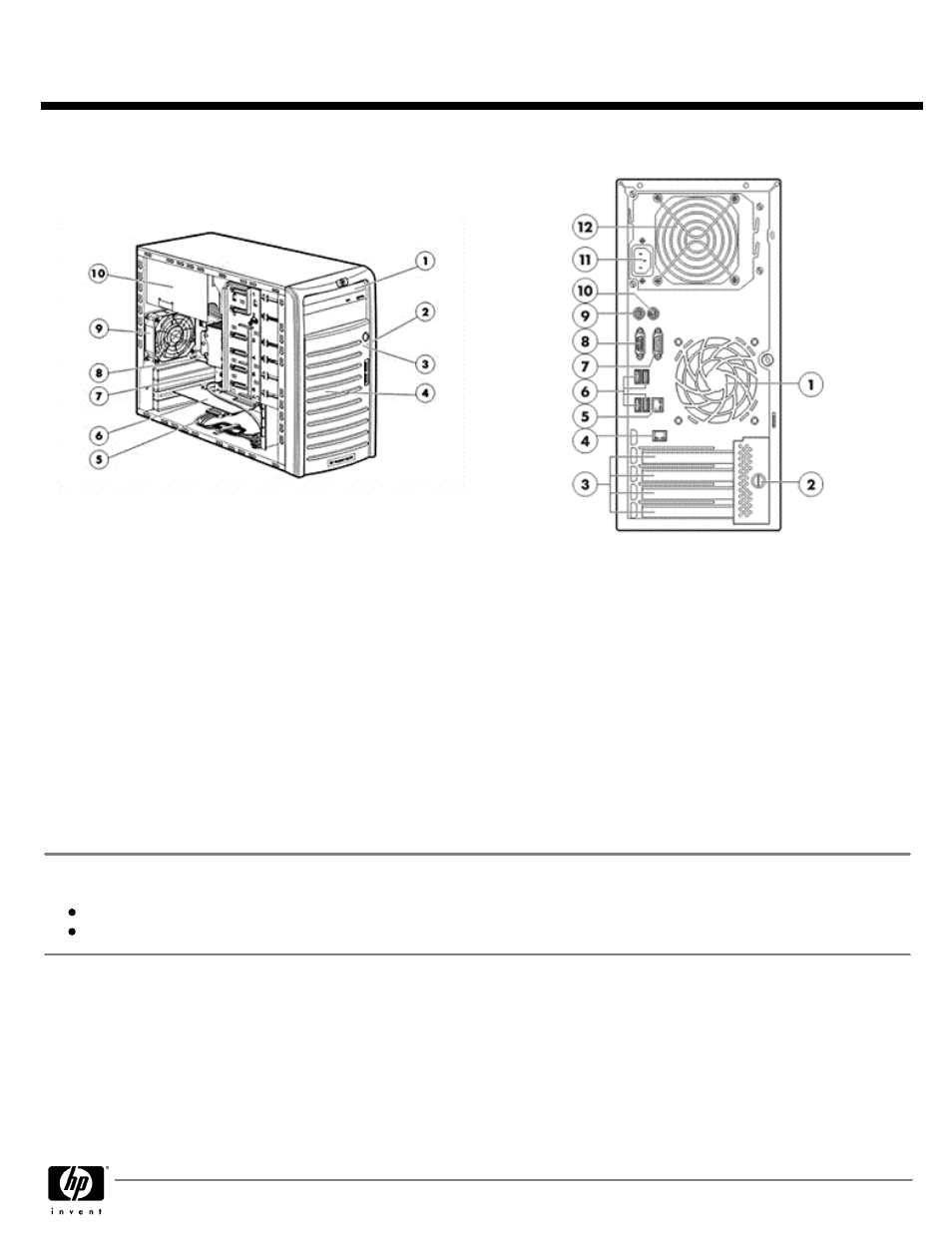
Front View:
Front View:
Front View:
Front View:
Rear View:
Rear View:
Rear View:
Rear View:
1.
DVD-ROM Drive
1.
Rear System fan
2.
Power LED
2.
PCI Slot Cover Retainer
3.
Drive Activity LED
3.
PCI Slot Covers
4.
Front Bezel
4.
HP ProLiant 100 G5 Lights-Out 100c Management Card
Port (Optional)
5.
SAS Cable (SAS model only)
5.
LAN Port (RJ-45)
6.
Hard Drive Controller Card (Optional)
6.
Rear USB 2.0 Ports
7.
System Board
7.
Serial Port
8.
HP ProLiant 100 G5 Lights-Out 100c Management Card
Port (Optional)
8.
VGA Port
9.
PS/2 Keyboard Port
9.
System Fan
10. PS/2 Mouse Port
10.
365W Power Supply
11. Power Supply Outlet
12. Power Supply Unit (PSU) Fan
What's New
What's New
What's New
What's New
Support for Quad-Core and Dual-Core Intel® Xeon® processors 3300 and 3100 sequence
Support for SAS Enterprise (ENT) Non-Hot Plug Hard Drives
QuickSpecs
HP ProLiant ML110 Generation 5 (G5)
HP ProLiant ML110 Generation 5 (G5)
HP ProLiant ML110 Generation 5 (G5)
HP ProLiant ML110 Generation 5 (G5)
Overview
DA - 12867 North America — Version 14 — September 15, 2008
Page 1
