Restoring your data to a shared disk – HP B6960-90078 User Manual
Page 305
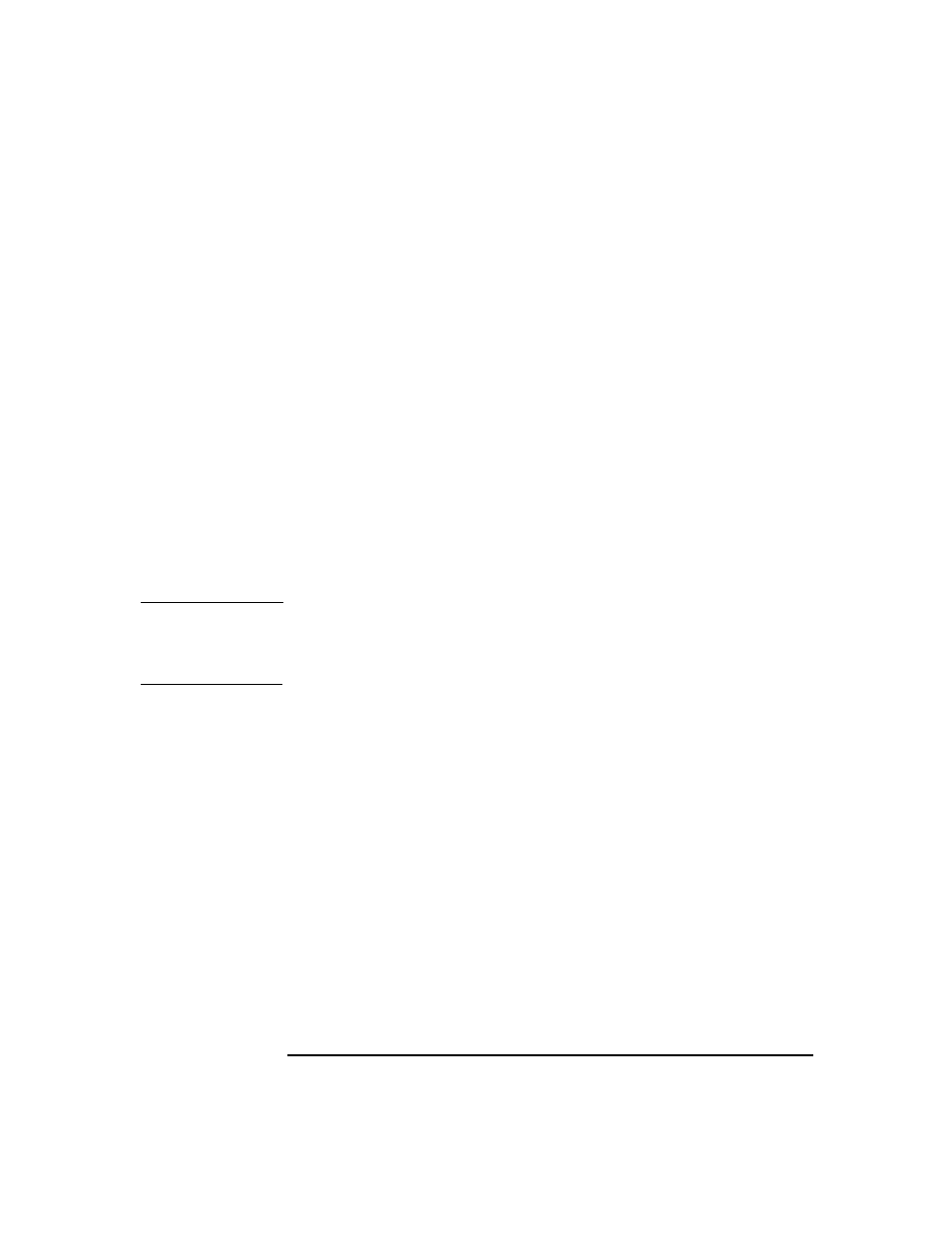
Restore
Restoring Your Data
Chapter 6
275
Restoring Your Data to a Shared Disk
Data Protector allows you to restore UNIX and Windows data to a
Windows shared disk, even if the data was not originally backed up from
the shared disk. The Data Protector user account and its Inet service
must have permission to access the remote computer and permission on
the Disk Agent client. Refer to “Setting the User Account for the Data
Protector Inet Service” on page 187 for more information on how to use
the appropriate logon account.
Here are some cases in which one would restore a UNIX or Windows
filesystem to a Windows shared disk:
• If the system is not part of the Data Protector cell and does not have
the Data Protector Disk Agent installed.
• If you are restoring to platforms not directly supported by Data
Protector, such as Windows for Workgroups or Windows 3.1 systems.
• If you want to make the data available from several systems.
NOTE
When you restore your data to a different filesystem type than it was
backed up from (UNIX to Windows), filesystem-specific attributes may
be lost.
How to Restore to
a Shared Disk
In the
Destination
property page of your restore, you can specify the
target client and a Windows shared disk as a new location for the data
you want to restore. For detailed steps, refer to the online Help index
keyword “shared disks, restoring to”.
