HP B6960-90078 User Manual
Page 492
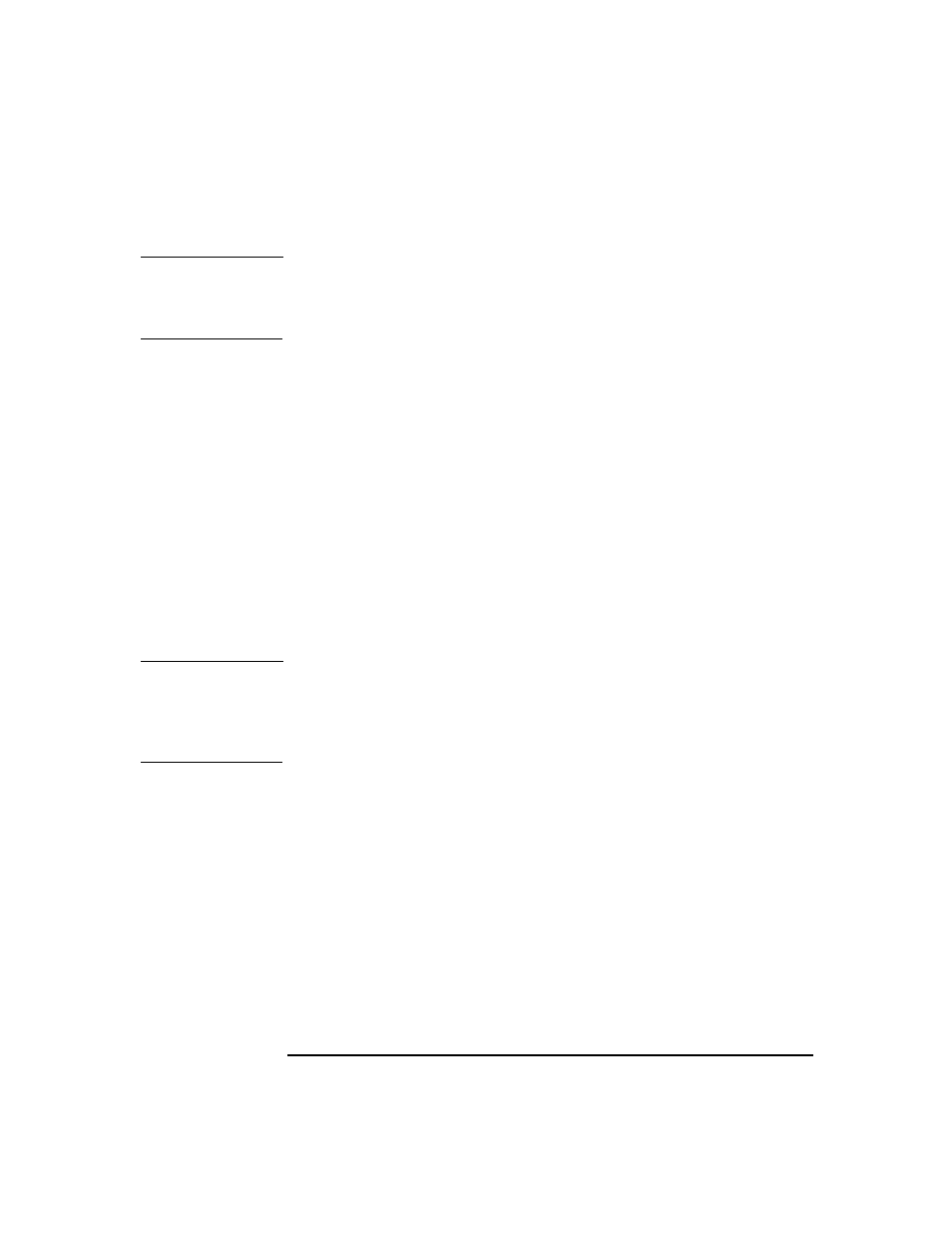
Disaster Recovery
Disk Delivery Disaster Recovery of a Windows Client
Chapter 10
462
IMPORTANT
You have to assign drive letters for Windows 2000/XP/Server 2003
mountpoints. In this case you must have enough unassigned drive letter
available in order to be able to assign a drive letter for each mount point.
7. Perform all necessary drive letter mappings by right clicking on the
original drive letter. This is necessary because drive letters on
hosting and original system can be different.
8. Press
Finish
.
9. Remove the new disk from the DR host, and then connect it to the
target system.
10. Power on the target system.
11. Use the standard Data Protector restore procedure to restore user
and application data. This completes the recovery of the client.
Disk Delivery can also be a valuable method in case one of disks in a
multi boot system has crashed, and the user can still boot at least one
configuration.
NOTE
Data Protector does not restore volume-compression flag after recovery.
All files, that were compressed at backup time, will be restored as
compressed but you will have to manually set volume compression if you
want any new files created to be compressed as well.
