2 binary cross reference values, 3 error listing file, 4 listing file – Avago Technologies LSI53C1010 User Manual
Page 124: 5 output file, 6 partial “c” source, Binary cross reference values, Error listing file, Listing file, Output file, Partial “c” source
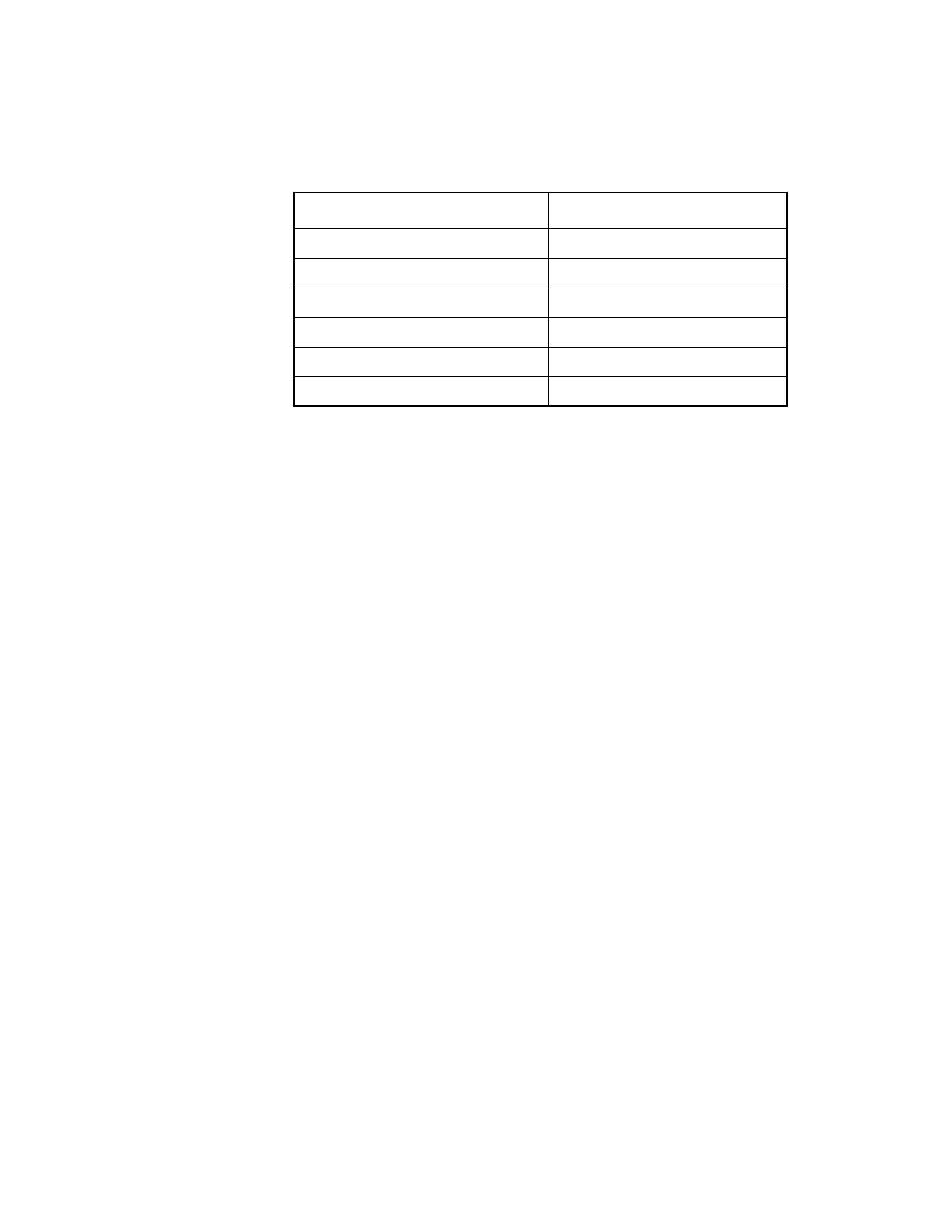
4-4
Using the LSI Logic Assembler NASM™
4.3.2 Binary Cross Reference Values
The
-b
option generates binary as well as hexadecimal opcodes in the
listing file.
4.3.3 Error Listing File
The
-e
option generates an error message if errors occur during NASM
assembly. If no file name is given, the
-e
option creates a file with the
same root name as the source file, with a
.err
extension.
4.3.4 Listing File
The
-l
option creates an assembly listing (
.LIS
) file. When invoked, this
option creates a file with the same root name as the source file and a
.LIS
extension, unless otherwise specified.
4.3.5 Output File
The
-O
option creates a “C” style output (
.OUT
) file. When invoked, this
option creates a file with the same root name as the source file and a
.OUT
extension, unless otherwise specified.
4.3.6 Partial “C” Source
The
-p
option creates a partial “C” style output file with a
.out
extension,
but no patch information is listed. Since it produces a subset of the same
information as the
-o
option, it is mutually exclusive with the
-o
option,
and should not be used at the same time. If the
-o
and
-p
options are
both specified, the
-p
option always takes precedence. The portions of
LSI53C885
-a 885
LSI53C895
-a 895
LSI53C895A
-a 895a
LSI53C896
-a 896
LSI53C1000/LSI53C1000R
-a 1000
LSI53C1010/LSI53C1010R
-a 1010
Product Name
Command Line Entry
