3 command line options, 1 architecture, Command line options – Avago Technologies LSI53C1010 User Manual
Page 123: Architecture
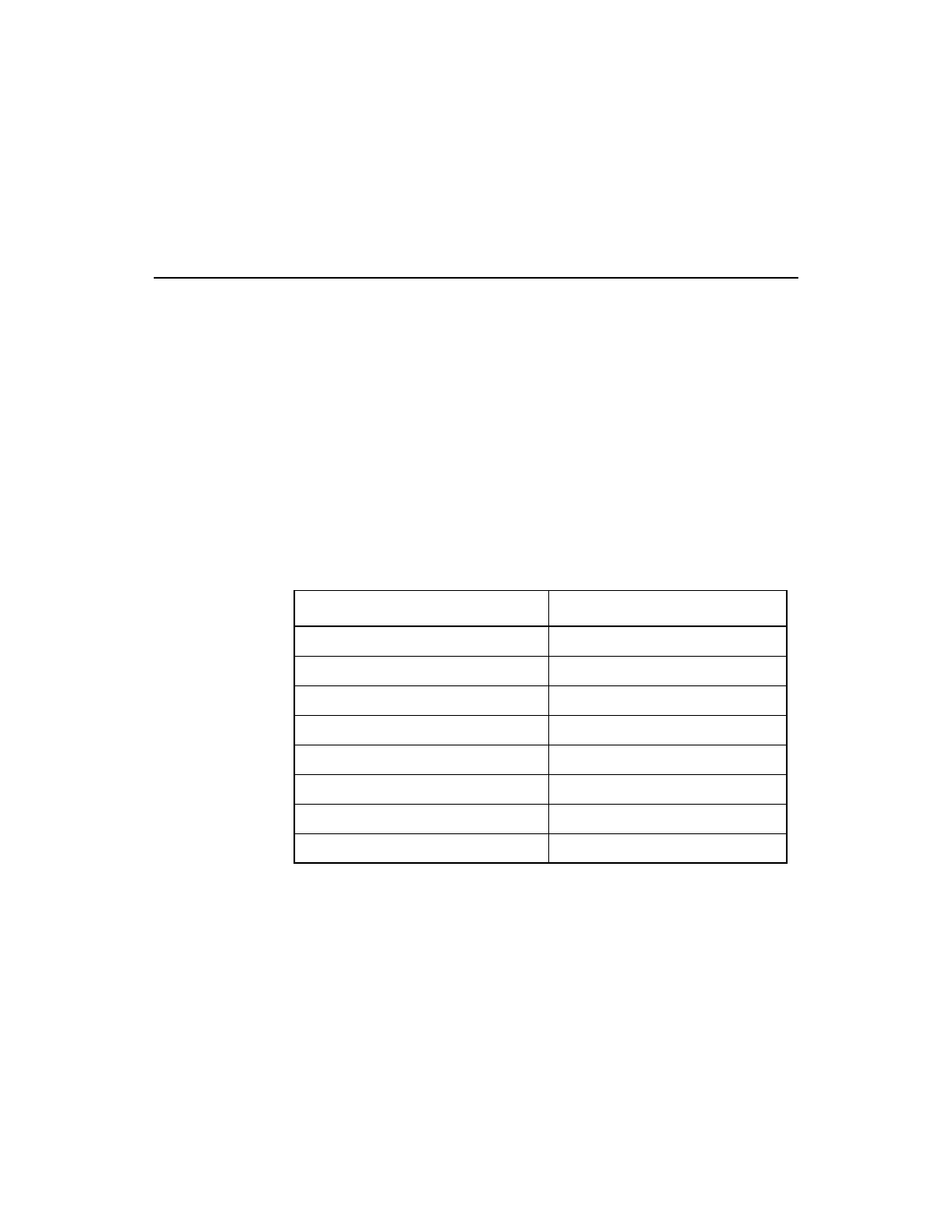
Command Line Options
4-3
4.3 Command Line Options
This section of the manual describes the NASM command line options.
4.3.1 Architecture
The
-a
option allows you to specify the LSI Logic chip for which you are
generating code. The currently supported chips are listed in the table
below, along with the corresponding number to enter to choose the
architecture. An
ARCH
statement at the beginning of a SCRIPTS source
file overrides any options typed on the command line. If the source file
does not have an
ARCH
statement and no architecture is specified in the
command line, NASM uses the default architecture, the LSI53C700,
which is no longer supported.
v
Verbose messages.
x
Lists patch offsets in cross reference listing.
Product Name
Command Line Entry
LSI53C770
-a 770
LSI53C810
-a 810
LSI53C810A
-a 810a
LSI53C825
-a 825
LSI53C815
-a 815
LSI53C825A (all package variations)
-a 825a
LSI53C875 (all package variations)
-a 875
LSI53C876
-a 876
