Communication using the timer, Communication using the timer -9 – TA Triumph-Adler DC 2023 User Manual
Page 57
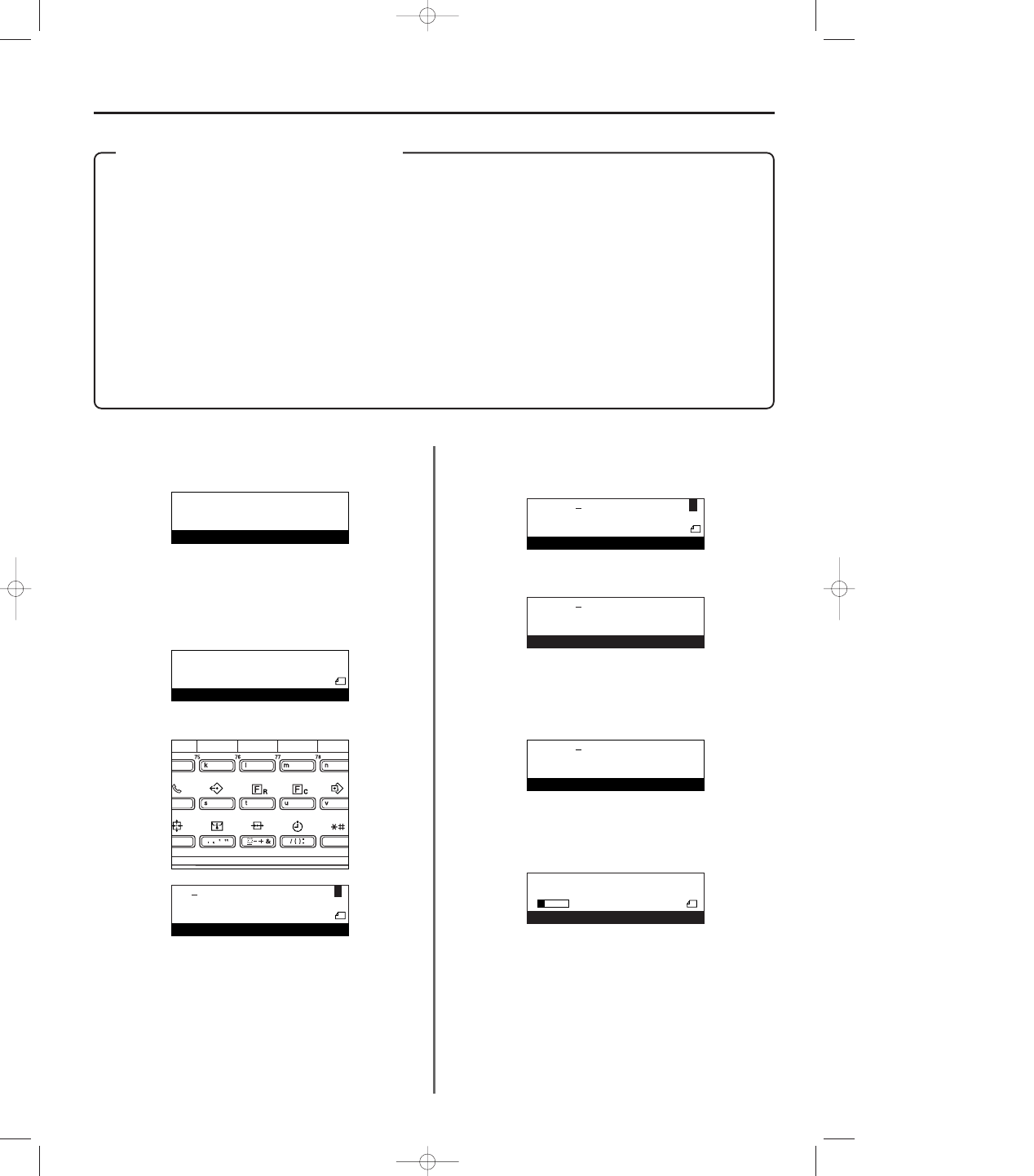
2-9
Section 2 Various Functions of this Fax
* If you want to cancel the procedure part way through, press the
Reset key. The operation panel will return to the initial mode
settings.
1. Set the documents you want to transmit in the SRDF or on the
platen.
* When the documents are set on the platen, it is necessary, after
each page is scanned, to select whether or not you want to
transmit more pages and to select the size of each page.
(Refer to page 1-23.)
2. Raise both cover plates and press the DELAYED TX. key.
* The letter “T” will be displayed in the first line of the message
display to indicate this is a communication that is using the timer.
* If the maximum allowable number of communications that use
the timer (max: 50) is reached, an error message will appear in
the message display. In this case, press the Enter key and the
operation panel will return to the initial mode settings.
3A180100A
3A1/FaxSystem(A)/MCE-Eng
/ 164
Communication Using the Timer
If you designate in advance the time for a communication to
begin, that communication will be carried out automatically once
the appointed time is reached. You can designate a
communication to be one that uses the timer during the
operation procedure for each of various types of fax
communication available in this fax such as Broadcast
Transmission.
The example in the procedure below is for the transmission of
documents to a single destination using the timer function.
* All transmissions that use the timer will be accomplished in the
Memory Transmission mode even if the fax is currently in the
Direct Feed Transmission mode.
* Each communication that uses the timer can be set to begin at
any minute between 00:00 - 23:59.
* You can schedule up to 50 communications that use the timer
(including Standby Transmissions and Interrupt Transmissions)
at one time.
* When 2 communications that use the timer are scheduled to
begin at the same time, fundamentally the communication that
was registered first will be accomplished first. However, even if
it has been registered later, any communication scheduled with
a single location will take priority over a communication to
multiple locations.
* Dial Confirmation is not available for communications that use
the timer.
* If you want to cancel or change the contents of a
v :
Document :A4
T
Enter destination
3. Enter the destination fax number.
* You can enter the fax number using the keypad, abbreviated
numbers, one-touch keys or the directory.
4. Press the Enter key or the Start key.
5. Use the keypad to enter the desired time for the transmission to
begin.
* If you want to reset the displayed time to “00:00”, simply press
the Stop/Clear key.
6. Press the Enter key. The documents will be scanned into memory,
and the transmission operation will begin when the appointed time
is reached.
* If the Delayed Communication Report print out setting is turned
ON, a Delayed Communication Report will be printed out.
(Refer to page 6-2.)
TX time:12:00
Enter transmission time
TX time:20:00
Enter transmission time
v:13579
01Page Doc. nr :056
E F Document:A4
Now scanning
01-DEC-1999 12:00
Set original
01-DEC-1999 12:00
Document :A4
Enter destination
v :13579
Document :A4
T
Enter destination
02/VariousF/3A1/MCE/Eng.q 23-12-1999 13:31 Page 2-9
