P4-41, G. transmission to a destination confidential box – TA Triumph-Adler DC 2023 User Manual
Page 113
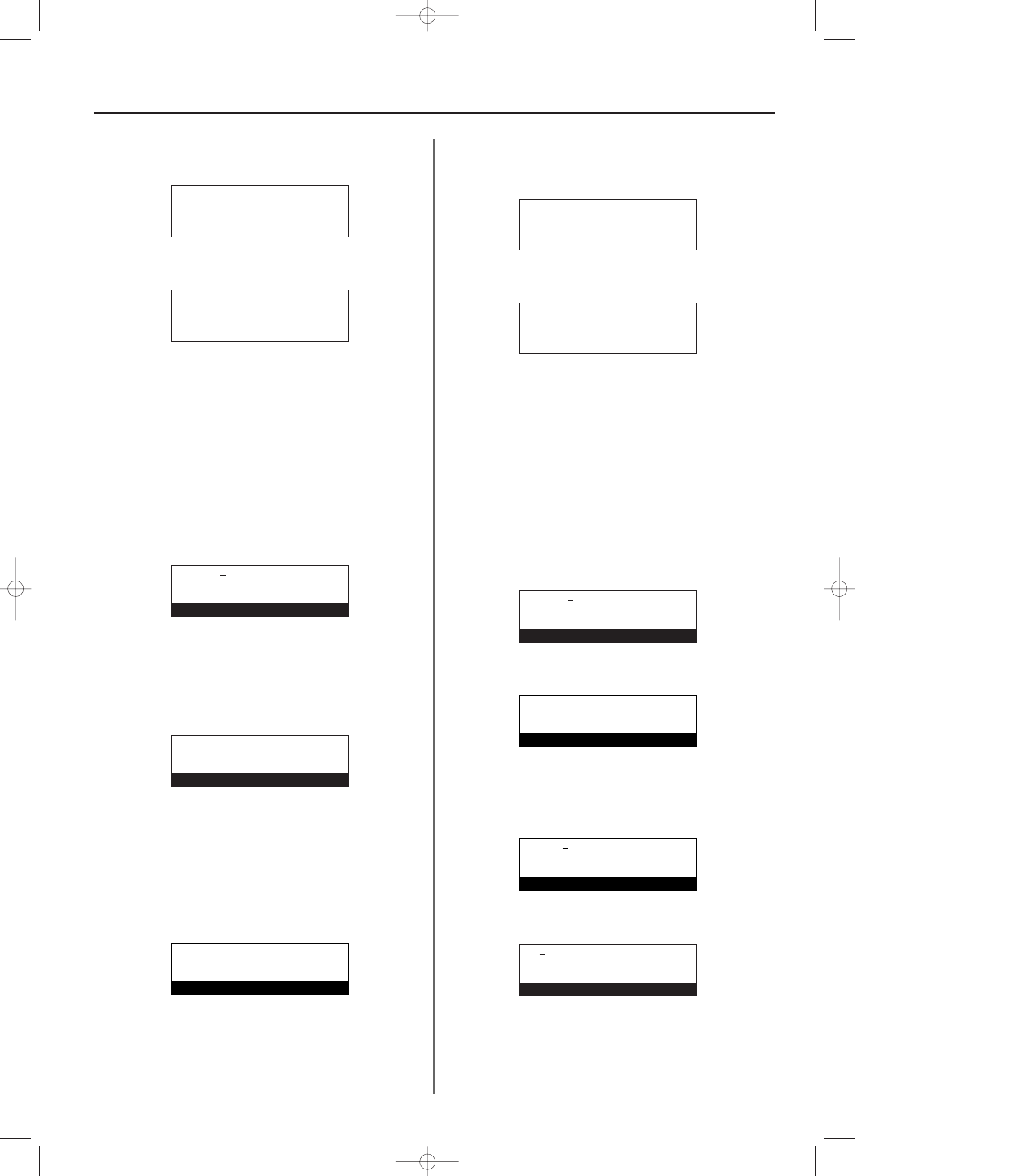
4-41
Section 4 Other Features of this Fax
F. Reverse Polling
(Continued from step 5, page 4-35)
6. Use the cursor up or the cursor down key to select “Reverse polling”.
7. Press the Enter key.
8. Use the cursor up or the cursor down key to select whether or not
you want to designate a time for the operation to begin.
> If you want to designate a time for the operation to begin,
select “On” and proceed to step 9.
> If you want to have the operation begin immediately after the
program key is pressed, select “Off” and proceed to step 11.
9. Press the Enter key.
10. Use the keypad to enter the desired time for the operation to begin.
* If you want to reset the displayed time to “00:00”, simply press
the Stop/Clear key.
11. Press the Enter key.
12. Enter the fax number of the other party.
* You can enter the fax number using the keypad, abbreviated
numbers, one-touch keys or the directory. Chain dial keys can
be used as well.
13. Press the Enter key.
* If there is some problem with the information that you entered,
an error message will appear and then the message display will
return to a display that allows you to enter the other party’s fax
number again.
14. Enter a name for the program.
* The program name can be up to 20 characters in length.
(Refer to “Entering characters”, page 1-28.)
15. Press the Enter key. The entered information will become
registered under the designated program key.
> If you want to continue registering other program keys,
> If you are finished registering program keys, press the Reset
key. The operation panel will return to the initial mode settings.
3A180100A
3A1/FaxSystem(A)/MCE-Eng
/ 164
Program:05:Select mode
RX polling
Cont. polling RX
➪
Reverse polling
Delayed comm.:
➪
On
Off
TX time:17:00
Enter transmission time
v :854872
Enter fax number
REV-S
Enter program name
G. Transmission to a Destination Confidential Box
(Continued from step 5, page 4-35)
6. Use the cursor up or the cursor down key to select “Confidential TX”.
7. Press the Enter key.
8. Use the cursor up or the cursor down key to select whether or not
you want to designate a time for the transmission to begin.
> If you want to designate a time for the transmission to begin,
select “On” and proceed to step 9.
> If you want to have the transmission begin immediately after the
program key is pressed, select “Off” and proceed to step 11.
9. Press the Enter key.
10. Use the keypad to enter the desired time for the transmission to
begin.
* If you want to reset the displayed time to “00:00”, simply press
the Stop/Clear key.
11. Press the Enter key.
12. Enter the destination party’s Confidential Box number.
* The box number is a 4-digit number from “0000” to “9999”.
* If you want to reset the displayed number to “0000”,
simply press the Stop/Clear key.
13. Press the Enter key.
Program:05:Select mode
Reverse polling
Confi. polling RX
➪
Confidential TX
Delayed comm.:
➪
On
Off
TX time:17:00
Enter transmission time
v :
Enter fax number
Box nr:0549
Enter box nr
Box nr:0000
Enter box nr
04/OtherF-3/3A1/MCE/Eng.q 23-12-1999 14:02 Page 4-41
