2) modifying registered information, 3) fax forwarding on/off, 2) modifying registered information -29 – TA Triumph-Adler DC 2023 User Manual
Page 101: 3) fax forwarding on/off -29
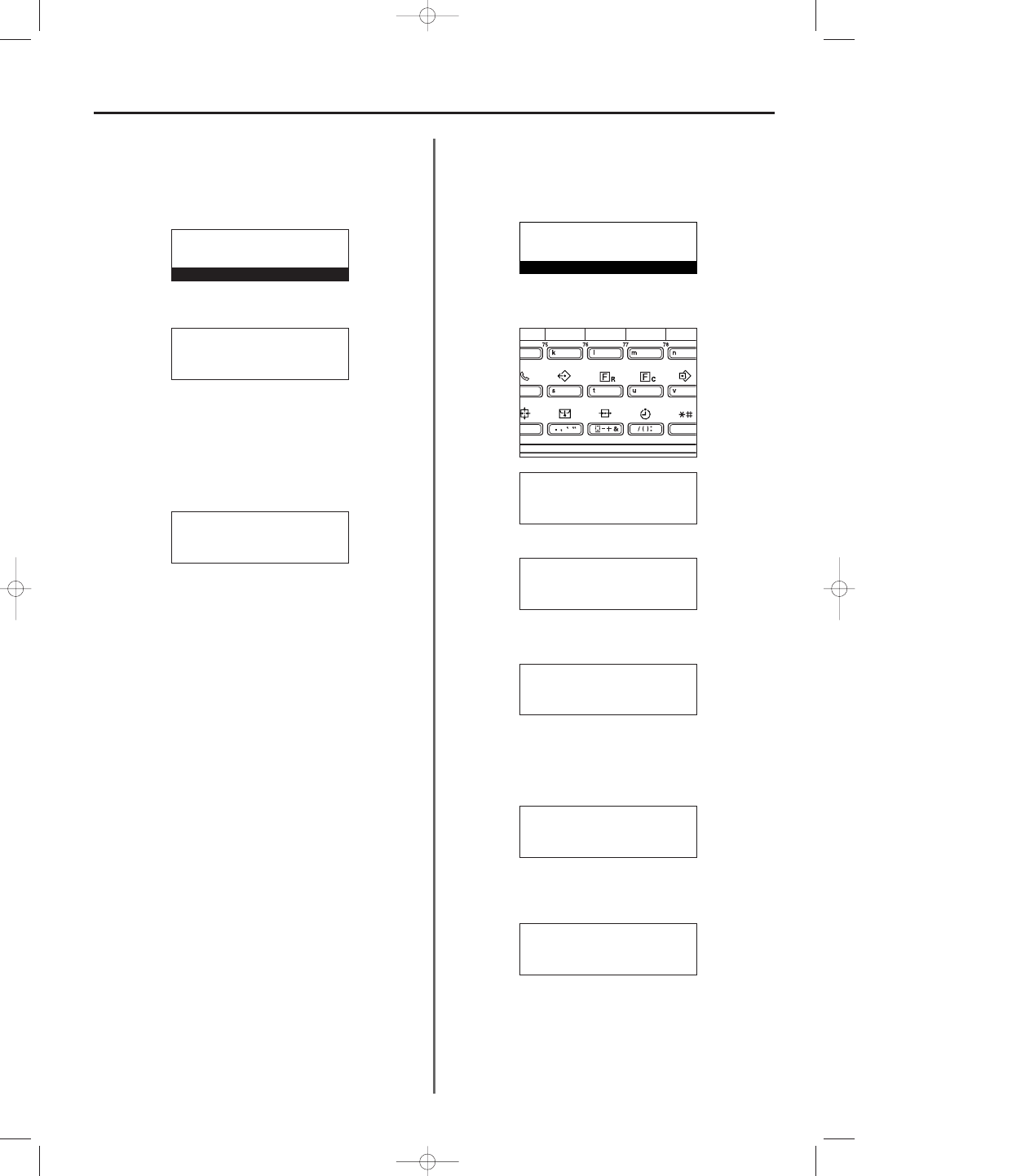
2. Use the cursor up or the cursor down key to select “Fax forwarding”.
3. Press the Enter key.
4. Use the cursor up or the cursor down key to select whether you
want to turn Fax Forwarding ON or OFF.
* The asterisk (*) in the message display indicates the current
setting.
5. Press the Enter key.
The setting for Fax Forwarding settings is complete.
6. Press the Reset key.
The operation panel will return to the initial mode settings.
4-29
Section 4 Other Features of this Fax
(2) Modifying Registered Information
Perform the following procedure in order to modify information
already registered for Fax Forwarding.
* If you want to cancel the procedure part way through, press the
Reset key. The operation panel will return to the initial mode settings.
1. Perform steps 1 - 4 of “(1) Registering”, page 4-27.
2. Press the Enter key.
3. Use the cursor up or the cursor down key to select the information
you want to modify. Press the Enter key.
* Follow the steps related to the desired information in
“(1) Registering”, page 4-27, and change the information as desired.
4. If you are finished modifying registered information, press the Reset
key. The operation panel will return to the initial mode settings.
3A180100A
3A1/FaxSystem(A)/MCE-Eng
/ 164
Set fax:
End
➪
TTI :Outside p.
Print report
P
Set fax:
Print report
P
Password check comm.
P
➪
Fax forwarding:Off
Set fax:
Print report
P
Password check comm.
P
➪
Fax forwarding:On
Fax forwarding:
Fax forw. time:Delayed TX
Forward start :09:00
➪
Forward stop :17:00
(3) Fax Forwarding ON/OFF
In order to use Fax Forwarding, it is necessary to turn it ON in advance.
* If you want to cancel the procedure part way through, press the
Reset key. The operation panel will return to the initial mode settings.
1. Raise both cover plates and press the CONFIGURE key.
The “Set fax” menu will appear in the message display.
Fax forwarding:
➪
On
*Off
Fax forwarding:
➪
On
*Off
Program fax parameter:
Permit tel nr
P
Permit number
P
➪
Fax forwarding
P
01-DEC-1999 12:00
Set original
01-DEC-1999 12:00
Set original
04/OtherF-2/3A1/MCE/Eng.q 23-12-1999 13:54 Page 4-29
