8) restricted access on/off, 9) printing out a restricted access report, 8) restricted access on/off -59 – TA Triumph-Adler DC 2023 User Manual
Page 131: 9) printing out a restricted access report -59
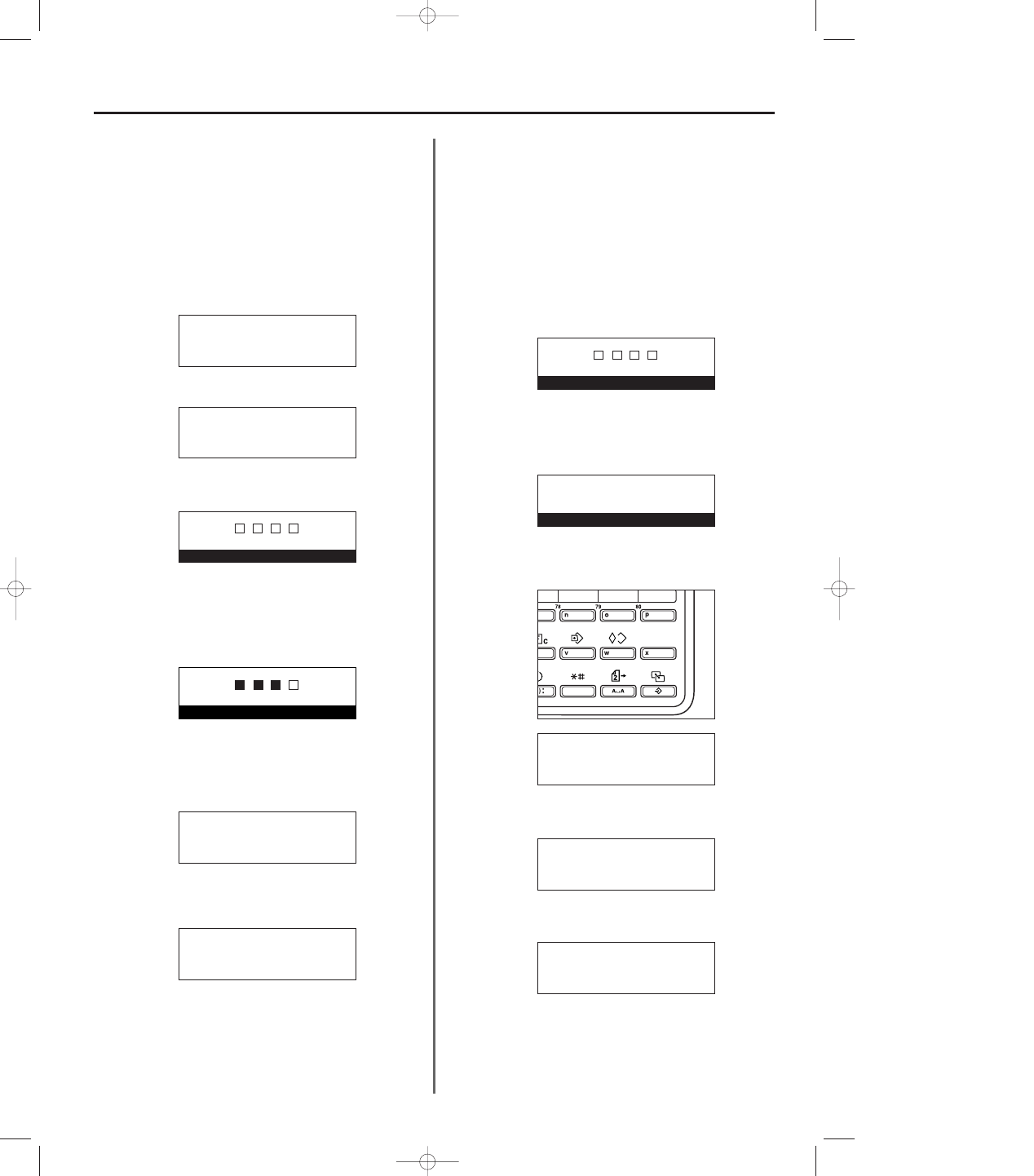
3A180100A
3A1/FaxSystem(A)/MCE-Eng
/ 164
4-59
Section 4 Other Features of this Fax
(8) Restricted Access ON/OFF
Perform the following procedure when you want to turn Restricted
Access ON or OFF.
* You will need to enter the registered management password when
* If you want to cancel the procedure part way through, press the
Reset key. The operation panel will return to the initial mode settings.
1. Raise both cover plates and press the CONFIGURE key.
The “Set fax” menu will appear in the message display.
2. Use the cursor up or the cursor down key to select “Management”.
3. Press the Enter key.
4. Use the keypad to enter the currently registered management
password (4 digits).
* If you enter the wrong password, an error message will be
displayed. In this case, press the Enter key and enter the correct
password.
5. Use the cursor up or the cursor down key to select whether to turn
Restricted Access ON or OFF.
* The asterisk (*) in the message display indicates the current
setting.
6. Press the Enter key.
The setting for Restricted Access is complete.
7. Press the Reset key.
The operation panel will return to the initial mode settings.
Enter your password
Enter your password
Management:
➪
On
*Off
Set fax:
Paper feed sel:Auto sel.
2-up RX :Off
➪
Management :On
Set fax:
Paper feed sel:Auto sel.
2-up RX :Off
➪
Management :Off
(9) Printing Out a Restricted Access Report
Print out this report in order to check the details, listed by id-code, of
all communications occurring under Restricted Access. It is
additionally possible to print out a report for an individual id-code, or
for all id-codes at the same time.
* You will need to turn Restricted Access ON and enter the
registered management password before you can print out this
report. (Refer to “Registering the Management Password”,
page 6-11.)
* If no communications have taken place in this fax under Restricted
Access, a Restricted Access Report will not be printed out.
* If you want to cancel the procedure part way through, press the
Reset key. The operation panel will return to the initial mode settings.
1. Enter the registered management password.
* If the entered management password matches the registered
one, the message display will change to the initial mode for fax
operation.
2. Raise both cover plates and press the PRINT REPORTS key.
The “Print report” menu will appear in the message display.
3. Use the cursor up or the cursor down key to select “Restricted
access report”.
4. Press the Enter key.
Print report:
➪
Activity report
Restricted access report
P
Confirmation report
Print report:
Activity report
➪
Restricted access report
P
Confirmation report
Enter access code
Restricted access report:
End
➪
All ID-codes
#01:1463:JKL-G
01-DEC-1999 12:00
Set original
Set fax:
End
➪
TTI :Outside p.
Print report
P
04/OtherF-4/3A1/MCE/Eng.q 23-12-1999 14:43 Page 4-59
