Cancelling a communication, 1) cancelling a memory transmission, 2) cancelling a direct feed transmission – TA Triumph-Adler DC 2023 User Manual
Page 33: Cancelling a communication -25
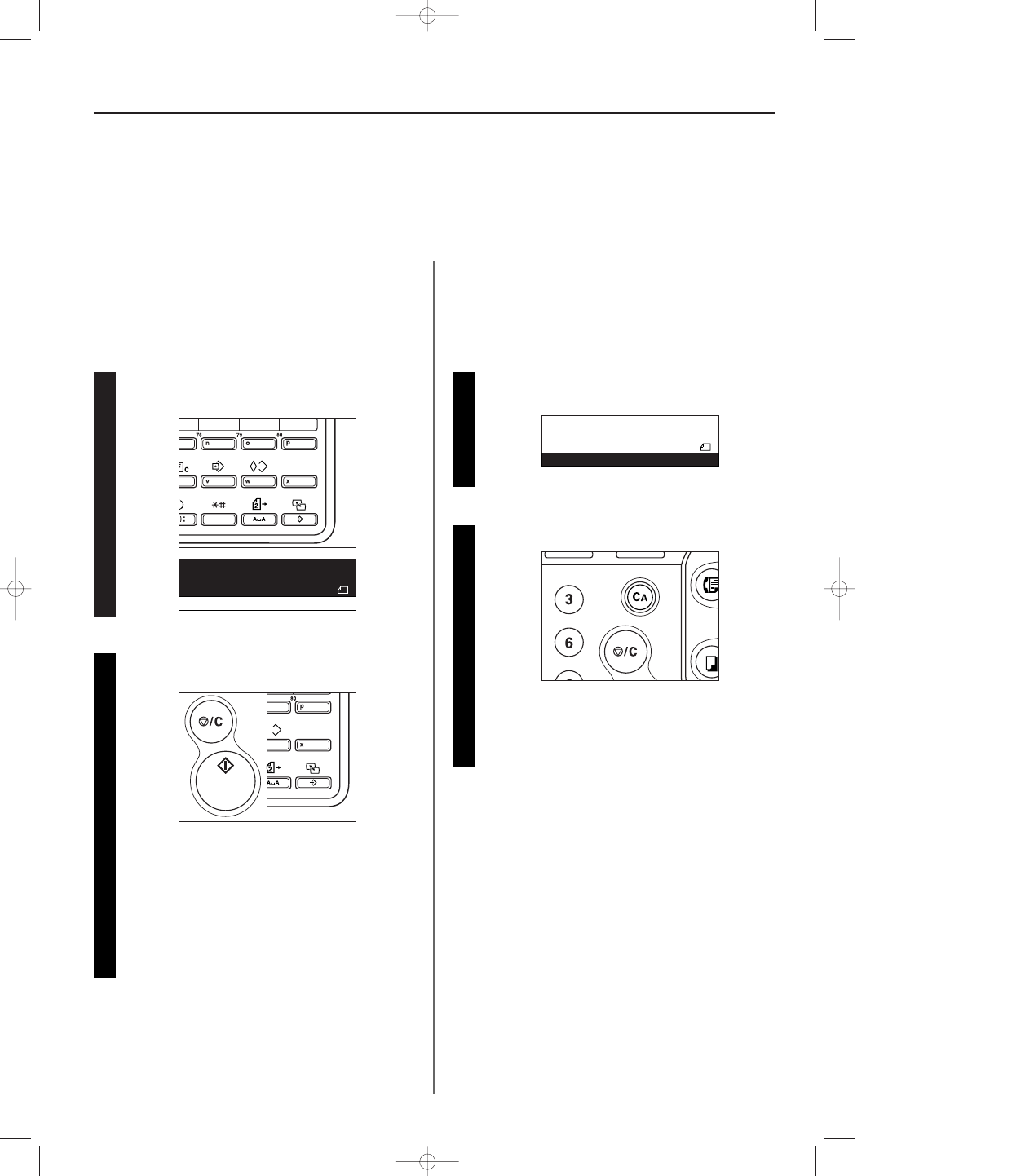
3A180100A
3A1/FaxSystem(A)/MCE-Eng
/ 164
1-25
Section 1 Basic Use of this Fax
Cancelling a Communication
You can cancel a communication even if it is already in progress. The methods for cancelling a
communication differ depending on whether that communication is a fax transmission or a fax
reception, and whether that transmission was initiated using the Memory Transmission mode or the
Direct Feed Transmission mode. The following contains explanations on the various methods used for
cancelling communications.
(1) Cancelling a Memory Transmission
All transmissions accomplished in the Memory Transmission mode
are handled as operations in the background of the message display.
In order to cancel a background operation, it is first necessary to
make that operation appear in the message display. Perform the
following procedure to cancel this type of transmission.
Hold down the ALTERNATE DISPLAY key. The background
operation currently in progress will appear in the message
display.
(2) Cancelling a Direct Feed Transmission
All transmissions accomplished in the Direct Feed Transmission
mode are handled as operations in the foreground of the message
display. Therefore, the status of these transmissions are always
shown in the message display. Perform the following procedure to
cancel this type of transmission.
Check the status of the transmission currently in progress in
the message display.
Press the Stop/Clear key while you are still holding the
ALTERNATE DISPLAY key down. The transmission will be
cancelled.
The following types of transmission can be cancelled using this
procedure: Memory Transmission to a single destination, Broadcast
Transmission, Memory transmission to a relay station, Relay
Broadcast Transmission, Polling Transmission, Memory Confidential
Transmission, Memory Reverse Polling (the transmission operation),
Confidential Polling Transmission, F-Code Based Confidential
Transmission and F-Code Based Bulletin Board Transmission.
11
22
11
22
Press the Stop/Clear key. The transmission will be cancelled.
The following types of transmissions can be cancelled using this
procedure: Direct Feed Transmission to a single destination, Direct
Feed transmission to a relay station, Direct Feed Confidential
Transmission, Direct Feed Reverse Polling (the transmission
operation) and Direct Feed F-Code Based Confidential Transmission.
* If the documents are being transmitted from the SRDF, that
document currently being transmitted will be ejected onto the
top cover of the SRDF.
* If you attempt to cancel a transmission that is scheduled to
multiple destinations (such as a Broadcast Transmission)
and there were destinations still remaining to be transmitted
to, a message will appear in the message display asking
whether or not you want to continue the transmissions to the
remaining destinations.
> If you select “Yes”, transmissions will be carried out to the
remaining destinations.
> If you select “No”, or if you make no selection and the Auto
Clear function engages and clears the message display,
transmission to the remaining destinations will also be
cancelled as well.
v :13579
01Page Doc. nr :056
Document:A4
Communicating
v :13579
01Page Doc. nr :056
Document:A4
Communicating
01/Basic-1/3A1/MCE/Eng.q 23-12-1999 13:08 Page 1-25
