Yaskawa Matrix Converter User Manual
Page 338
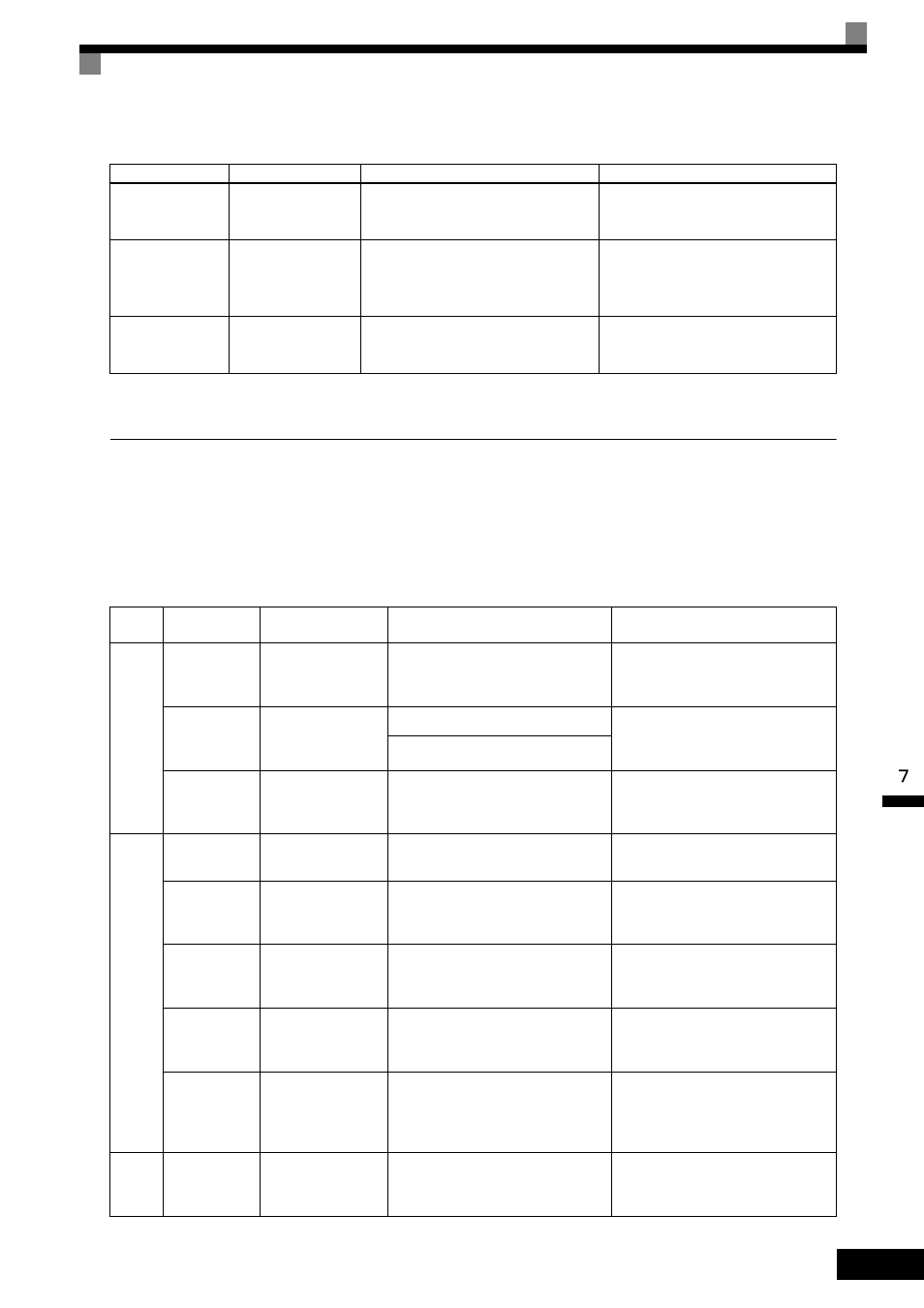
Protective and Diagnostic Functions
7-
17
* Displayed after Auto-Tuning has been completed.
Errors when Using the Digital Operator Copy Function
The errors that can occur when using the copy function from the digital operator are given in the following
table. An error code will be displayed on the digital operator. If a digital operator key is pressed when an error
code is being displayed, the display will be cleared and o3-01 will appear on the screen. Neither the error con-
tact output nor the alarm output will function.
V/f Over Setting
V/f settings exces-
sive
*
The torque reference exceeded 100%
and the no-load torque exceeded 70%
during Auto-Tuning.
• Check and correct the settings.
• Disconnect the load from the motor.
Saturation
Motor core satura-
tion error (detected
only for Rotational
Auto-Tuning)
*
The results of Auto-Tuning has exceeded
the setting range for a parameter so a
temporary setting was made for the
motor core saturation coefficient.
• Check the input data.
• Check motor wiring.
• If the motor is connected to the
machine, disconnect it.
Rated FLA Alm
Rated current setting
alarm
*
The rated current is set high.
Check the input data (particularly the
motor output current and motor rated
current).
Table 7.5 Errors during Copy Function
Func-
tion
Display
Meaning
Probable causes
Corrective Actions
Read
PRE
READ
IMPOSSIBLE
Digital operator
write-protected
o3-01 was set to 1 to write a parameter
when the digital operator was write-
protected (o3-02 = 0).
Set o3-02 to 1 to enable writing
parameters with the digital operator.
IFE
READ DATA
ERROR
Illegal read data
The read data length does not agree.
Try reading the data again.
Check the digital operator cable.
Replace the digital operator.
The write data is incorrect.
RDE
DATA ERROR
Illegal write status
An attempted write of a parameter to
EEPROM on the Digital Writer failed.
A low MxC voltage has been detected.
Try reading the data again.
Replace the digital operator.
Copy
CPE
ID UNMATCH
ID not matched
The MxC product code or software
number is different.
Use the copy function for the same
product code and software number.
VAE
MxC. KVA
UNMATCH
MxC capacity
matched
The capacity of the MxC being copied
and the capacity in the digital operator
are different.
Use the copy function for the same
MxC capacity.
CRE
CONTROL
UNMATCH
Control method mis-
match
The control method of the MxC and
the control method of the stored data
in the digital operator were different.
Use the copy function for the same
control method.
CYE
COPY ERROR
Verify error
A parameter setting written to the
MxC was different than the setting
stored in the digital operator.
Restart the copy procedure.
CSE
SUM CHECK
ERROR
Checksum error
Upon completion of the COPY func-
tion, the data checksum for the MxC
was different than the digital opera-
tor's data checksum.
Restart the copy procedure.
Verify
VYE
VERIFY
ERROR
Verify error
The setting in the digital operator and
the setting in the MxC settings do not
agree.
Restart the copy procedure and verify
the data again.
Table 7.4 Errors During Auto-Tuning (Continued)
Display
Meaning
Probable Causes
Corrective Actions
